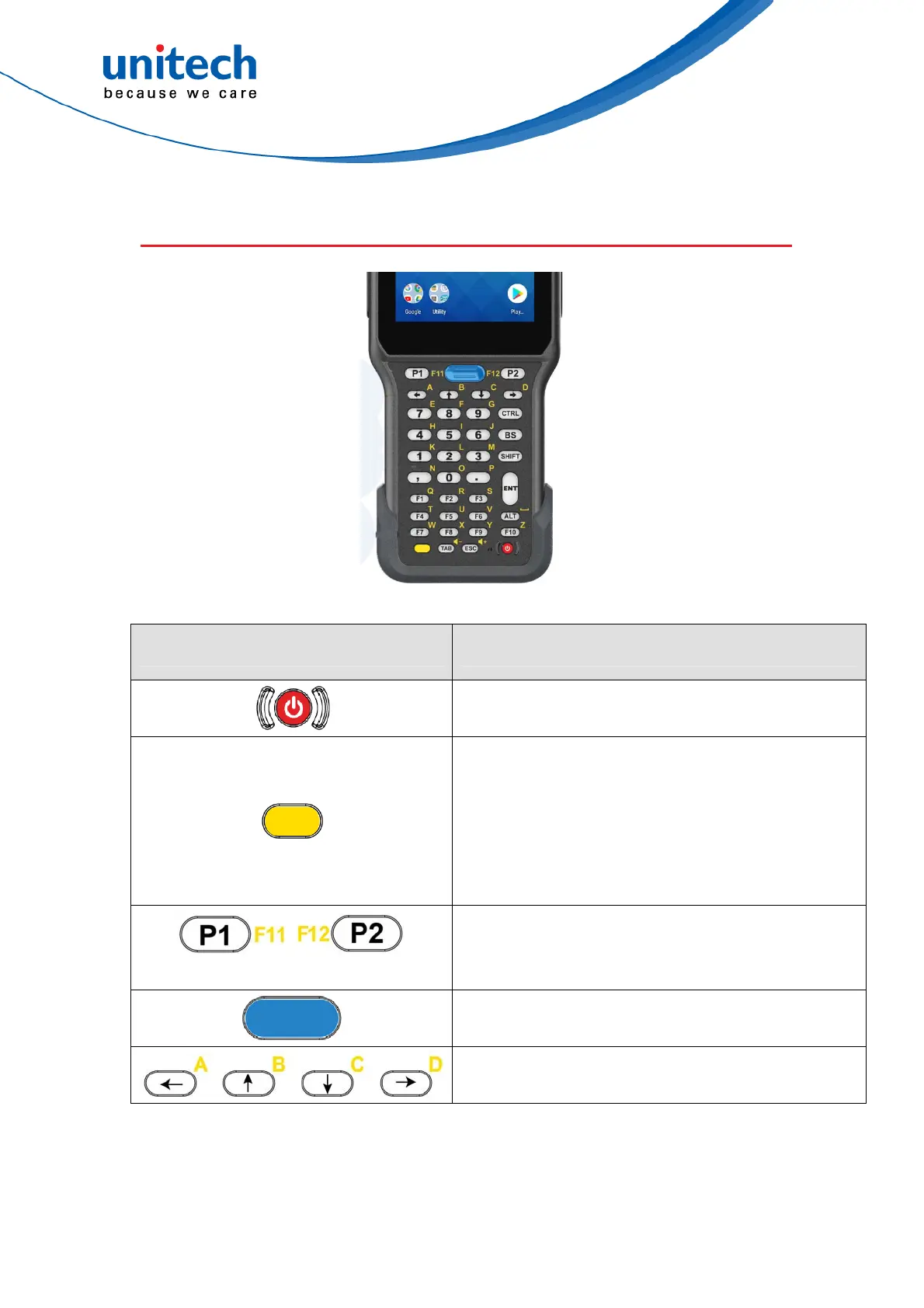HT730 User’s Manual
1.5 Keypad Definition
Key Description
Power key
Press the yellow alpha key to access the
alternate alpha characters. Toggle between
numeric and alphabetic entry modes. The icon
appears on the Status bar. Press and release
the orange alpha key again to return to the
default keypad functions.
Programmable key
Scanner key
Moves right, up, down, or left from one item to
another.
12 © 2021 unitech Electronics Co., Ltd. All rights reserved.
unitech is a registered trademark of unitech Electronics Co., Ltd.
All product and company names are trademarks, service marks, or registered trademarks of their respective owners