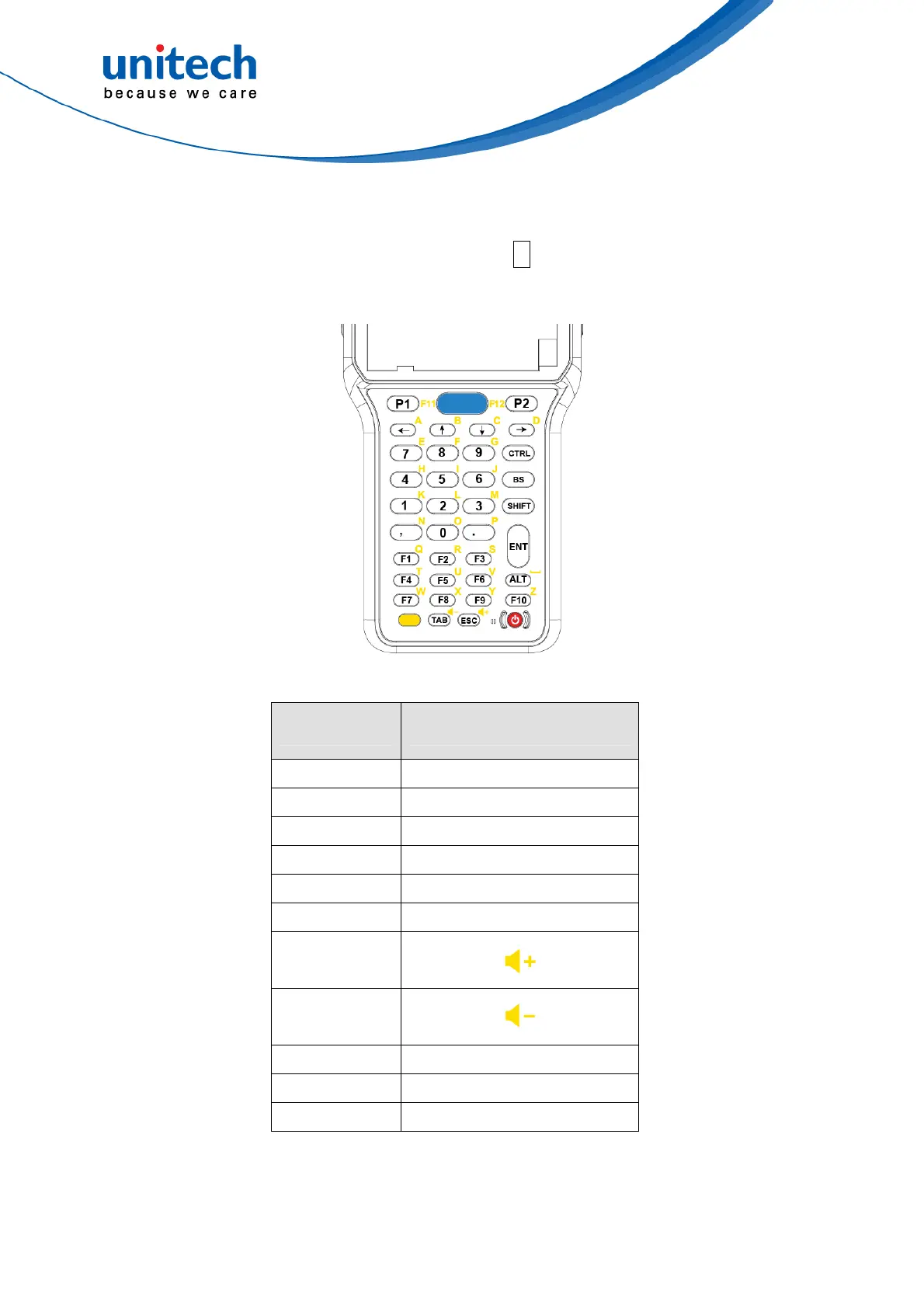HT730 User’s Manual
1.5.1 Using Keypad Combination
Press the orange key, it will appear a symbol A in the status bar at the top of
the screen. Then you can refer to the following table to execute the desired
function or input.
Key Yellow Key + Key
P1 F11
P2 F12
Left Arrow A
Up Arrow B
Down Arrow C
Right Arrow D
ESC
TAB
ALT Space
CTRL CTRL
ENT ENT
15 © 2021 unitech Electronics Co., Ltd. All rights reserved.
unitech is a registered trademark of unitech Electronics Co., Ltd.
All product and company names are trademarks, service marks, or registered trademarks of their respective owners