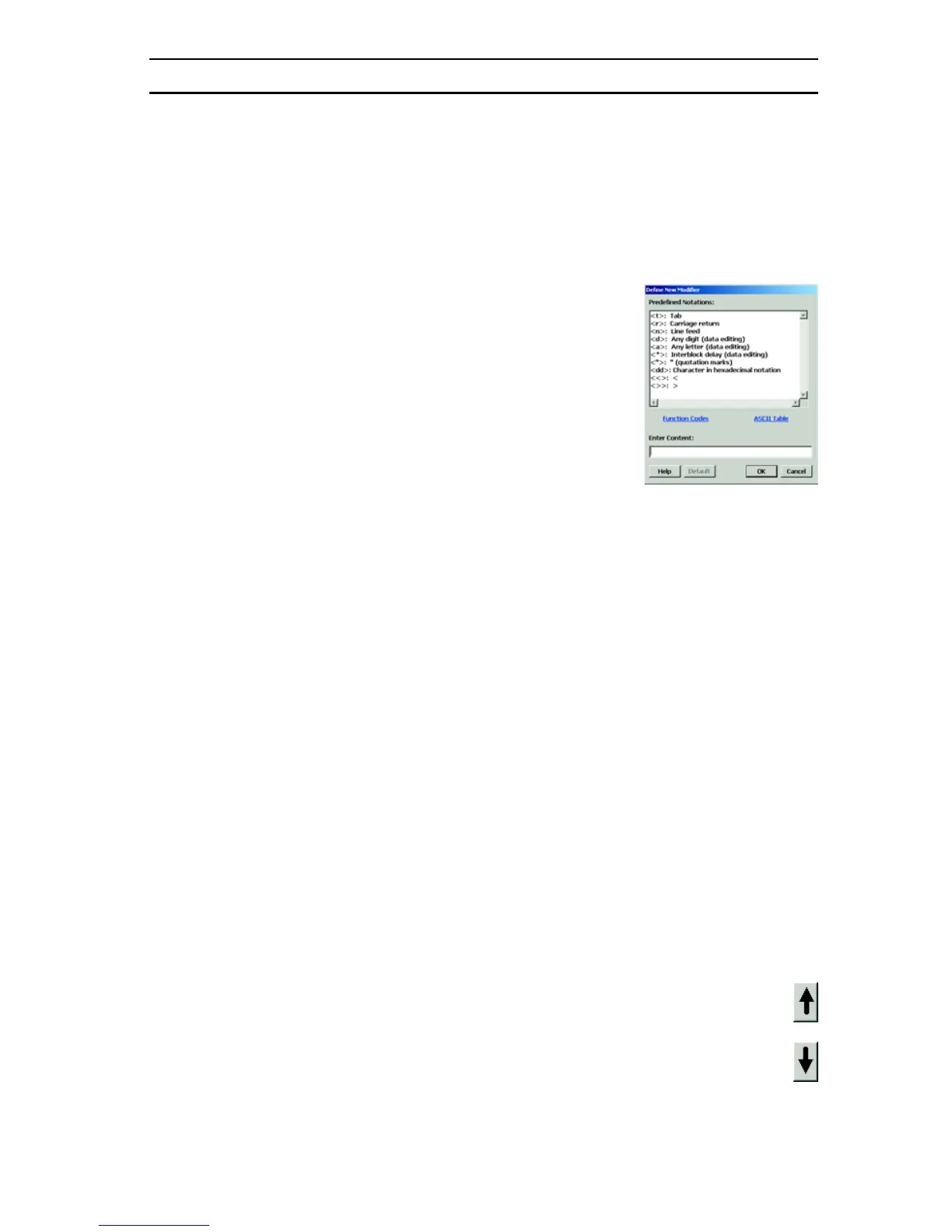23
MS100 Manual
Data Editing, continued
Delete deletes existing modifier strings.
Move Up / Move Down moves the modifiers up and down
in relation to each other. The top modifier will be performed
first and each one down the list will be performed in se-
quence. The original data (modified or unmodified) will be
output according to its position in the modifier sequence.
Even if the original bar code data is not modified, if additional char-
acters are to be added (see “Add New”, below) the original Start
Parameter must be defined as From Position “1” and the End
Parameter defined as “All Remaining”, otherwise, none of the
original data will be output.
Add New adds characters (printing and non-
printing) to the data output from the scanner/
reader. These characters can be added before
and/or after the actual scanned data (see “Move
Up / Move Down”, below). Pre-defined charac-
ters include:
Characters must be bracketed by < > symbols.
Letters and numbers should be represented in hexadecimal format
(accessable in a linked menu). For instance, the lower-case letter
“t” should be entered as <74> and the numeral 5 should be entered
as <35>.
Function codes (F keys, Cursor up, Enter, etc.) can also be inserted
via hexadecimal code (accessable in a linked menu).
<>>: > (greater than)
•
<<>: < (less than)
•
<dd>: character in hexadecimal notation
•
<“>: “ (quotation marks)
•
<*>: Interblock Delay (data editing)
•
<a>: Any Letter (data editing)
•
<d>: Any Digit (data editing)
•
<n>: Line Feed
•
<r>: Carriage Return
•
<t>: Tab
•
