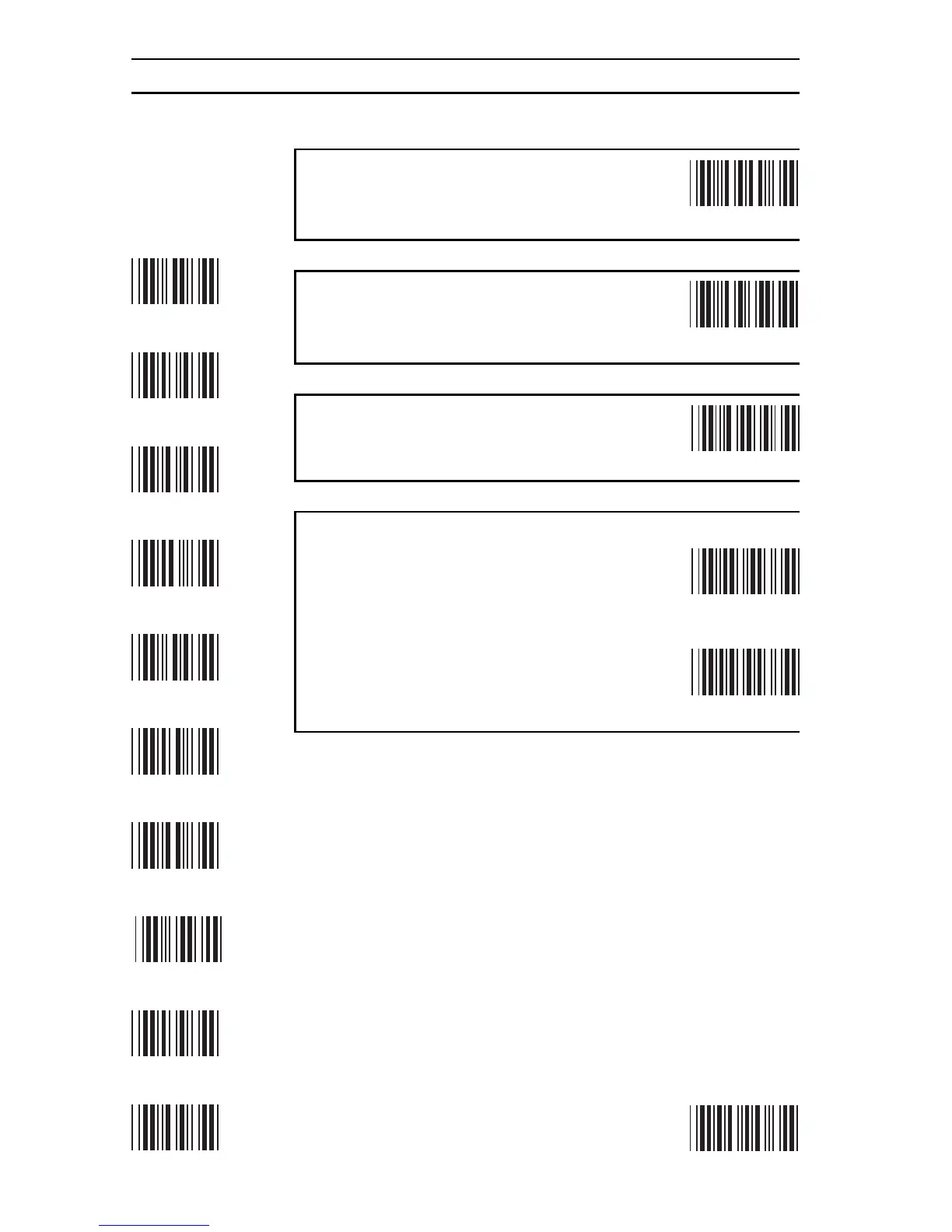34 MS100 Manual
Scanner Port, continued
0 - Positive 1 - Positive and Negative
Label Type: (see page 12)
0 - Disable 1 - Enable
Aim Function for Long Range Laser
Engine: (see page 12)
0 - Disable 1 - Enable
Data Length (Two Digits) Send:
A Preamble or Postamble can be inserted
before or after the scanned bar code output
(a Tab, for instance).
To insert a postamble, scan the “Postamble”
(00) bar code, scan your selected postamble
from the Function Code (page 43) or ASCII
Code (pages 44 to 47) charts, and then scan
the “Postamble” (00) bar code once again.
To insert a preamble, follow the
same procedure, but using the “PP” bar code.
0
1
2
3
4
5
6
7
8
9
Exit
D6
D7
D8
PP
Preamble
OO
Postamble
