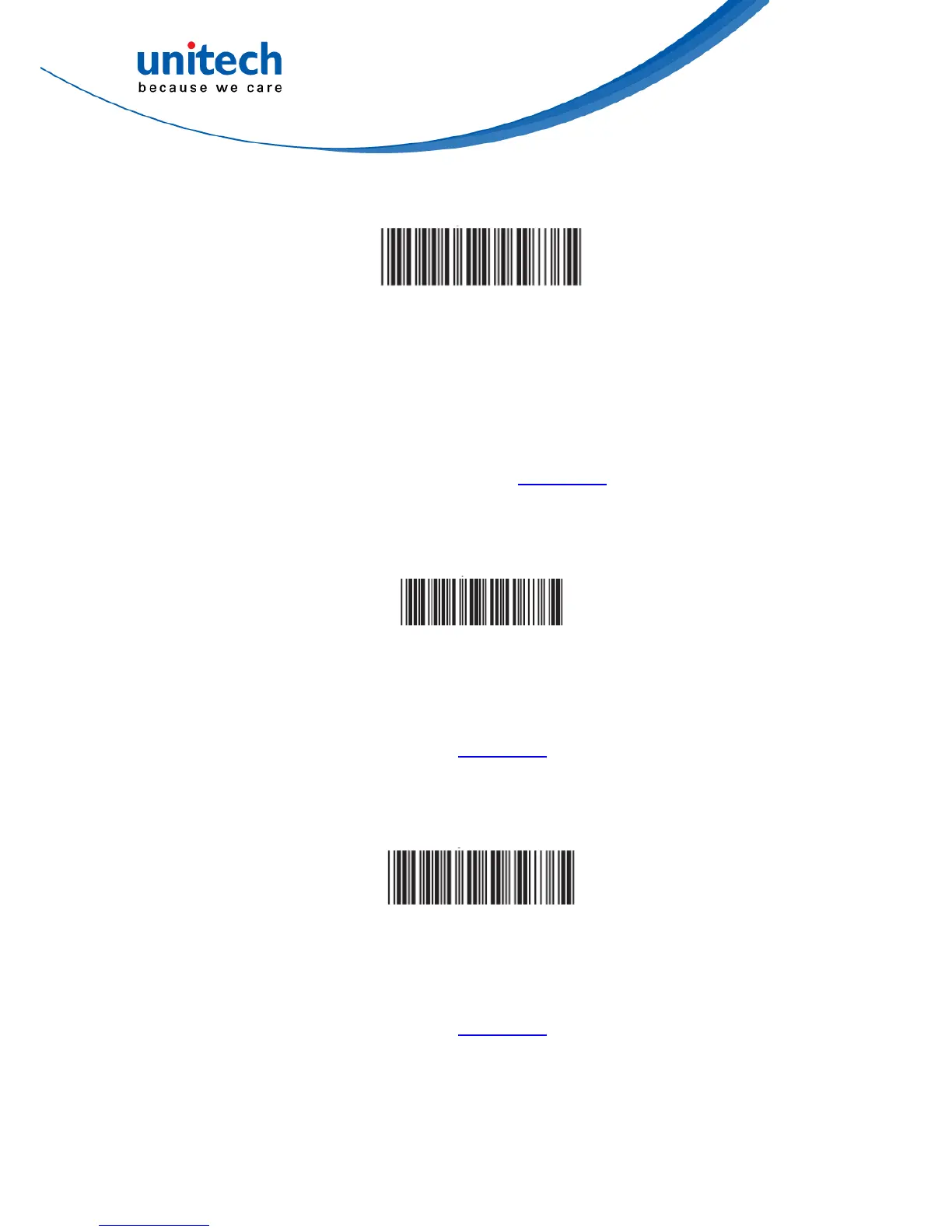-18- © 2017 unitech Electronics Co., Ltd. All rights reserved.
unitech is a registered trademark of unitech Electronics Co., Ltd.
MS650 User’s Manual
Field Separator
Default is comma ( , ) . You may replace it with any alphanumeric
characters from the full ASCII table.
Example:
To change Field Separator to Semicolon ( ; )
1. Scan [Field Separator]
2. Scan [ ; ] from the full ASCII table on Appendix A.
3. Scan [Field Separator]
Set Date
Example:
To set Date to 2018-08-01 (Year-Month-Day):
1. Scan [Set Date]
2. Scan [1], [8], [0], [8], [0], [1] on Appendix A.
3. Scan [Set Date]
Set Time
Example:
To set Time to 08:10:30 am (Hr:Min:Sec)
1. Scan [Set Time]
2. Scan [0], [8], [1], [0], [3], [0] on Appendix A.
3. Scan [Set Time]
Note: Full drain of battery may cause the Time and Date to stop.
To avoid this, please fully charge the scanner for at least 1 hour before use.
