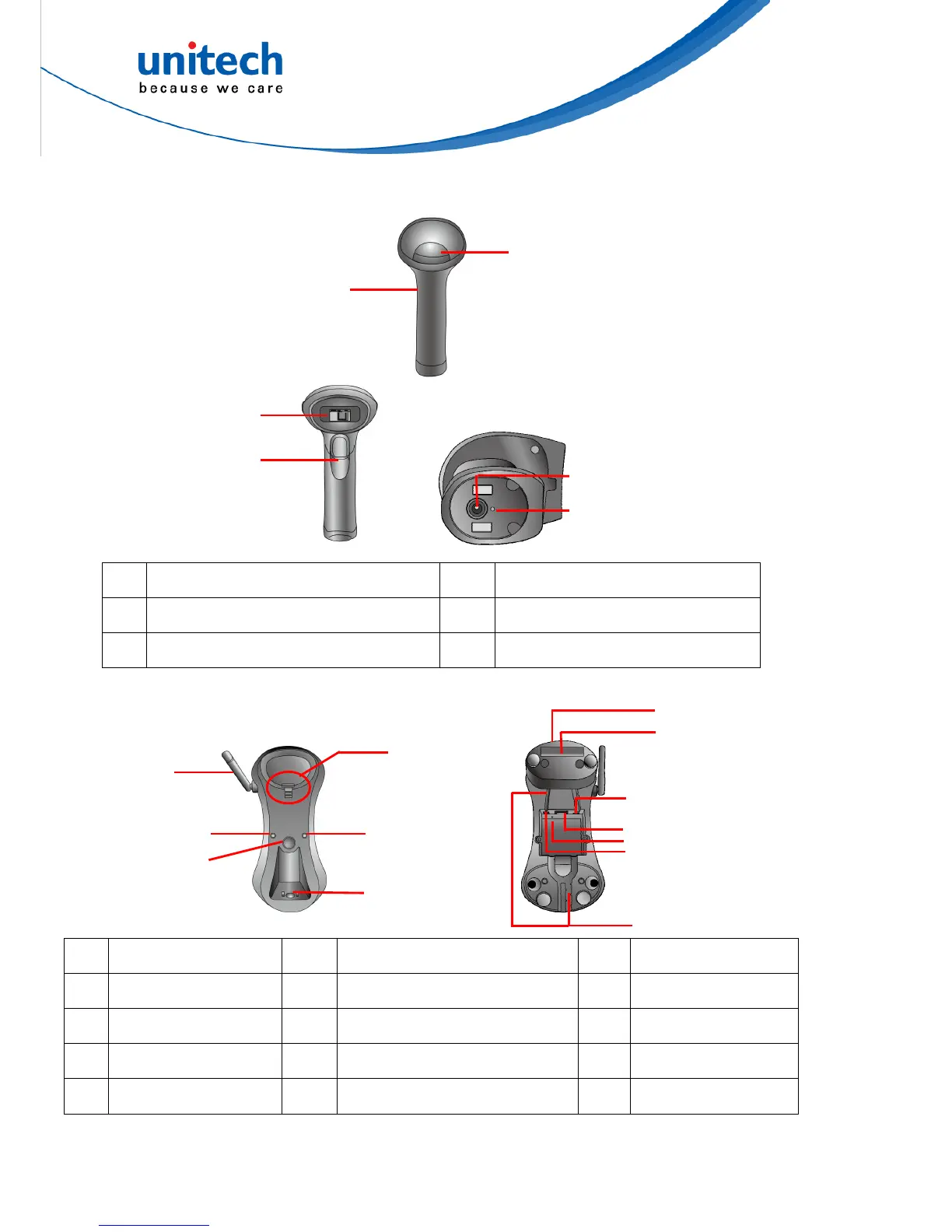[Scanner Body Aspect]
1
2
3
4
5
6
4
1 LED indicator 2 Scanner Grip
3 Laser Exit Window 4 Trigger
5 Scanner Contact Points for Charge 6 Reset Pinhole
[Cradle Aspect]
10
8
12
11
13
9
7
4
1
3
2
5
6
1 Antenna 2 Communication Status LED 3 Page Button
4 Wedge
Note 1
5 Power LED 6
Cradle Contact Points for
Charge
7 Cradle Foot
Note 2
8 Cradle address barcode 9 Interface Switch
Note 3
10 USB/RS232/PS2 Socket 11 Reset Pinhole 12 DC Power Socket (5V)
13 Guidance Groove
Note 4