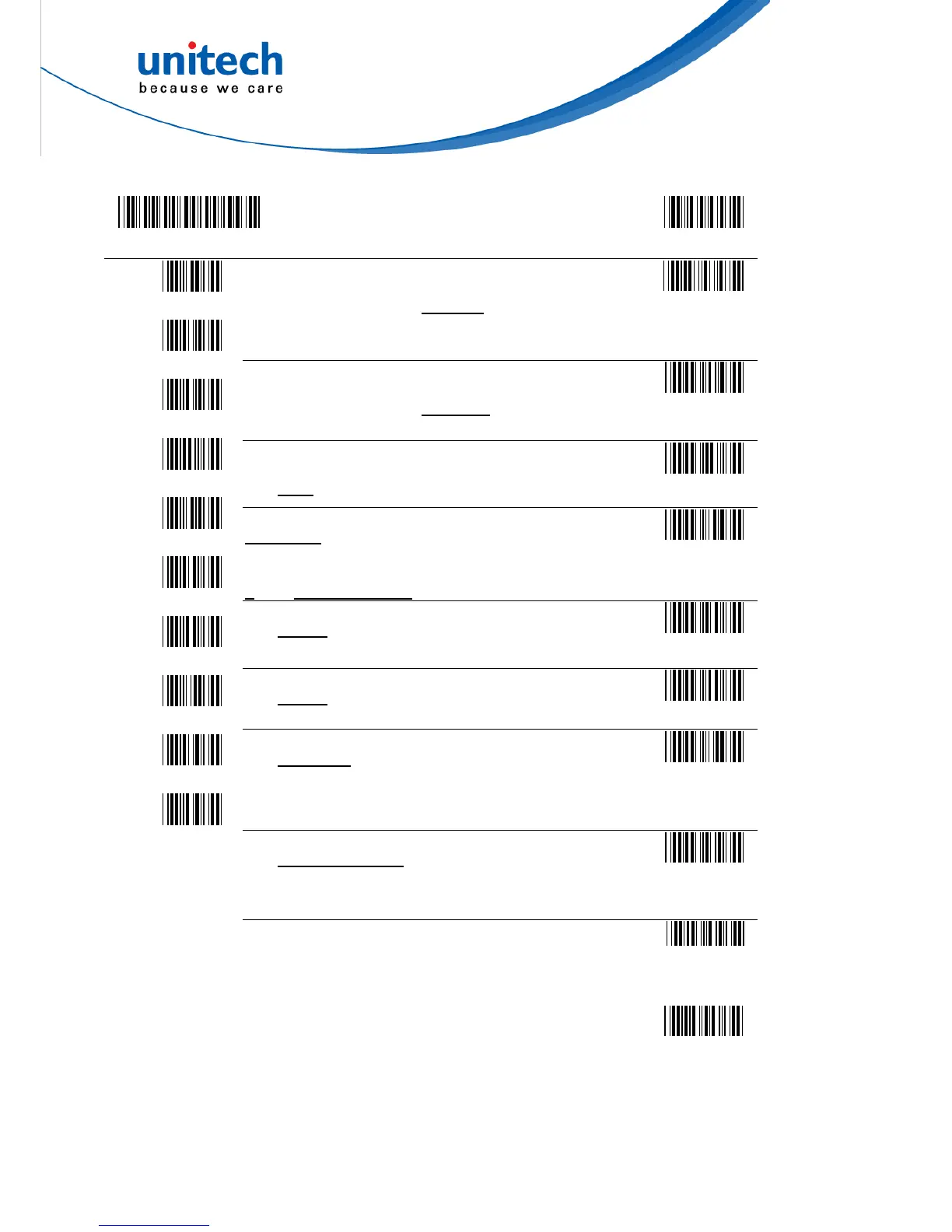D.3 RS232 Settings
Enter Group 4
Group Default
Baud Rate:
0 -- 300 4 – 4800
1 -- 600 5 – 9600
2 -- 1200 6 – 19200
3 – 2400 7 – 38400
C1
Parity:
0 – Even 3 -- Space
1 – Odd 4 -- None
2 – Mark
C2
Data Bit:
0 – 7
1 – 8
C3
Handshaking (for serial wedge):
0 – Ignore
1 – RTS Enabled in
Communication
2 – RTS Enable at Power up
3
/ 4 – Special Bell Off / On
C4
ACK/NAK (for serial wedge):
0 – Off
1 – On
C5
BCC Character (for serial wedge):
0 – Off
1 – On
C6
Time Out (for serial wedge):
0 -- 1 sec
1 – 3 sec
2 – 10sec
3 – Unlimited
C7
Data Direction (for Terminal Wedge):
0 – Send to Host
1 – Send to Host and Terminal
2 – Send to Terminal
C8
0
1
2
3
4
5
6
7
8
9
Define Terminator of RS232 input:
Scan an ASCII code in full ASCII Chart to
select a new RS232 Terminator.
C9
Exit
41