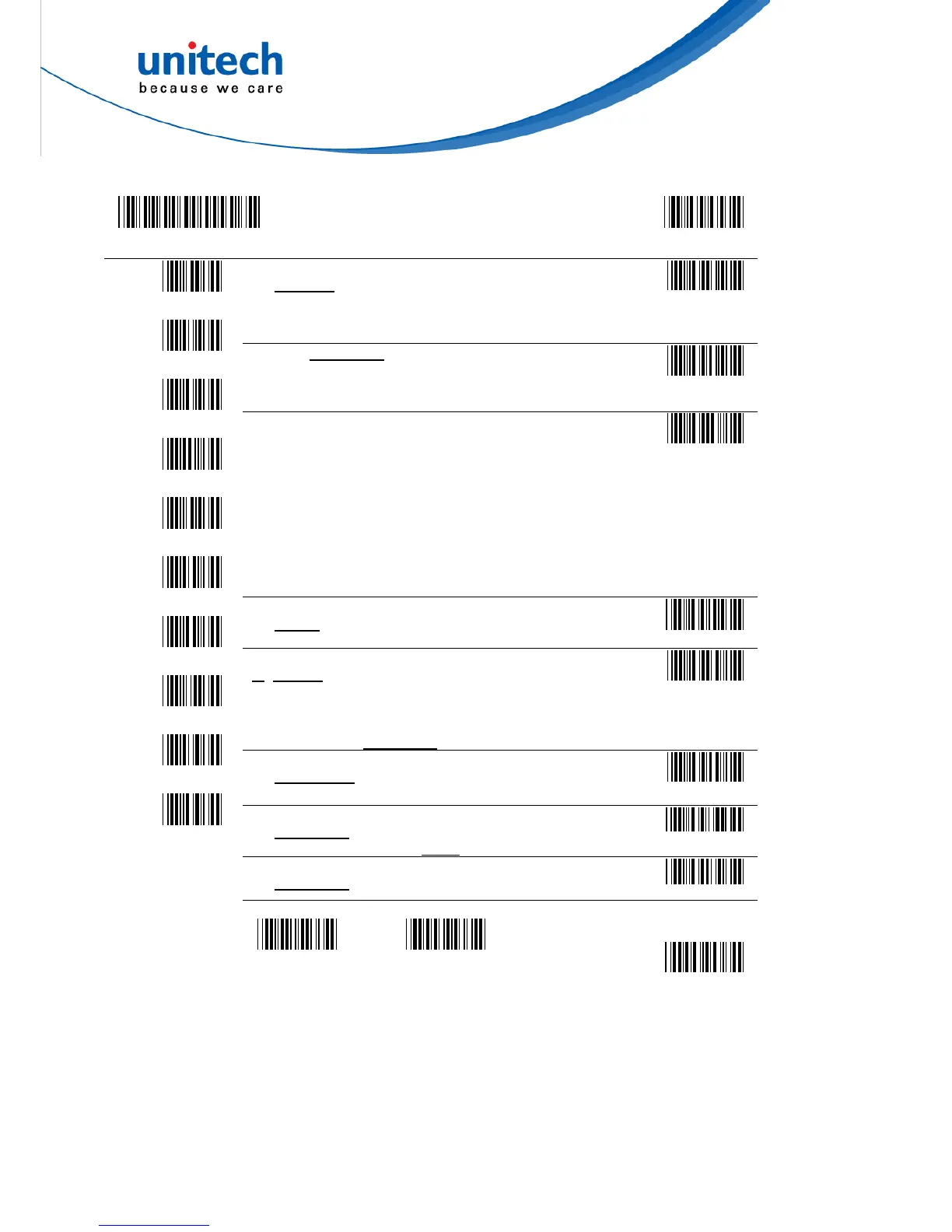D.4 Scanner Port
Enter Group 5
Group Default
Terminator:
0—Enter
1--Return (on digits keypad)
2--Field Exit or Right Ctrl
3--None
D 1
Code ID: 0 – disable
1 – Enable
Note: This setting doesn’t affect EAN128 Code ID.
EAN128 has its own Code ID setting on page D.7.
D 2
Define Code ID:
00–Code 39 Full ASCII
01–Code 39 Standard
02–EAN-13
03–UPC-A
04–EAN-8
05–UPC-E
06–Interleaved 2 of 5
07–Codabar
08–Code 128
09–Code 93
7 - Code 11(Special)
18 - China Postal code
(Toshiba Code)
D 3
Scan two digits to
choose a code, and
then scan a char. From
full ASCII table to
define ID.
Double Verification:
0 – Off
1~7 – On(Verify 1~7 times)
D 4
Scanning Mode & Trigger Function:
0
–Trigger 1– Flashing 2 –Multiscan
3–One Press One Scan 4 –Test Mode
5–Old Laser flash Mode 6 –Continuous
7–Trigger with Command control scanning
Trigger in Flash: 8 -Enabled
-, 9- Disabled
D 5
Label Type:
0 – Positive
1 – Positive and Negative
D 6
Aim function for long range laser engine:
0—Disable
1—Enable
Aiming Time: 2—0.5s, 3—1s
, 4—1.5s, 5—2s
D 7
Data Length (Two Digits) Send:
0—Disable
1—Enable
D8
0
1
2
3
4
5
6
7
8
9
Preamble Postamble
PP
OO
Scan ‘PP\OO’ for Pre\Postamble. Scan characters from Full
ASCII char or Function
Exit
42