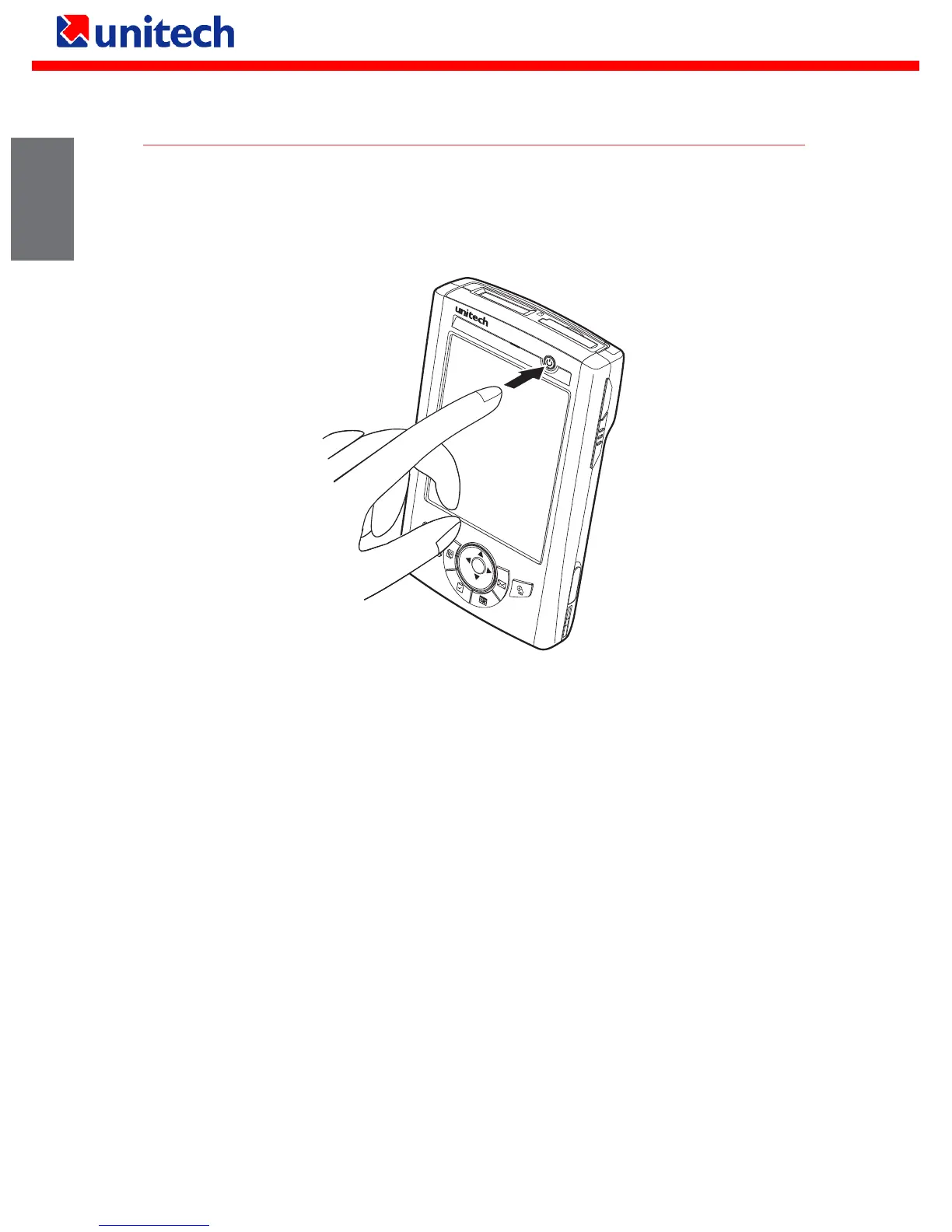Copyright 2007 unitech Electronics Co., Ltd. All rights reserved. unitech is a registered trademark of unitech Electronics Co., Ltd.
Turning the PA500 on for the First Time
After you have initially charged your device for about 16 hours, the device is ready to be
used.
1 Turn on your device by pressing the power button on the front panel.
The Unitech PA500 welcome screen appears. The Windows CE screen will appear
shortly thereafter.
2 Adjust the screen brightness by pressing the up and down arrow keys to decrease
or increase screen brightness.
3 Calibrate the PA500.
4 Follow all onscreen instructions to complete the set up.
6
English