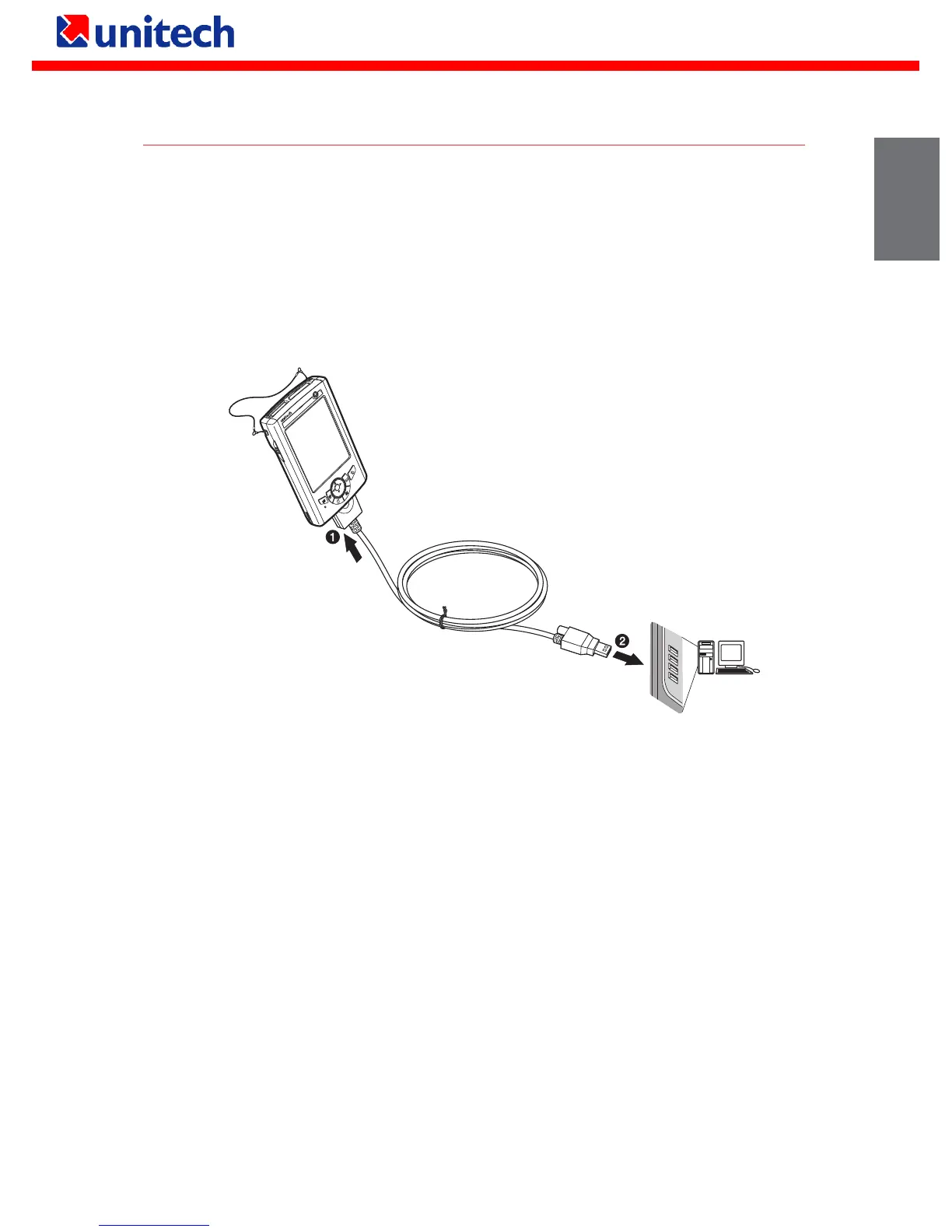Copyright 2007 unitech Electronics Co., Ltd. All rights reserved. unitech is a registered trademark of unitech Electronics Co., Ltd.
Performing the first synchronization process
After completing the setup procedures you can now perform the first ActiveSync operation
with the help of the New Partnership setup wizard.
1 Install the Microsoft ActiveSync software to your PC. Refer to the PA500 Enterprise
PDA User’s Manual for detailed installation instructions.
2 Connect the USB charging cable to the universal connector on the bottom of your
device (1). If necessary, connect an adapter.
3 Plug the other end of the USB charging cable into a USB port on your PC (2).
4 Turn the device on.
5 After ActiveSync should start atuomatically and recognize your PA500 and
configure the USB port. The New Partnership setup wizard will automatically start.
NOTE: If ActiveSync doesn’t start automatically, click Start > Programs > Microsoft
ActiveSync.
6 Follow all onscreen instructions.
7 When the configuration process is complete, the ActiveSync window appears.
8 Synchronization will be initialized and will take place if you’ve chosen to
synchronize periodically or upon connection.
9 You can also set remote synchronization with your computer using the following
connection options:
• Infrared connection
• Bluetooth connection
• WiFi connection
For more information on how to use these options, refer to the PA500 Enterprise
PDA User’s Manual.
7
English