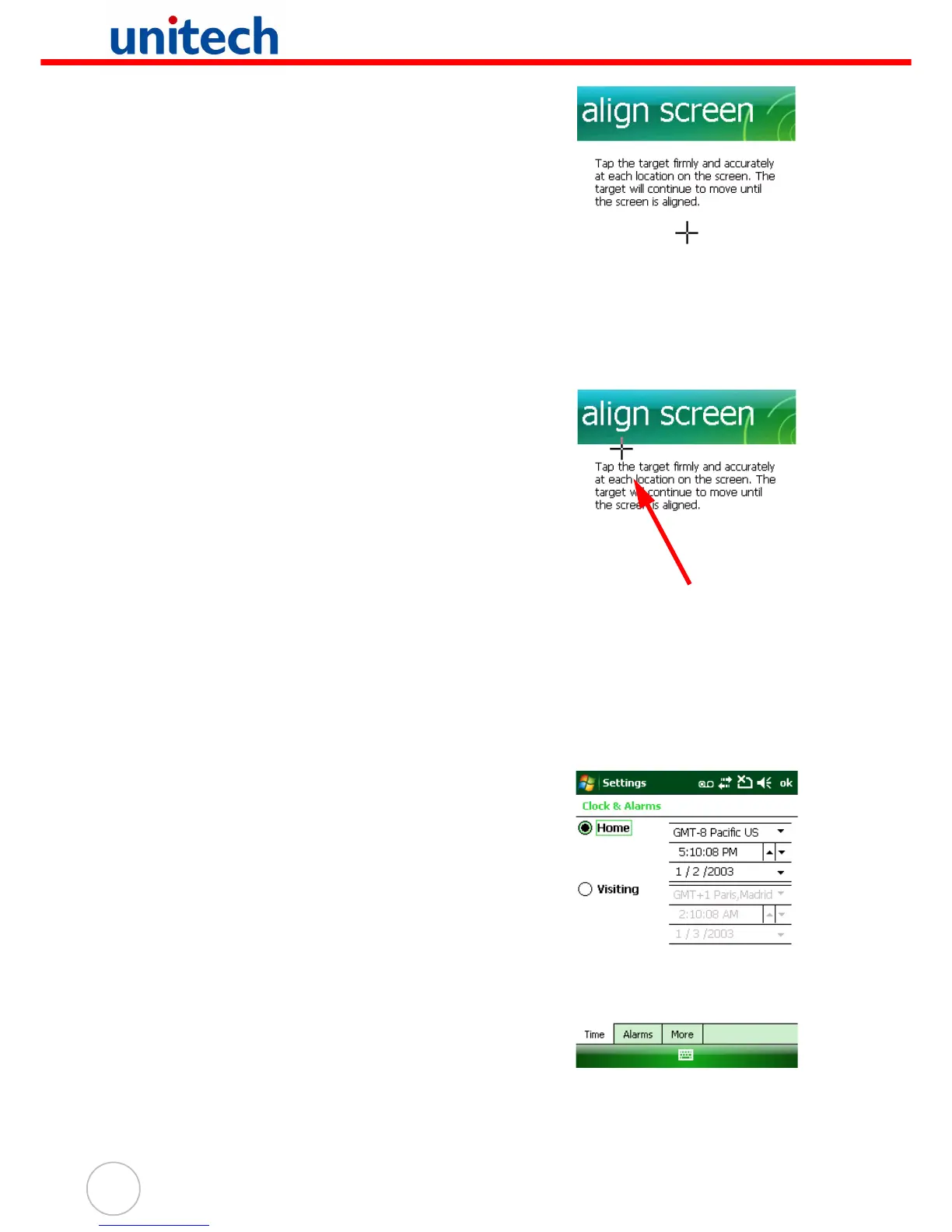14
Copyright 2008 unitech Electronics Co., Ltd. All rights reserved. unitech is a registered trademark of unitech Electronics Co., Ltd.
3. Tap Align Screen to calibrate the screen.
The align screen window appears.
4. Tap the target firmly and accurately.
5. Tap the target as it moves across the corners
of the screen.
6. Continue tapping the target until calibration is
complete.
Set Date and Time
Tap Start → Settings → System → Clock & Alarms,
to set the time zone, time and date. Select the time
zone, time and date from their respective drop down
menus. Tap ok → Yes to save the settings
NOTE: In addition, tap the system clock on the
upper right corner of the screen to
access the Clock & Alarms screen. Tap
Getting Started on the PA600’s main
menu to acquire helpful links about sys-
tem settings.
