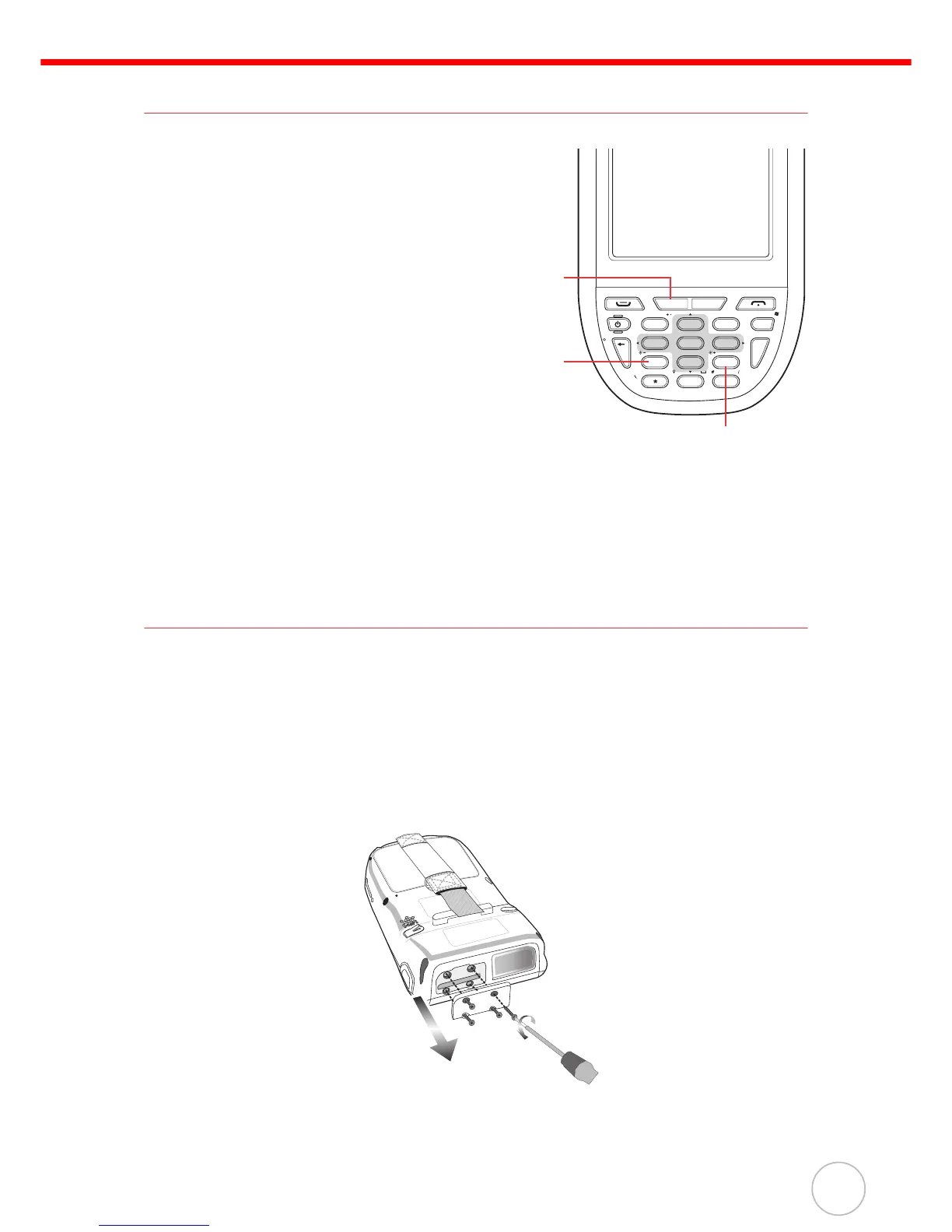Chapter 2 Using the Hardware
17
Adjusting the Screen Brightness
Adjust the screen brightness through the
following:
1. Press FUNC to enable the secondary
key functions.
2. Press 7 (Decrease Brightness).
Press 9 (Increase Brightness).
Using the SD/MMC memory card
The PA600’s expansion slot is compatible with a range of SD and MMC storage cards,
which are primarily used to backup or transfer files and data. The expansion slot also
supports SDIO cards for additional connectivity options.
Inserting a Storage Card
1. Remove the SD Compartment Cover by rotating the screws counterclockwise
with a screwdriver as shown below:
FUNC
Ls
ESC ghi jkl mno
wxyz
ENTER
TAB
tuvpqrs
key
OK
abc Rs def
ALPHA
1
4
7
2
5
8
0
3
6
9
.
Function
Button
Increase
Brightness
Decrease
Brightness
