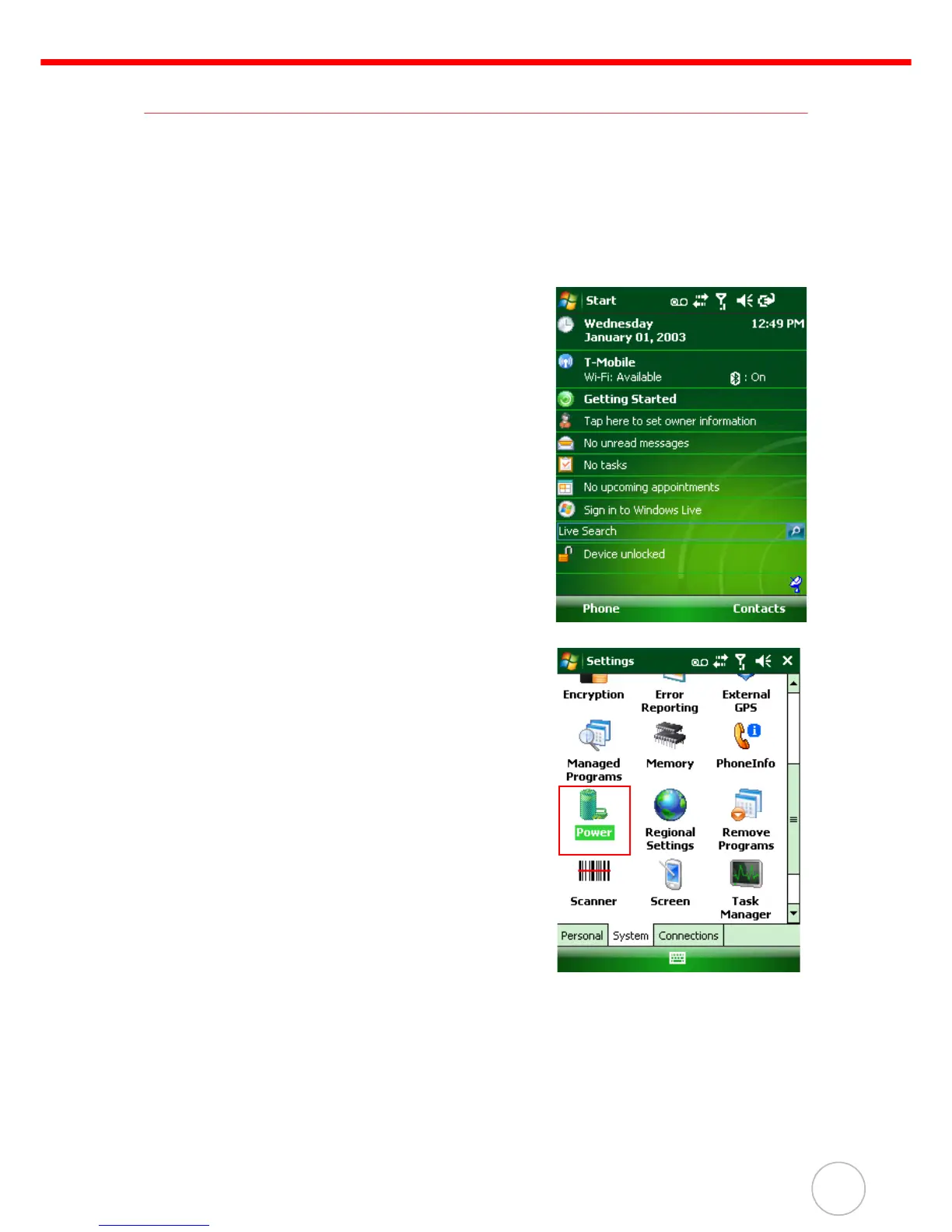Chapter 5 Advanced Settings
41
Checking the Main and Backup Battery Status
View the power level for both the main and backup battery through the following:
NOTE: Minimize power consumption by defining the auto-off function and the
processor’s speed.
1. Access the Power properties screen through either of the following:
– Tap the Plug or Battery icon to access the
Power Properties screen.
– Tap Start → Settings → System →
Power.
NOTE: Or, simultaneously press Func and 8.
