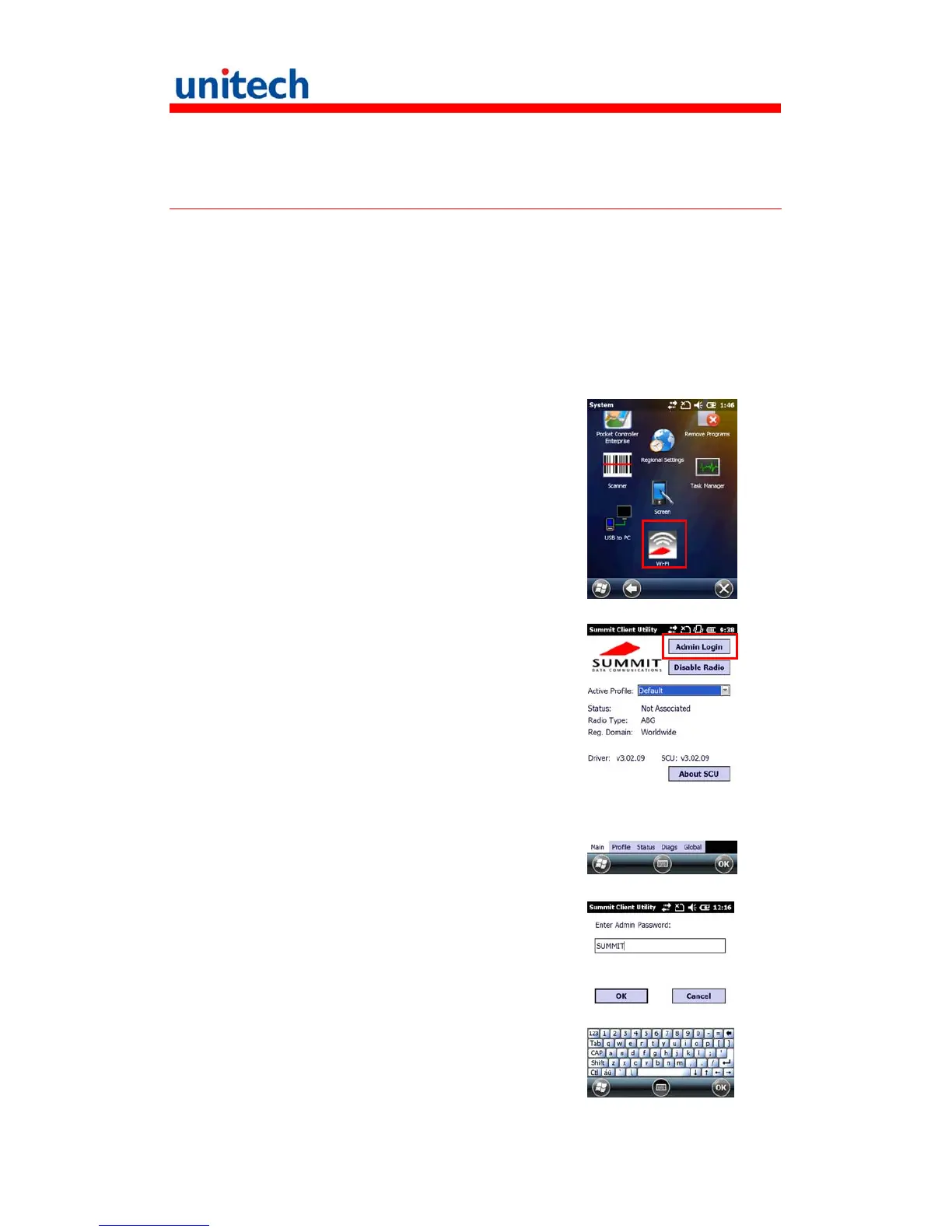19
Copyright 2011 Unitech Electronics Co., Ltd. All rights reserved. Unitech is a registered trademark of Unitech Electronics Co., Ltd.
WiFi Connection
A wireless network can be added either when the network is detected or by
manually entering network settings. Before following these instructions, make
sure if authentication information is needed.
Using the Summit Utilities
You can use the Summit Client Utility tool to setup or change the WiFi settings.
Admin Login
1. Tap Start Ш Setting Ш System Ш Wi-Fi.
The Summit Client Utility window appears.
2. To login as an administrator, tap Admin Login.
3. Enter the Admin Password. (Default password:
SUMMIT)
