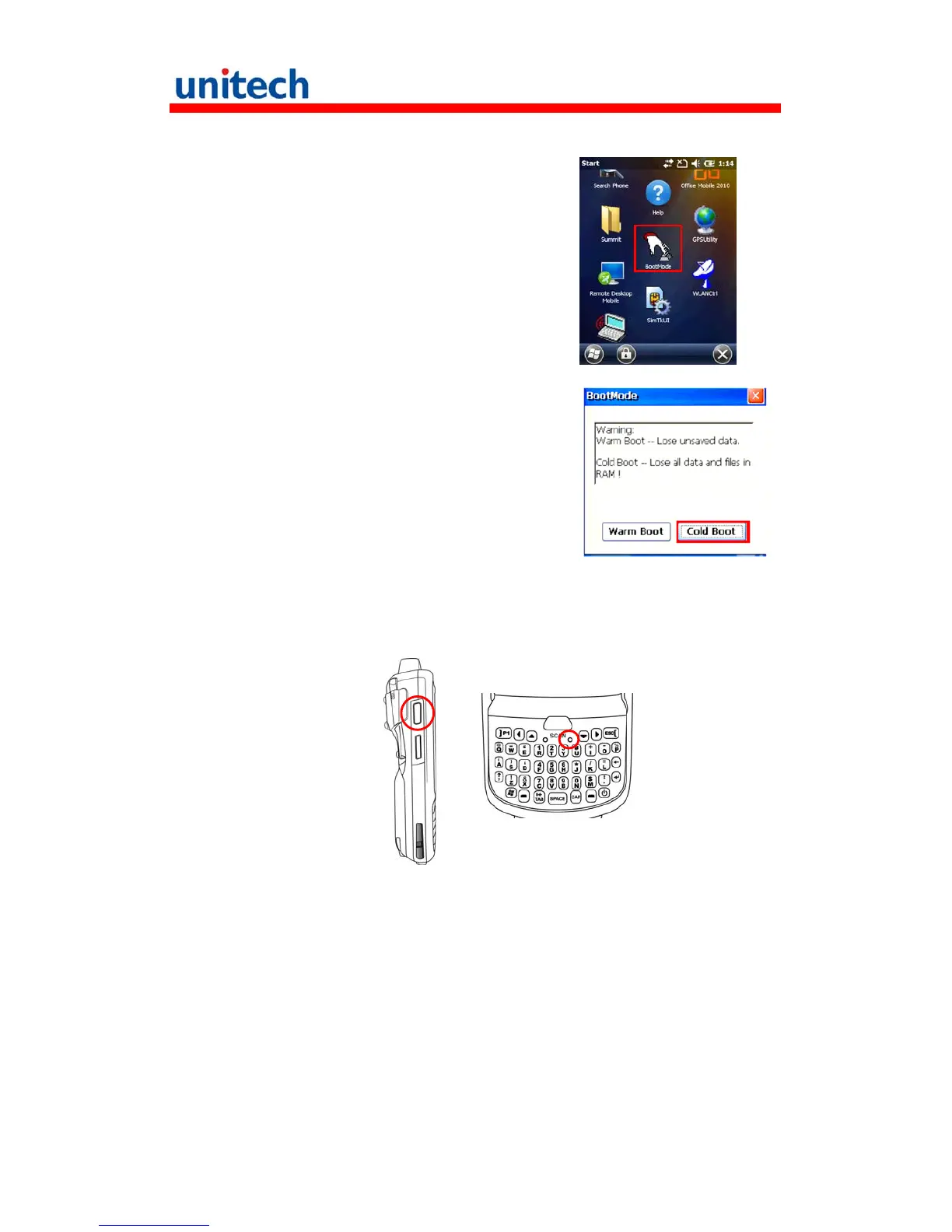30
Copyright 2011 Unitech Electronics Co., Ltd. All rights reserved. Unitech is a registered trademark of Unitech Electronics Co., Ltd.
Method 1: From Windows Mobile
1. Tap Start Ш BootMode.
The BootMode Screen appears.
2. Tap Cold Boot.
The system is reset and you will lose all data
including all files in the RAM memory.
Method 2: From Hardware
To sta r t t h e c o l d b o o t f o r t h e PA 6 9 0, p r e s s a n d h o l d t h e l e ft trigger button a n d
then press the reset button with a stylus.
NOTE: When you perform hard reset, the data and time settings will not be
retained. Formats, preferences and other settings are restored to their default
factory settings.
