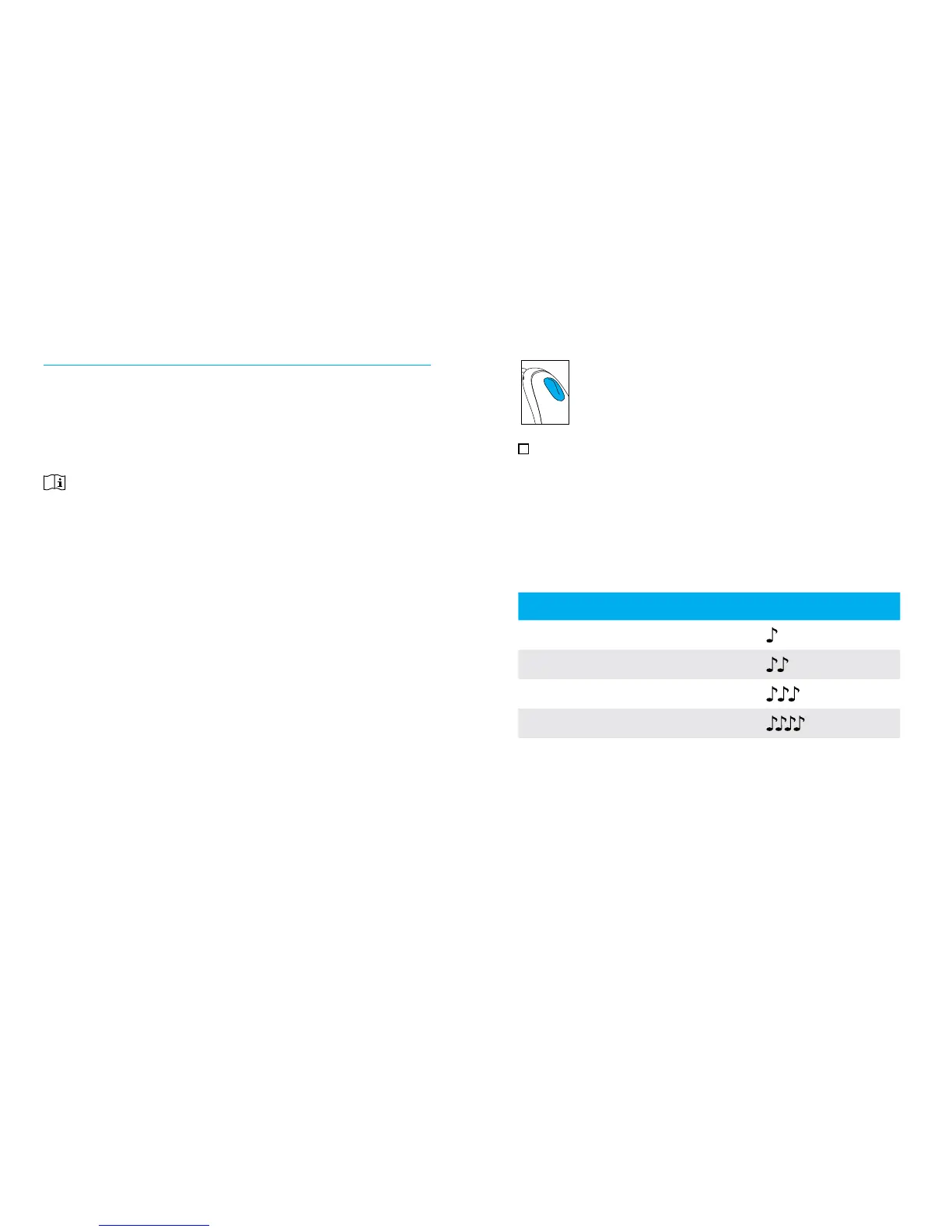20 21
Operating instructions
Your hearing aids come with a push button that
allows you to further adjust them. You may also
use the button to accept and reject calls to your
paired mobile phone.
These instructions describe the default push
button functions. Your hearing healthcare
professional may change the functionality of
the push buttons. See your hearing healthcare
professional for more information.
Push button
The push button on your hearing aids
is both a volume control and a program
control.
Program control
Each time you push the button longer than 2
seconds, you will move to the next hearing aid
program.
Your hearing aids beep to indicate which
program you are in.
Program setting Beeps
Program 1 (e.g. automatic program) 1 beep
Program 2 (e.g. speech in noise)
2 beeps
Program 3 (e.g. Telephone)
3 beeps
Program 4 (e.g. music)
4 beeps
Please see the front of this booklet for a listing
of your personalized programs.
