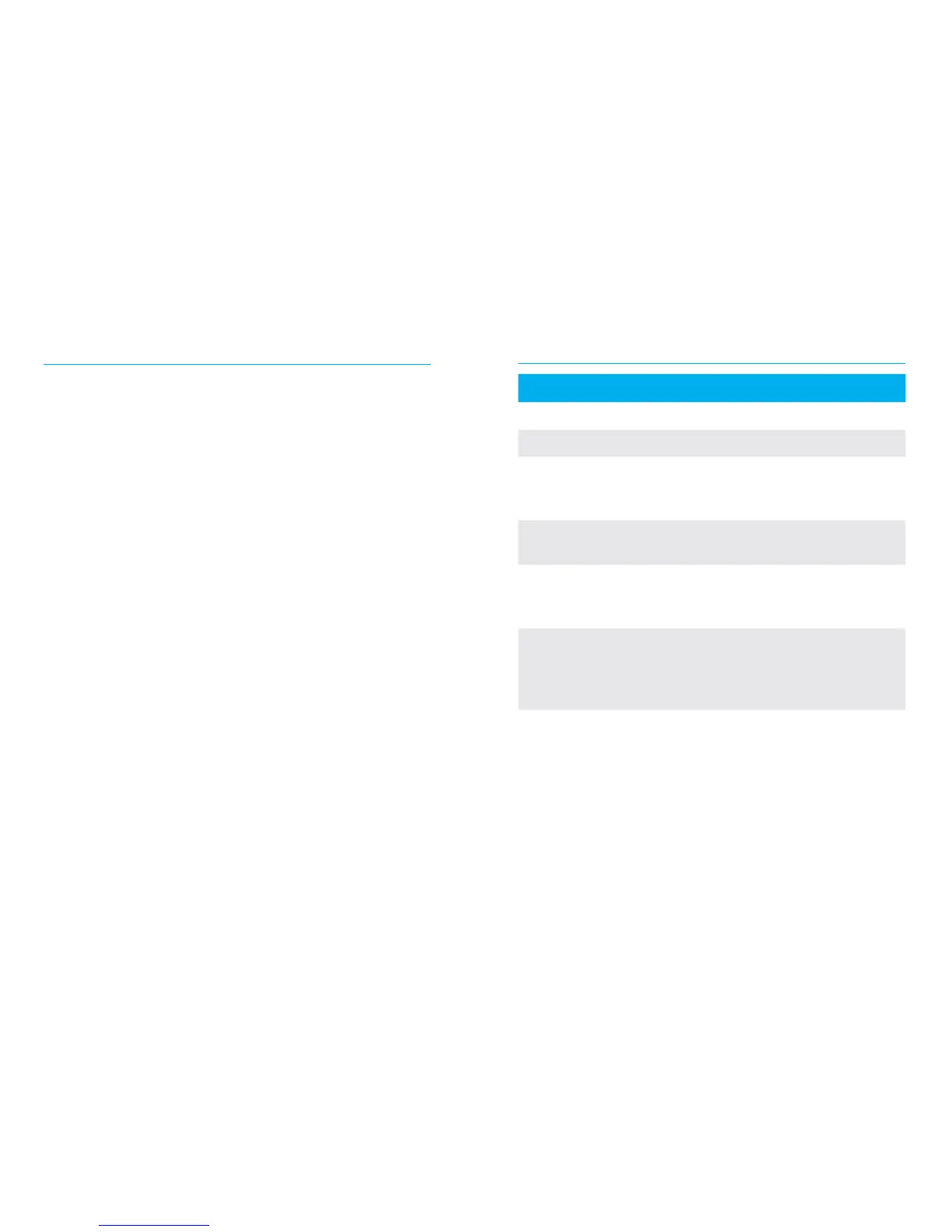38 39
Accessories
TV Connector
The TV Connector is an optional accessory
that sends sound from your TV directly to
your hearing aids. The TV Connector can also
transmit sound from stereo systems, computers
and other audio sources.
Please see the user guide that came with your
TV Connector for more information. Please
contact your hearing healthcare professional to
get a TV Connector.
Cause Possible remedy
Issue: no sound
Not turned on Turn on
Low/dead battery Replace battery or place
rechargeable hearing aids in
charging base*
Poor battery contact Consult your hearing
healthcare professional
Battery upside down Insert battery according
to battery symbol inside
battery door
Custom molds/domes
blocked with ear wax
Clean custom molds/domes.
See “Cleaning your hearing
aids.” Consult your hearing
healthcare professional
Plugged microphones Consult your hearing
healthcare professional
*If needed, you can temporarily replace the Silver Zinc
rechargeable battery with a traditional 13 Zinc-air
battery. Do not throw away your rechargeable battery.
Troubleshooting guide
