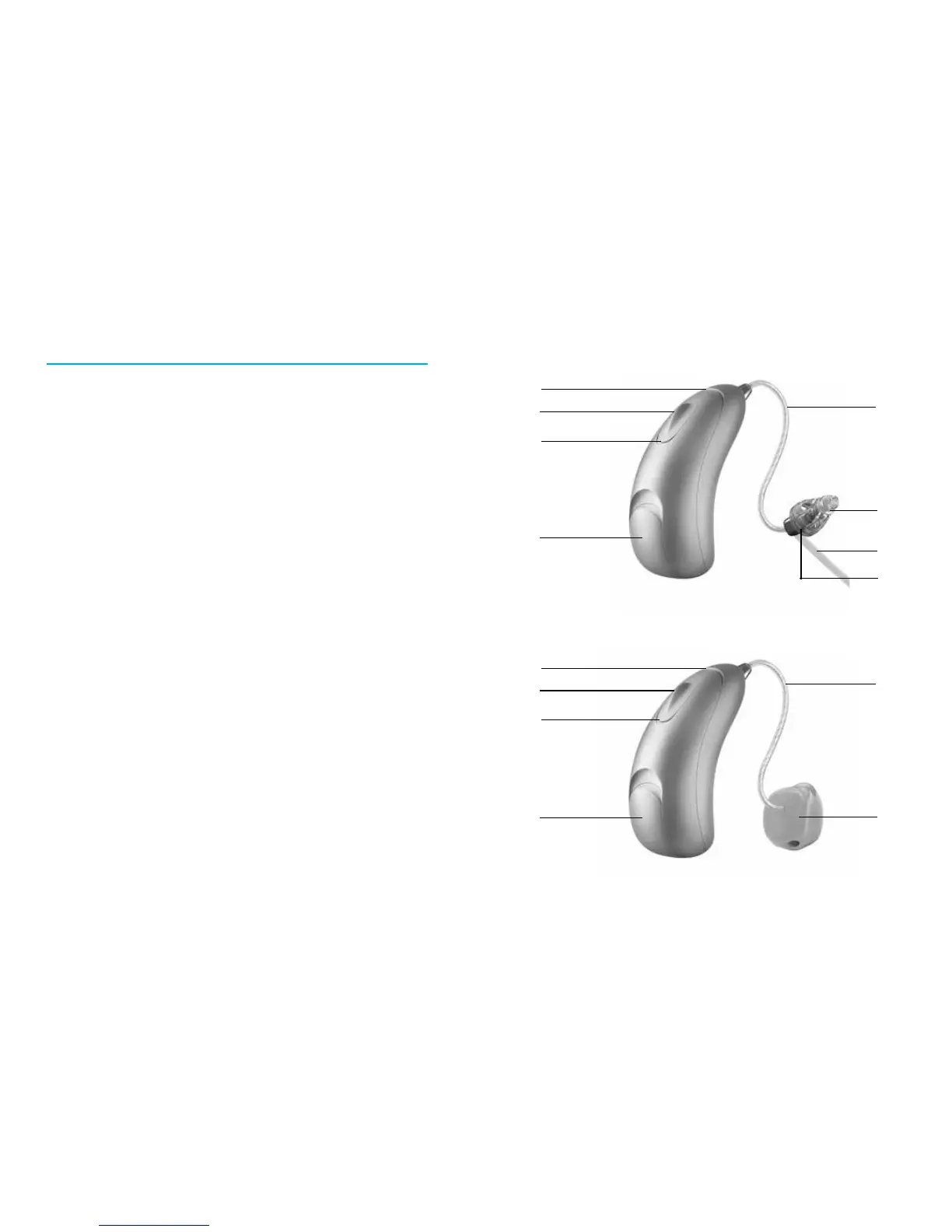2 3
Your hearing aids at a glance
1 Wire - connects the speaker unit to your
hearingaids
2 Microphones - sound enters your hearing aids
through the microphones
3 Push button - switches between listening
programs, changes the volume level, and
accepts or rejects mobile phone calls depending
on your customized tting
4 Battery door (on & o) - close the door to turn on
your hearing aids, partly open the door to turn
o your hearing aids. Opening the door all the
way gives you access to change the battery
5 Dome - holds the wire in place in your ear canal
6 Retention piece - helps prevent the dome and
wire from moving out of the ear canal
7 Speaker unit - amplies the sound and sends it
directly into the ear canal
8 Custom mold - holds the hearing aids in place
Moxi All BTE hearing aids
2
2
3
4
5
1
6
7
2
2
3
4
8
1
