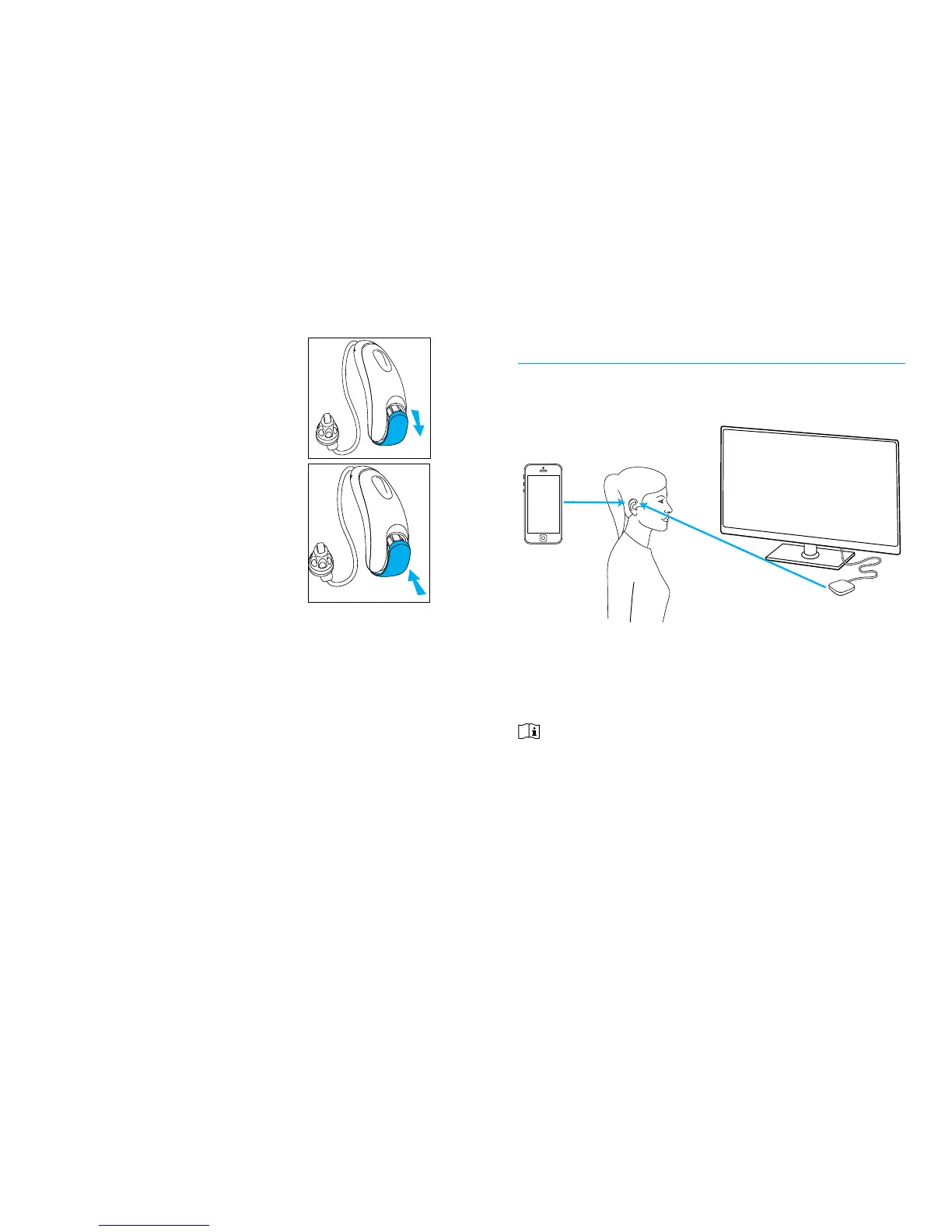32 33
Exiting flight mode
To enable the Bluetooth wireless
function and to exit flight mode:
1. Open the battery door.
2. Close the battery door.
1.
2.
Connectivity overview
The illustration below shows the connectivity
options available for your hearing aid.
The TV Connector can be connected to any audio
source such as a TV, stereo system, computer
and other audio sources.
Your hearing aids are not compatible with previous
wireless accessories. Talk to your hearing healtchare
professional for more information.
Mobile
phone
TV Connector
connected to TV
