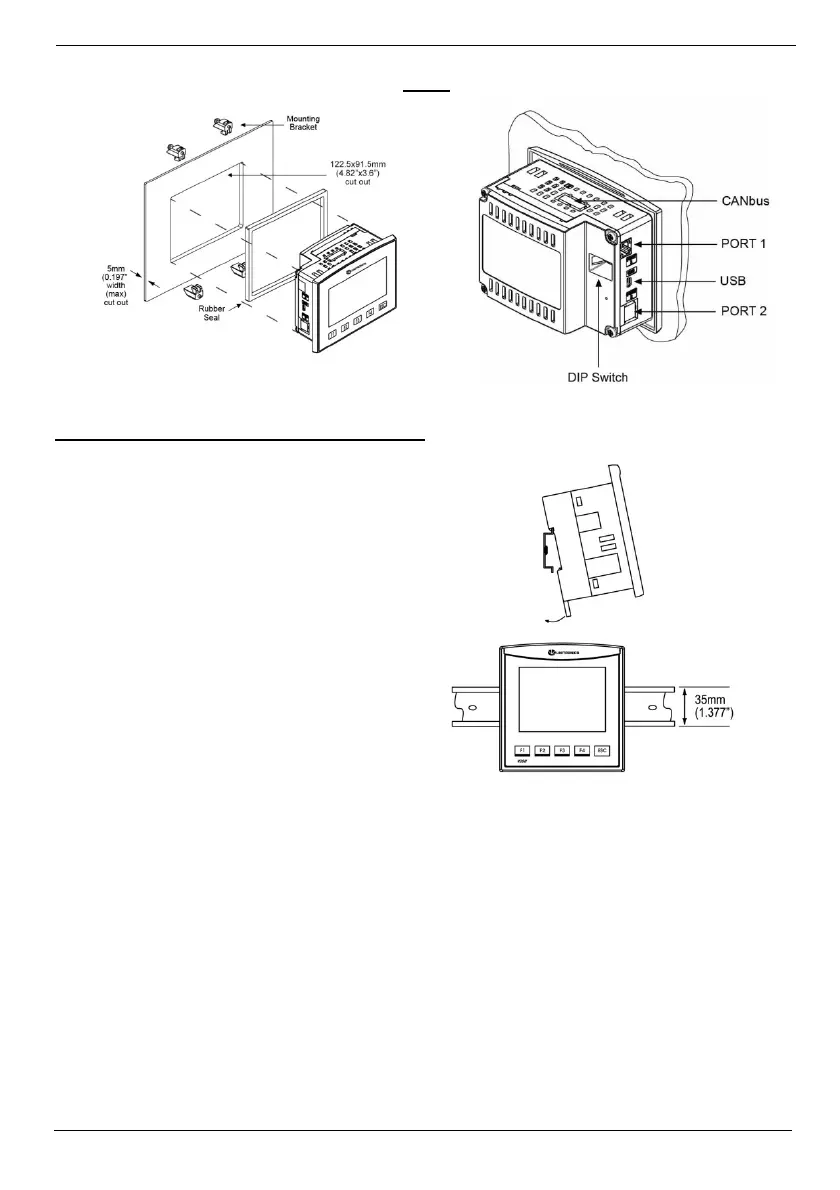Vision™ OPLC™ Installation Guide
4 Unitronics
V430J
DIN-rail Mounting (V130/V350/V130J/V350J)
1. Snap the controller onto the DIN rail as
shown in the figure to the right.
2. When properly mounted, the controller is
squarely situated on the DIN-rail as
shown in the figure to the right.