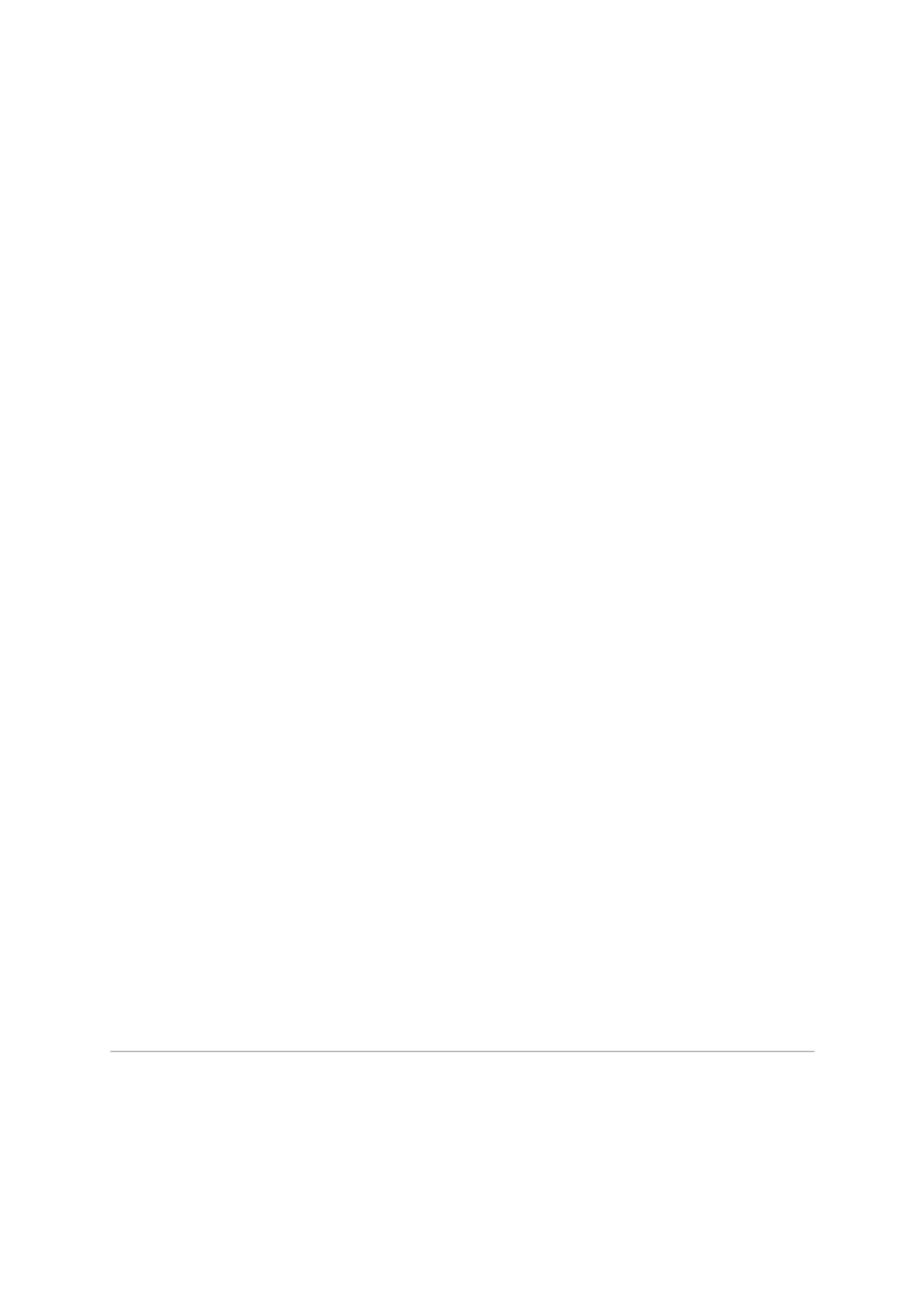For example, you can connect with a USB-C to USB-C cable if
your computer has a USB-C port. For iOS or iPad devices, connect
the interface with a USB-C cable (iPads with USB-C) or with the
Apple Lightning to USB Camera Adapter (other iPadOS and iOS
devices).
Note: Volt is bus powered when connected to ports that meet
USB 2.0 specifications. However, some USB ports, such as those
on low-quality hubs, don’t meet USB specs and cannot supply
adequate bus power. If Volt doesn’t power on, connect Volt to
external 5VDC power to compensate for the underpowered USB
port.
(14) 5VDC Power
Volt is bus powered when connected to a USB port that supplies
adequate power. You can use the 5VDC connector to connect to
power when required (for example, if you want to reduce power
drain on an iPad or laptop, or if the USB port or hub is not able to
provide enough power).
Tip: You can power Volt by connecting the included USB-A to
barrel connector power cable to a USB power adapter, then
connecting the barrel plug to this power inlet on Volt.
(15) Power switch
Apply power to Volt with this switch.
(16) Kensington security slot
Use with Kensington-compatible security devices to secure Volt
hardware.
Troubleshooting