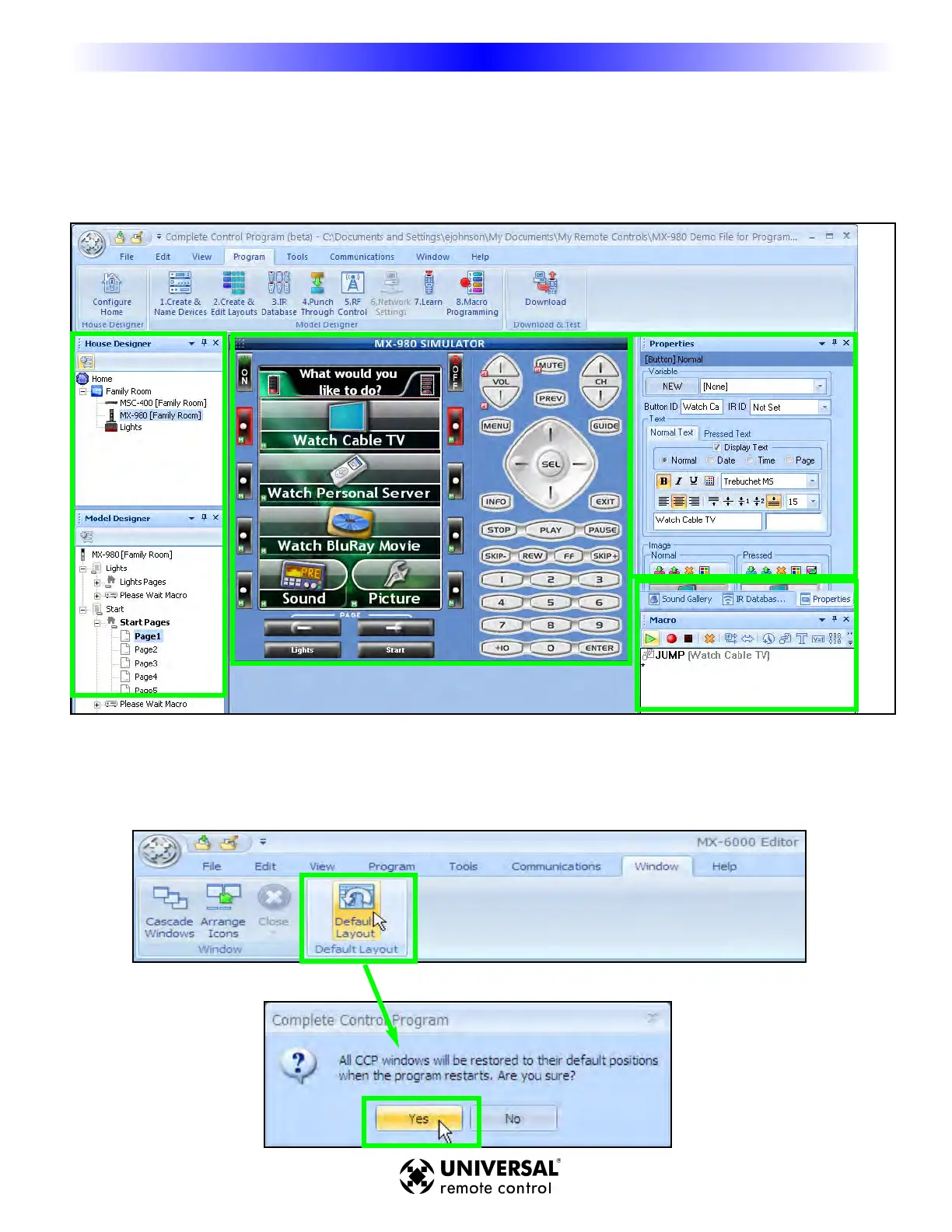77
T
T
y
y
p
p
e
e
i
i
n
n
S
S
e
e
c
c
t
t
i
i
o
o
n
n
T
T
i
i
t
t
l
l
e
e
M
X
9
8
0
C
O
L
O
R
L
C
D
R
E
M
O
T
E
Customizing the Workspace
CCP has some unique layout features that allow you to customize your own personal layout.
Here is the default layout: Home and Model Designer are on the left, the Simulator is in the middle, the Button
Properties window is in the upper right and the Macro window is in the lower right.
You can always get back to the default layout by using the “Default Layout” button in the “Window” tab.
C
C
u
u
s
s
t
t
o
o
m
m
i
i
z
z
i
i
n
n
g
g
t
t
h
h
e
e
W
W
o
o
r
r
k
k
s
s
p
p
a
a
c
c
e
e
