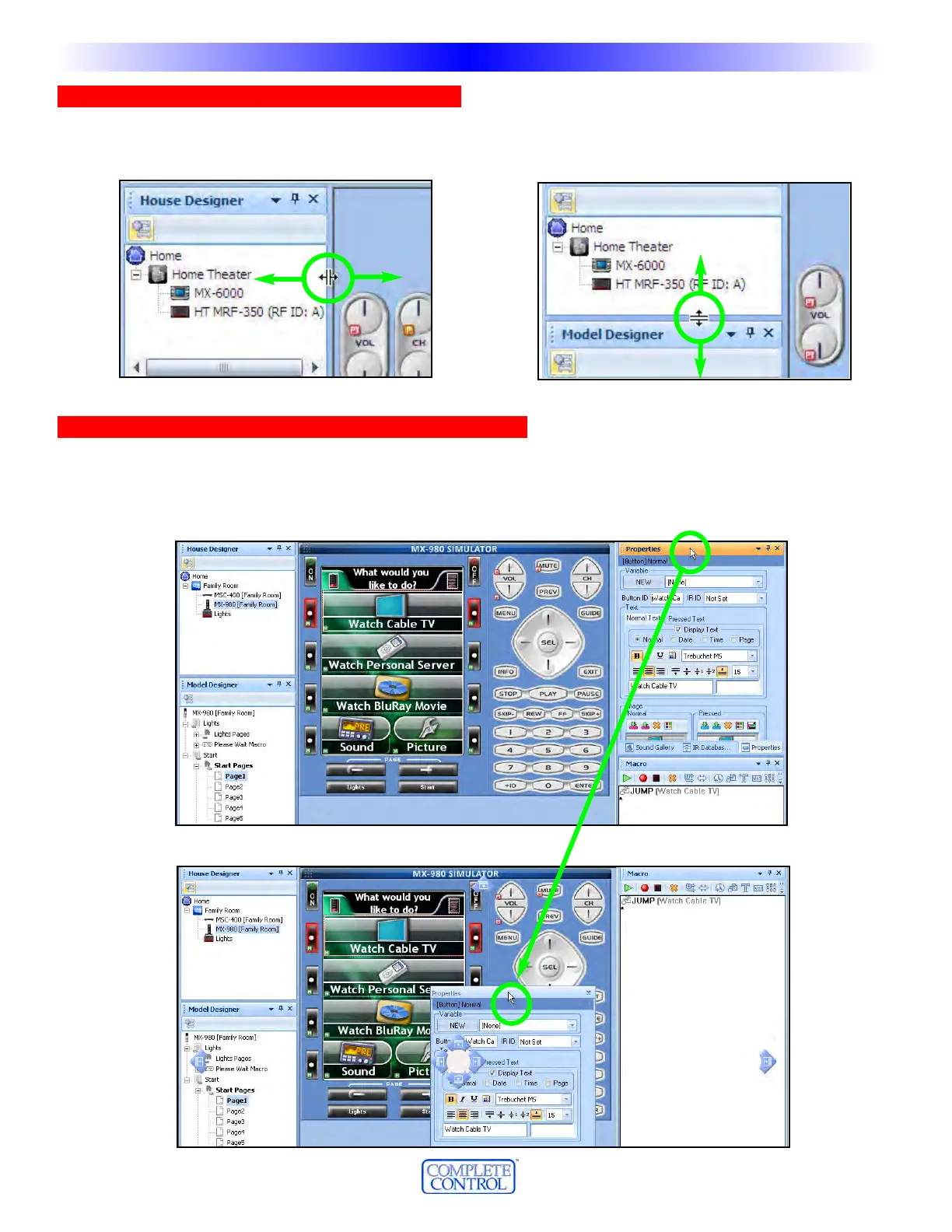AAllll WWiinnddoowwss iinn tthhee DDeeffaauulltt LLaayyoouutt ccaann bbee rreessiizzeedd
To resize a window, move the mouse cursor to the side, top or bottom edge of the window.When you’re in the right
place, the windows “Resize Window” icon will appear. Next, hold down the “Left Click” button on your mouse and
drag the edge to make the window larger or smaller.
AAllll WWiinnddoowwss iinn tthhee DDeeffaauulltt LLAAyyoouutt ccaann bbee MMoovveedd AArroouunndd
To move a window to a new location, move the mouse cursor to the title bar of the window, hold down the “Left
Click” button on the mouse and drag the window to a new location.
88
T
T
y
y
p
p
e
e
i
i
n
n
S
S
e
e
c
c
t
t
i
i
o
o
n
n
T
T
i
i
t
t
l
l
e
e
U
S
I
N
G
C
C
P
T
O
P
R
O
G
R
A
M
C
C
u
u
s
s
t
t
o
o
m
m
i
i
z
z
i
i
n
n
g
g
t
t
h
h
e
e
W
W
o
o
r
r
k
k
s
s
p
p
a
a
c
c
e
e
