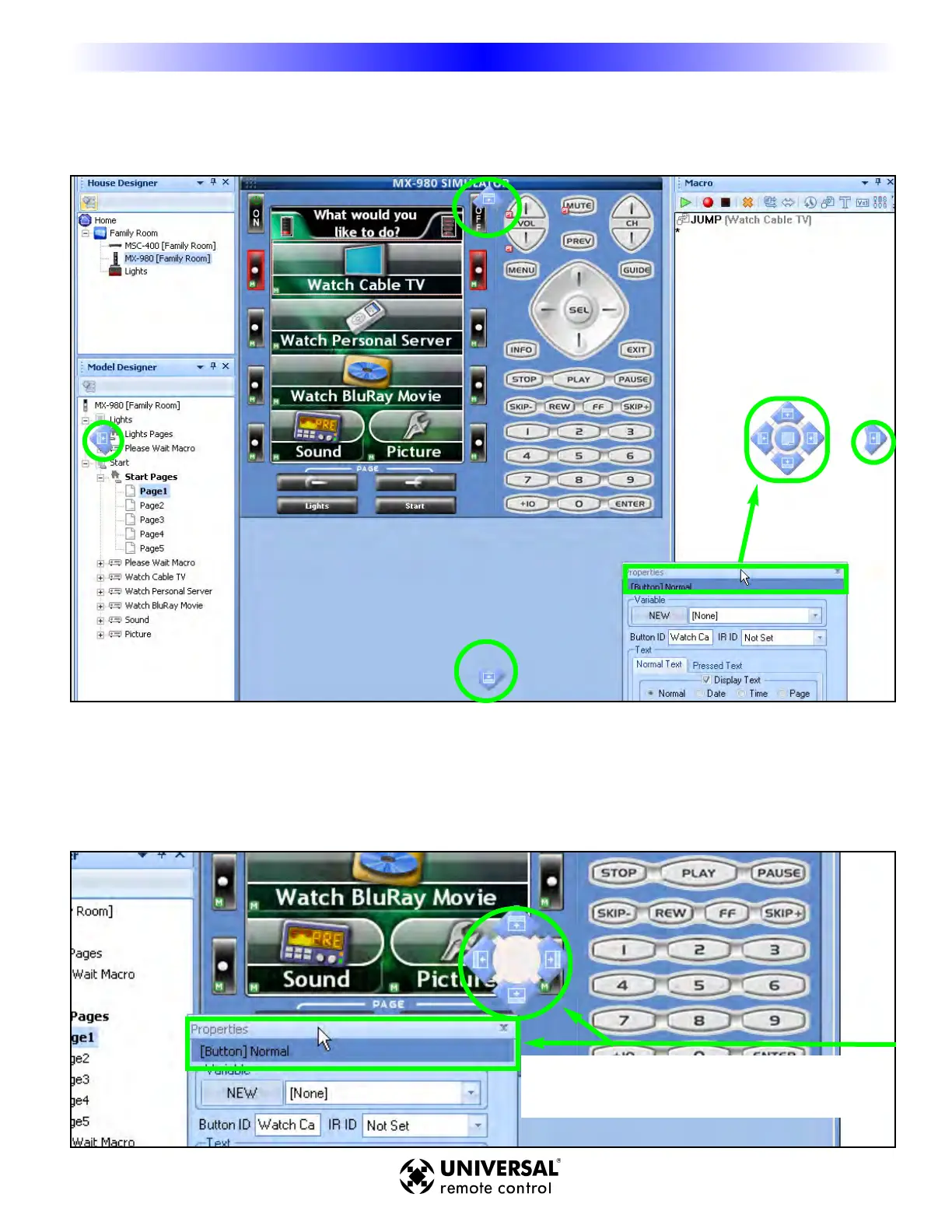If y
ou grab a window and drag it around the main layout, several new windows “Grouping/Placement Options”
appear. In the example below. I have moved the “Button Properties” window away from its default position on the
left side of the screen.Windows placement icons appear at the top, bottom, left and right side of the main window,
along with a windows grouping icon for the Macro window.
If you move the “Button Properties” window to the middle of the screen, you’ll see a windows grouping icon for the
middle section of the screen.
If you move the “Button Properties” window to the right side of the screen, into the Model Designer window, you’ll
see a windows grouping icon for the Model Designer window.
99
T
T
y
y
p
p
e
e
i
i
n
n
S
S
e
e
c
c
t
t
i
i
o
o
n
n
T
T
i
i
t
t
l
l
e
e
M
X
9
8
0
C
O
L
O
R
L
C
D
R
E
M
O
T
E
C
C
u
u
s
s
t
t
o
o
m
m
i
i
z
z
i
i
n
n
g
g
t
t
h
h
e
e
W
W
o
o
r
r
k
k
s
s
p
p
a
a
c
c
e
e
Move the “Button Properties” window
into the middle of the screen
