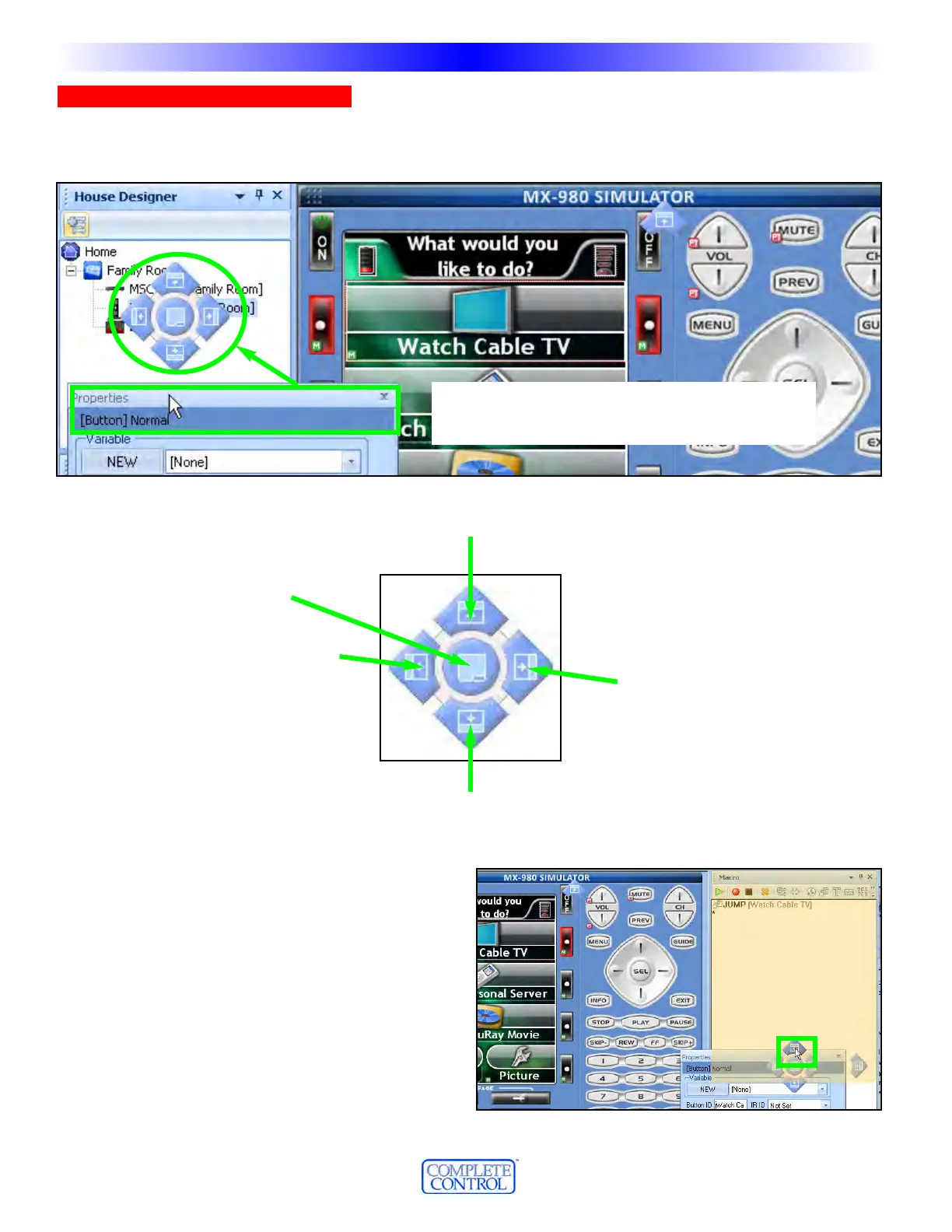WWiinnddoowwss GGrroouuppiinngg //PPllaacceemmeenntt IIccoonn
Windows snap into place when you drag the cursor / title bar of the window you want to move, into one of the five
options in the Windows Grouping Placement Icon.
In the example to the right,
the “Button Properties” win-
dow is being dragged into the “Place Above Existing
Window” icon on the left side of the screen.This will place
the Button Properties window above the Macro window.
N
N
o
o
t
t
e
e
:
:
The y
ello
w shaded ar
ea shows you where the new
windo
w will a
ppear
,
r
elatv
e to the existing window.
In this example
, it will appear above the Macro window.
1100
T
T
y
y
p
p
e
e
i
i
n
n
S
S
e
e
c
c
t
t
i
i
o
o
n
n
T
T
i
i
t
t
l
l
e
e
U
S
I
N
G
C
C
P
T
O
P
R
O
G
R
A
M
C
C
u
u
s
s
t
t
o
o
m
m
i
i
z
z
i
i
n
n
g
g
t
t
h
h
e
e
W
W
o
o
r
r
k
k
s
s
p
p
a
a
c
c
e
e
Place the new window above the existing window
Place the new window below the existing window
Place the new window to the left
of the existing window
Place the new window to the
right of the existing window
Place new window into the
tabbed window grouping
Move the “Button Properties” window into
the House Designer Tree
