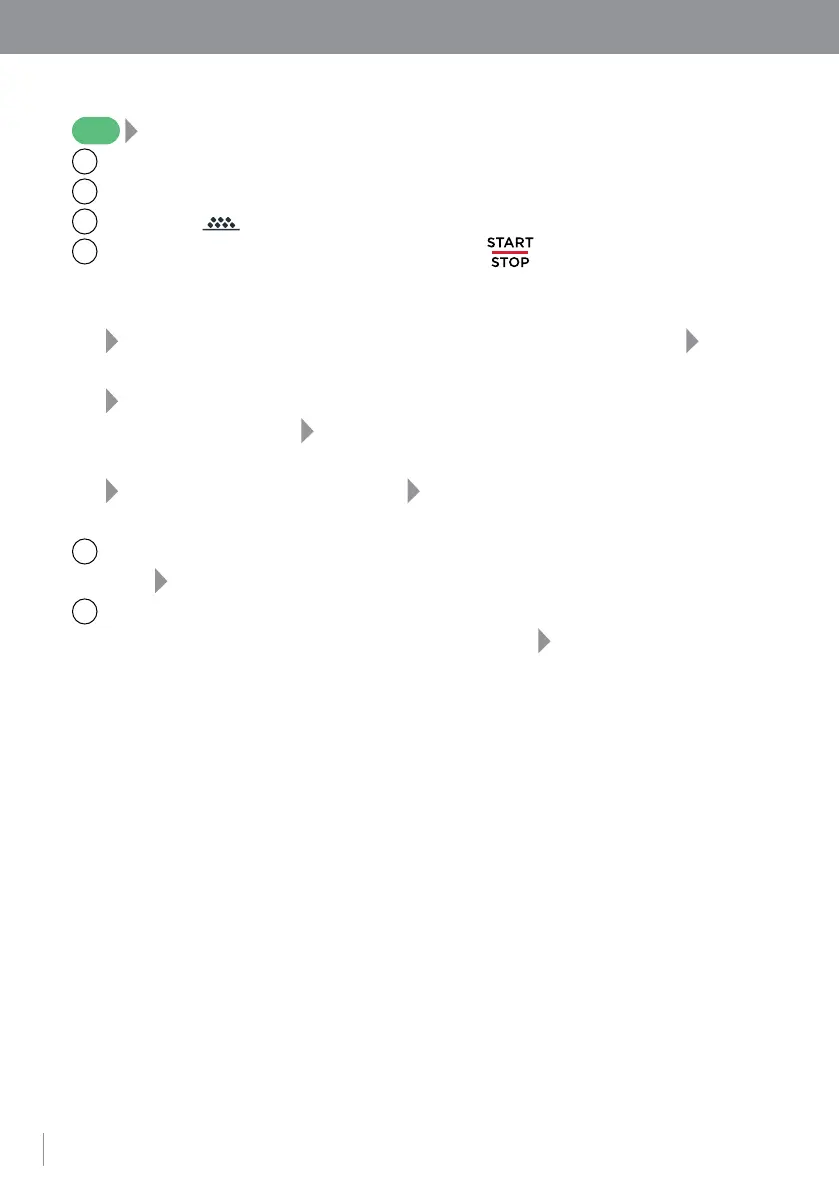56
30
1
Tap the “SPEEDUNOX” icon;
2
select the type of food to be cooked (e.g. TOASTED SANDWICH);
3
Enter the number of pieces (pcs) to be cooked.
4
Start the cooking cycle by pressing the button. After starting
the cooking cycle, there are three possible situations depending on
the recipe settings:
p. 33 | preheating or cooling of the cavity not required put
the food in the oven immediately;
p. 34 | automatic or manual preheating, or SMART.Preheat-
ing starts wait for this to end before putting the food in
the oven;
p. 36 | cav
ity cooling
starts wait for this to end before put-
ting the food in the oven.
5
When the oven door is closed, the automatic steps of the recipe will
start p. 38.
6
Cooking ends when the time set for the recipe is reached: this is
indicated by an acoustic signal and a screen with details p. 39
