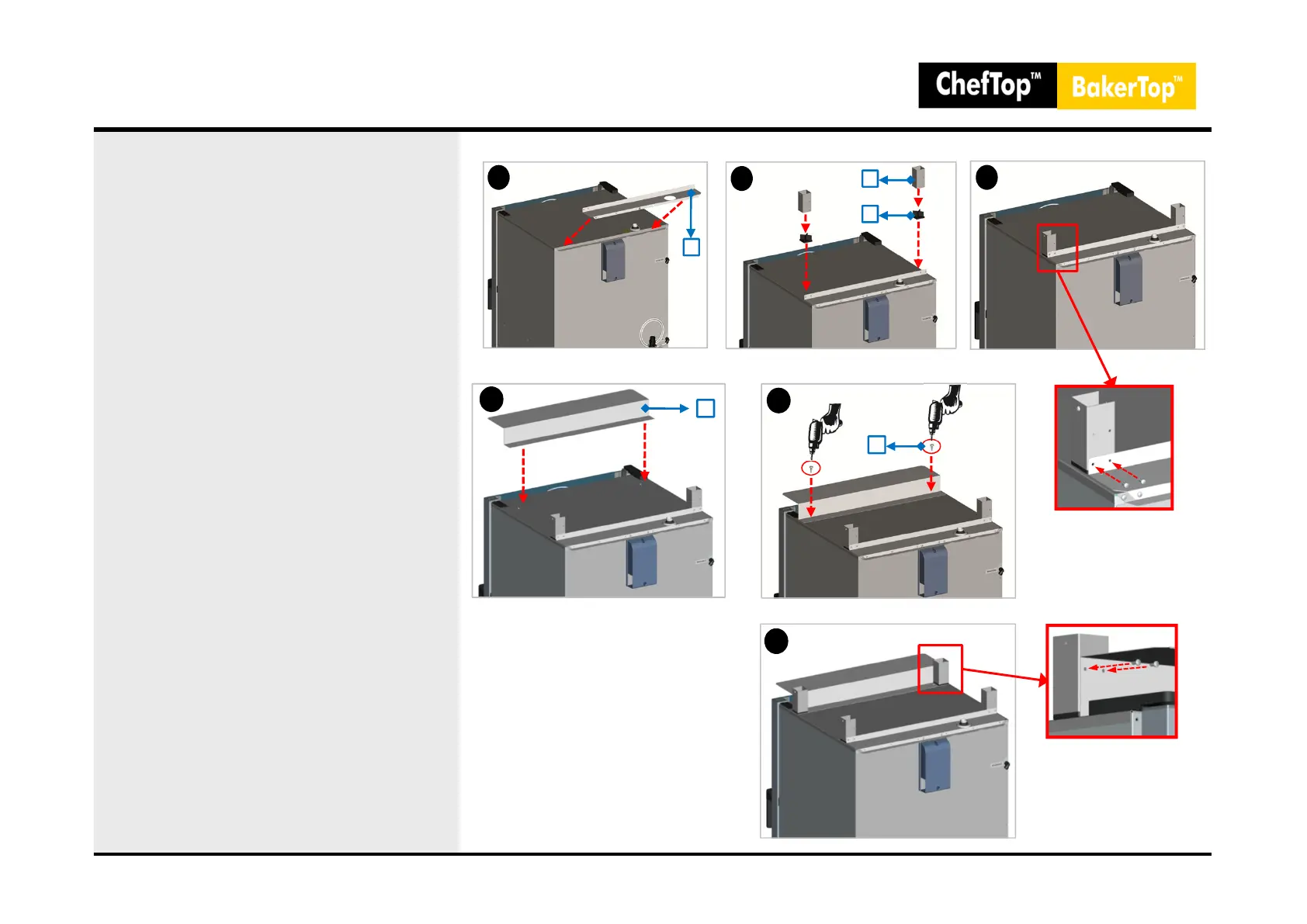10. MAXI.Link
Connecting two or more ovens – Installation
A. Position and secure the mounting plate [1]
down in the back of the oven
B. Insert the black caps (2) at the base of the
steel tubes with section 50x50 mm (3) and
place them down on the back of the oven
C. Fix the back tubes using the special screws
to the holes on the plate
D. Position the front heat shield plate [4] on
top of the oven under the stop with the hinge
and the plastic cover door
E. Fix the front cover heat plate using the self
drilling screws [5] and a screwdriver in the
holes of the plate. The screws should
penetrate the top cover of the oven
N.B. For the ovens model XVC055 and XVC105
with front opening door It is necessary to
measure the exact height before making holes
in the top cover of the oven
F. Insert the black caps [2] at the base of the
steel tubes with section 50 x 50 mm [3] and
place them on the bottom front of the oven
G. Fix the 2 front tubes using the screws on
the plate holes
36
A
1
5
E
4
D
B
3
2
C
G
