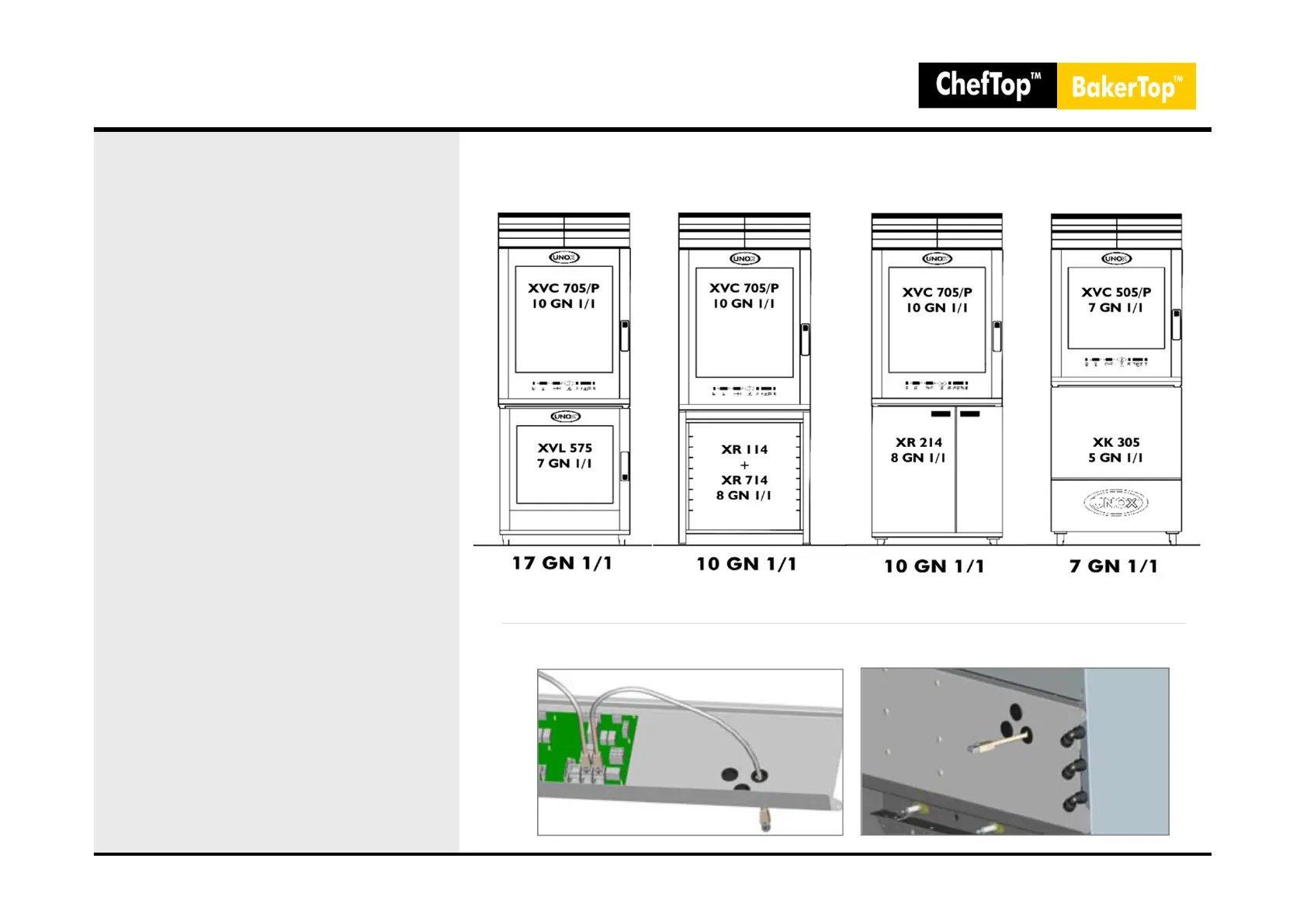11. MAXI.Link
Connecting ovens to accessories
- All ChefTop and BakerTop ovens are
made to be connected to ChefTop and
BakerTop accessories (prover, holding
cabinet, blast chiller, reverse osmosis,
hood, … ).
- The accessories controlled by the oven
are connected through RJ45 connectors
that are positioned on the rear of the
oven:
• Disconnect all appliances from the
electricity mains.
• Remove the rear panel in order to
access the internal electrical system.
• Use a cutter to make a vertical slit in
one of the rubber caps on the panel
behind the oven.
• Thread one end of the RJ45 cable
through the slot.
• Insert the end of the cable into the
corresponding female connector on the
power P.C.B. (it does not matter which of
the three connectors is used).
• Replace the protective cover and
tighten the screws.
• Reconnect all the appliances to the
electricity mains.
- Connected accessories will be recognized
automatically and can be controlled via
the oven control panel.
Oven + Holding
cabinet
Oven + Stand
Forno + Blast
Chiller
38
Oven + Neutral
Cabinet
Accessories Connection
