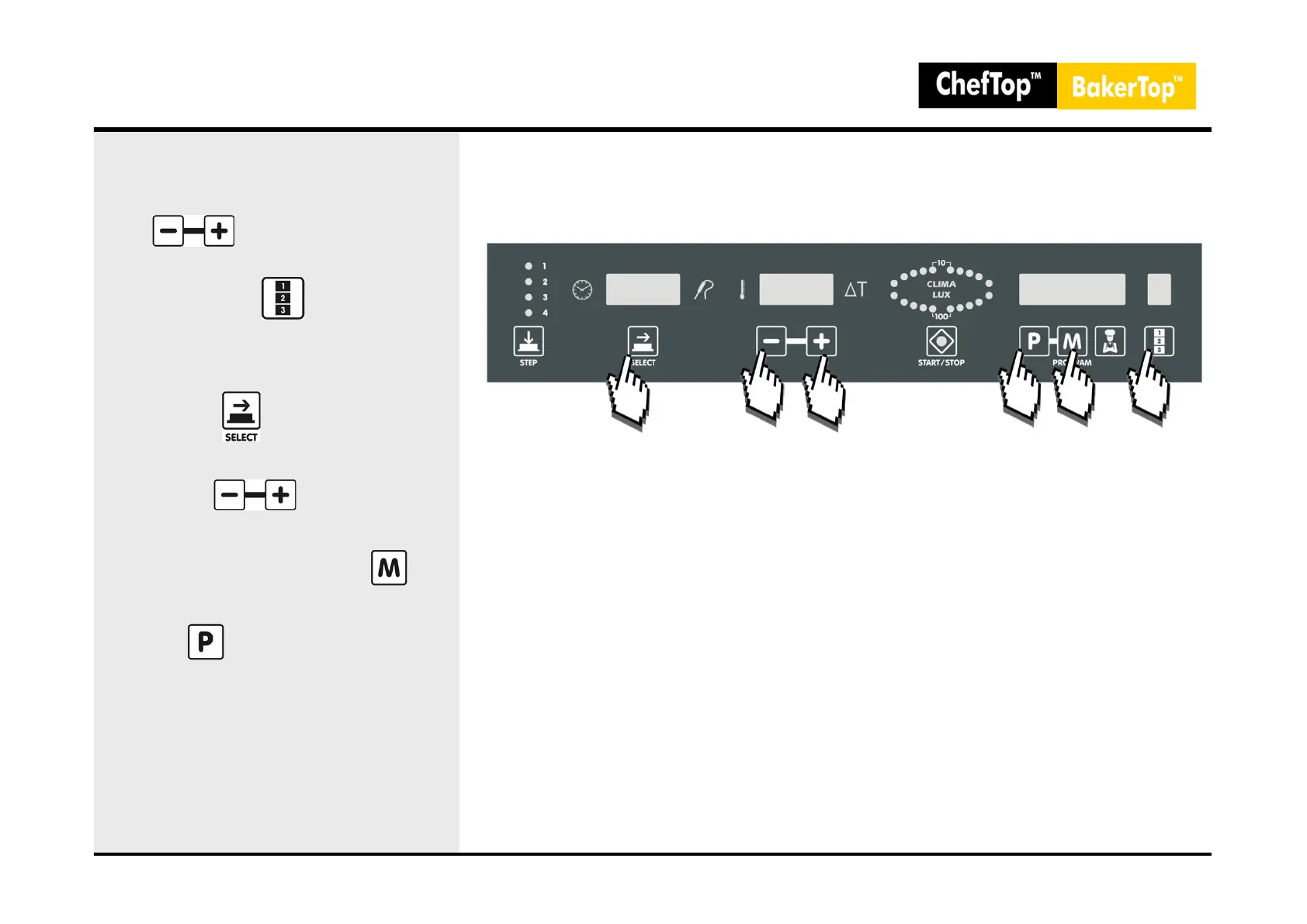15. Hidden Menu (Series 4)
- To enter at the hidden menu press
the button simultaneously
for 5 seconds.
- At the display button:
- 0 Control Board
- 1 Power Board
- With the button choose the
parameters.
- With the buttons set the
parameters.
- To save the changes press for
5 seconds until a beep.
- Press to exit from the hidden
menu.
0
1
45
