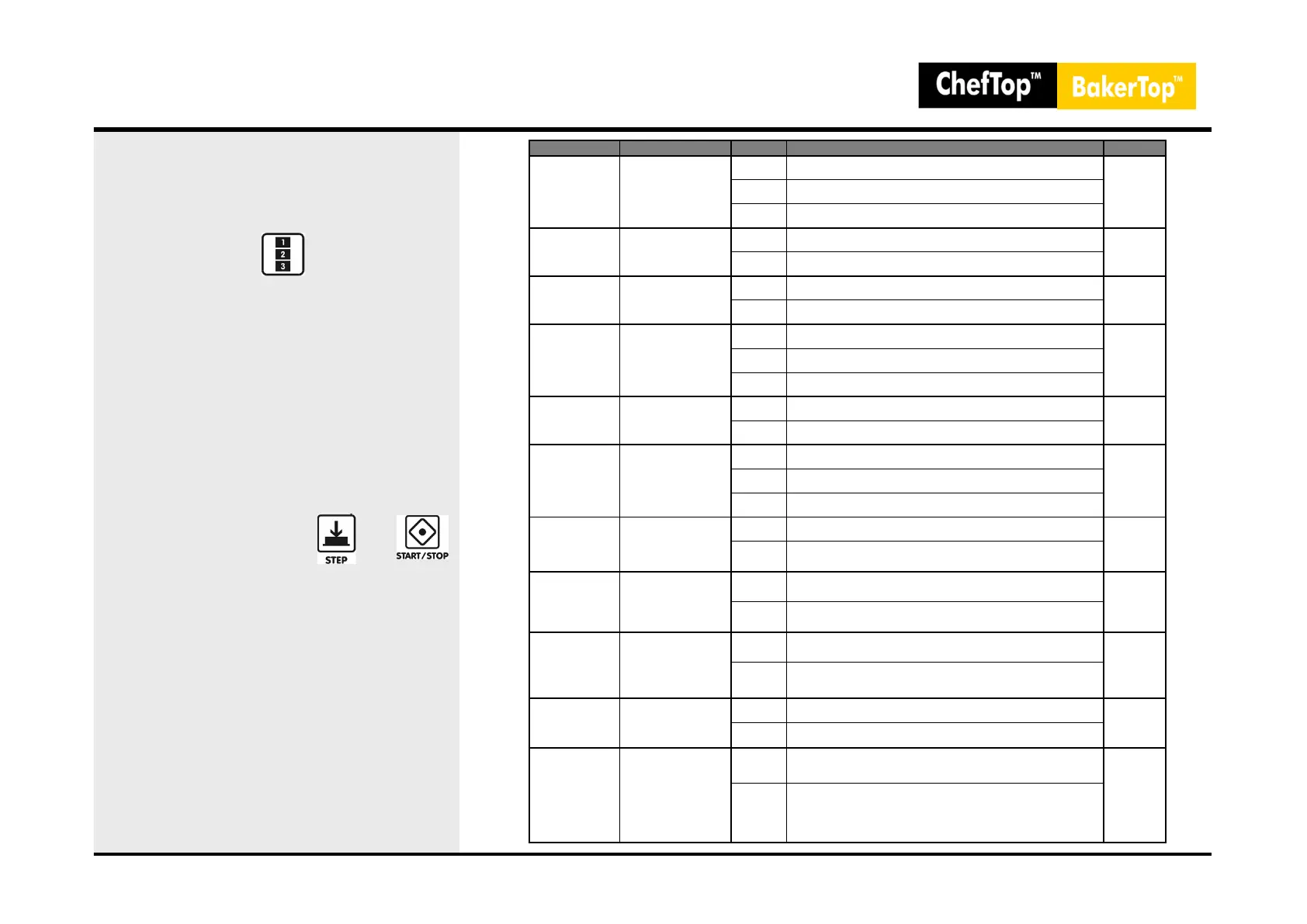15. Hidden Menu (Series 4)
Control Board
• Control Board hidden Menu
parameters
- At the display button, option
0 Control Board
• Power Board Reset:
- It’s possible to reset the
control board in case of
blocking software.
- At the hidden menu, go to
LOC parameter and press
simultaneously and
for 5 seconds.
- Notes: The Reset oven
operation restore the Control
Board software: lose all the
programs stored by the user
and change the values of the
parameters to the state by
default.
46
PARAMETER DESCRIPTION RANGE SETTINGS DEFAULT
MS
Set the oven as
or SLAVE2
MAS Set the oven as Master
MAS
SL1 Set the oven as Slave1
SL2 Set the oven as Slave2
DEG
Celsius of
Farenheit degrees
CEL Set the degrees in Celsius
CEL
FAR Set the degrees in Fahrenheit
STB
Stand by oven
activation
ON Stand by oven after 5 minutes that is not used
ON
OFF Oven is always on
LMP
Cooking chamber
light
ON Oven lights always on
OFF
OFF Lights turn off after 1 minute
ABB Oven lights are on during the cooking process
LOC
Locking of the first
20 stored
programmes
ON Locking of the first 20 stored programmes by the user
OFF
OFF Allow to change any program stored by the user
SHI
Length of rinse aid
cycle
1 Rinse aid standard quantity
1
2 Twice rinse aid standard quantity
3 Triple rinse aid standard quantity
HID
Hiding parameters
of Chef Unox
preset recipes
ON Hiding cooking parameters of Unox preset recipes
ON
OFF
Allow to view the cooking parameters of Unox preset
recipes
PROG
Allow the customer
Chef Unox preset
programmes
ON
Lock the modify of the stored Chef Unox preset
programmes
OFF
OFF
Allow to modify the stored Chef Unox preset
programmes
Gn
Settings of oven:
bakery or
gastronomy
0
Bakery oven settings: Activate the Bakery's programs
and functions
1
1
Gastronomy oven settings: Activate the Gastronomy +
Bakery's programs and functions
BUZ
External Buzzer
0 Utilization of internal default buzzer for end cooking
0
1 Utilization of extra external buzzer for end cooking
STE
Internal chamber
temperature
visualization
ON
Visualization of the set internal temperature chamber
and the internal measured temperature chamber each 4"
ON
OFF
Visualization of the set internal temperature chamber. To
view the internal measured temperature chamber press 2
times the button "-" and keep it pressed
