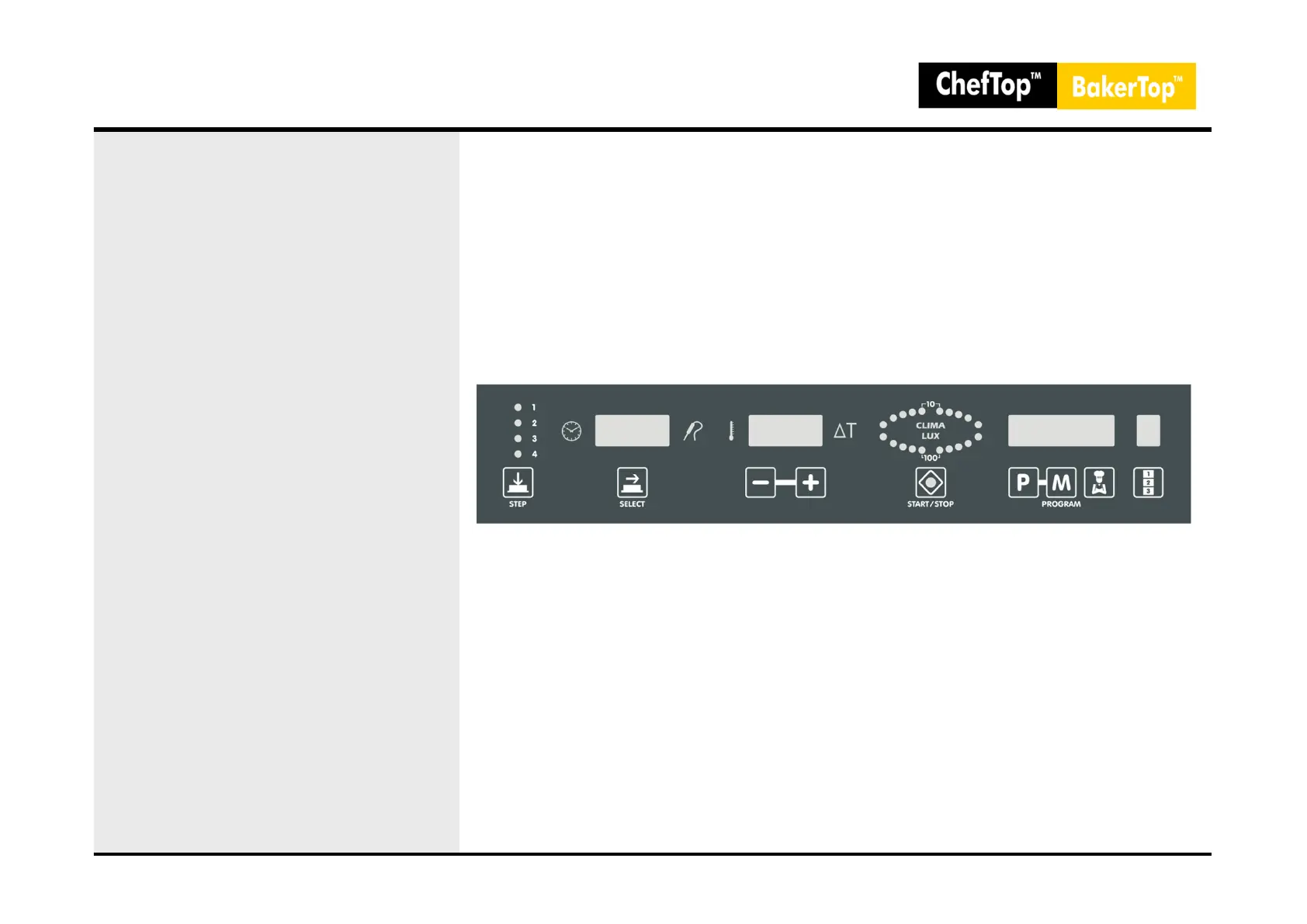15. Hidden Menu (Series 4)
MAXI.Link - Slave definition
- Disconnect the LAN cable which connect the
ovens . If it is the first installation, both ovens
are disconnected as default and the
connection cable will be supplied with the
stacking kit.
- Press + and – for at least 5 seconds.
- Press SELECT until the display shows MS.
- Select the name by pressing + and - :
- MAS Master
- SL1 Slave1
- SL2 Slave2
- Press M for at least 5 seconds until you’ll
hear an acoustic signal.
- Press P to exit to the hidden menu.
- Disconnect the power supply of both ovens.
- Connect the network cable from Master oven
to Slave oven.
- The power supply to both ovens must be
switched on simultaneously .
NOTE:
- All the ovens are born as MASTER by default.
- If you want to keep two ovens working
separately, don’t follow the procedure
above and do not connect the LAN cable.
48
0
S L IM
s
