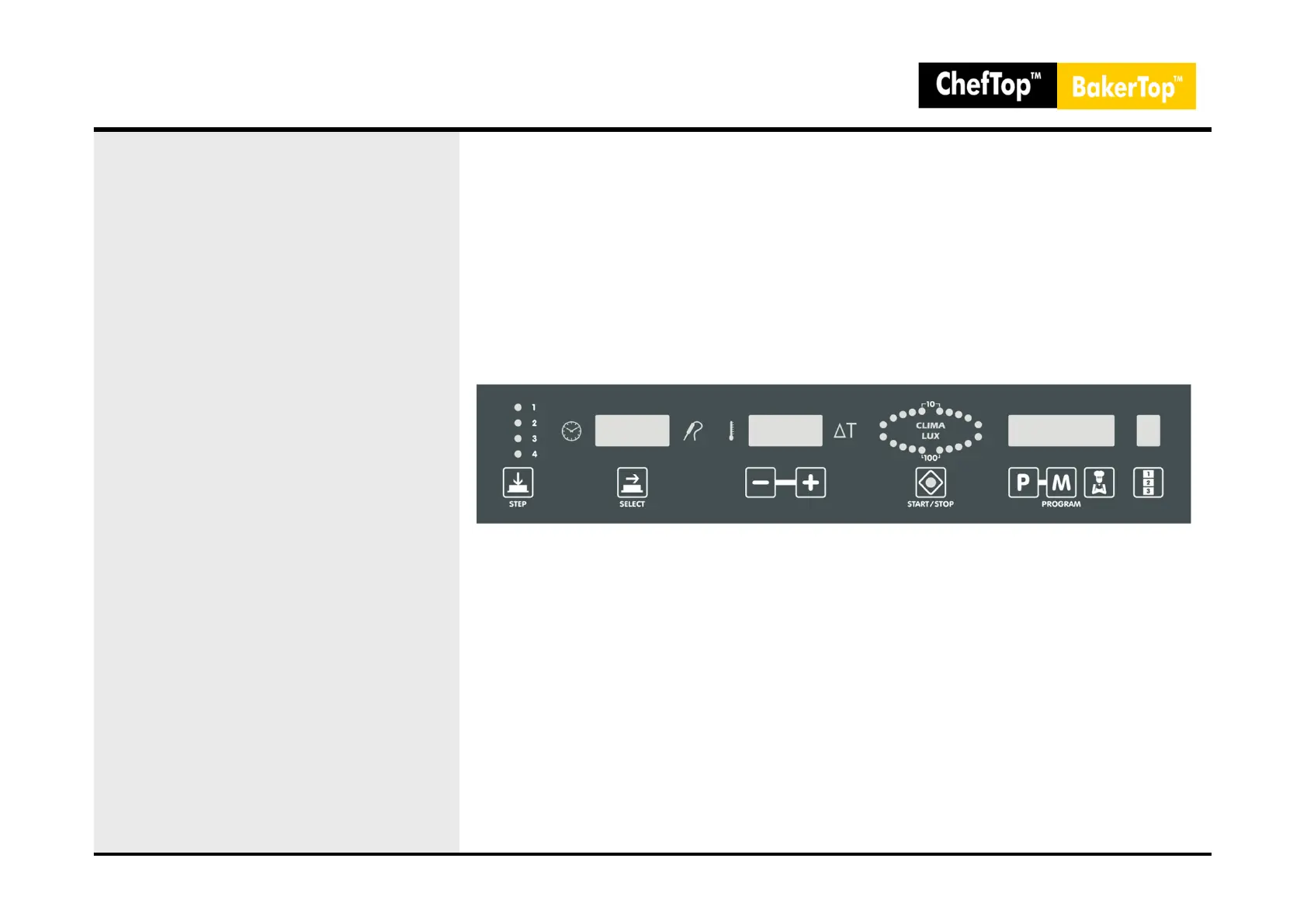15. Hidden Menu (Series 4)
MAXI.Link - Master definition
- Disconnect the power supply to of both
ovens.
- Disconnect the network cable which connect
both ovens.
- Connect the power supply cable of Slave
oven.
- Press + and – buttons for at least 5 seconds.
- Press SELECT until the display shows MS.
- Select name “MAS” by using + and –
buttons.
- Press M for at least 5 seconds until you’ll
hear an acoustic signal.
- Press P to exit the hidden menu.
- When outside the hidden menu, if the right
display on the far right displays 2 or 3 instead
of 1, proceed as follows:
- Press STEP + P + CHEF BUTTON buttons
pressed for at least 5 seconds.
- Press the last button on the right (1-2-3)
and select 1 (power card hidden menu).
- Press SELECT until the display shows NET
Change the number of network address
from 17 to 16 by pressing + and -.
- Press M for at least 5 seconds until you’ll
hear an acoustic signal.
- Press P to exit from hidden menu.
- Reset the power supply of master oven and
wait at least 5 second before switching it on
again.
49
0
M
s
M
as
