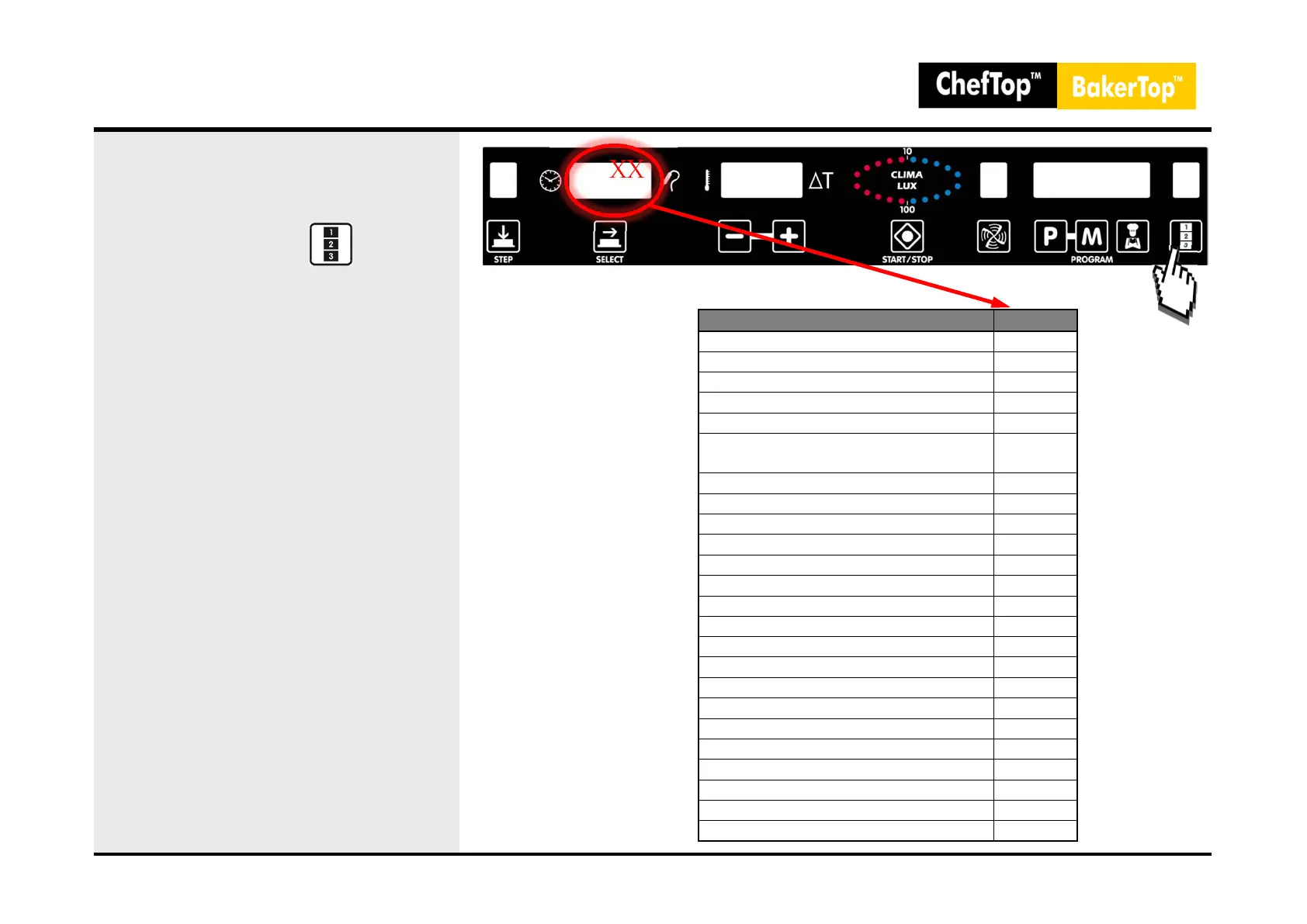XX
F
r
U
16. Hidden Menu (Series 5)
• In the hidden menu to select the
card that you want to change the
parameters press the button.
• Net adresses from ovens and
accessories card:
51
CARD NET
Power board - Master oven 1
Power board - Slave 1 oven 2
Power board - Slave 2 oven 3
Power board - Slave 3 oven
4
Power board - Blast Chiller
5
Power board - Holding Cabinet and Prover
6
Power board - Osmosis Kit 7
Bridge 9
Control board - Master oven
10
External core probe Board - Master Oven
11
Gas board - Master oven
12
Power board - Hood Master Oven 13
Control board - Slave 1 oven 14
External core probe board - Slave 1 Oven 15
Gas board - Slave 1 oven
16
Power board - Hood Slave 1 Oven
17
Control board - Slave 2 oven 18
External core probe board - Slave 2 Oven 19
Gas board - Slave 2 oven 20
Power board - Hood Slave 2 Oven
21
Control board - Slave 3 oven
22
External core probe board - Slave 3 Oven
23
Gas board - Slave 3 oven 24
Power board - Hood Slave 3 Oven 25
