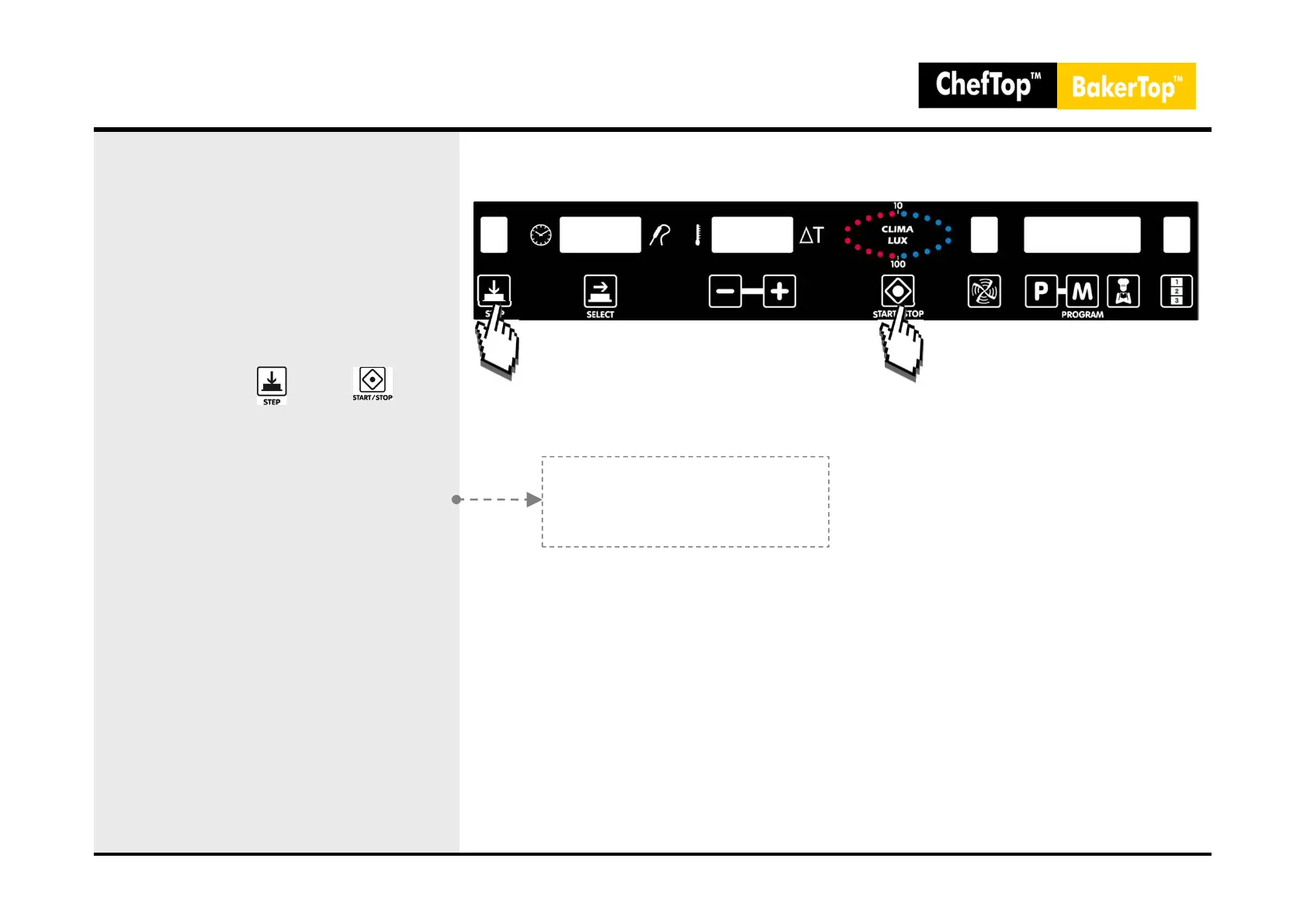16. Hidden Menu (Series 5)
Card Reset
• Card Reset:
- If the message "NOANS" is displayed on
the oven control board (or in case of
blocking software), it is necessary to reset
the control board.
- At the hidden menu of the control board
(10– FrU), go to LMP parameter and press
simultaneously and for 5
seconds.
- Notes: The Reset oven operation restore
the Control Board software: lose all the
programs stored by the user and change
the values of the parameters to the state
by default of all cards that are connected
to the oven.
54
1 0
L M P
Card Reset
Note: See parameters setup
on the Power Board PE1725A
table
