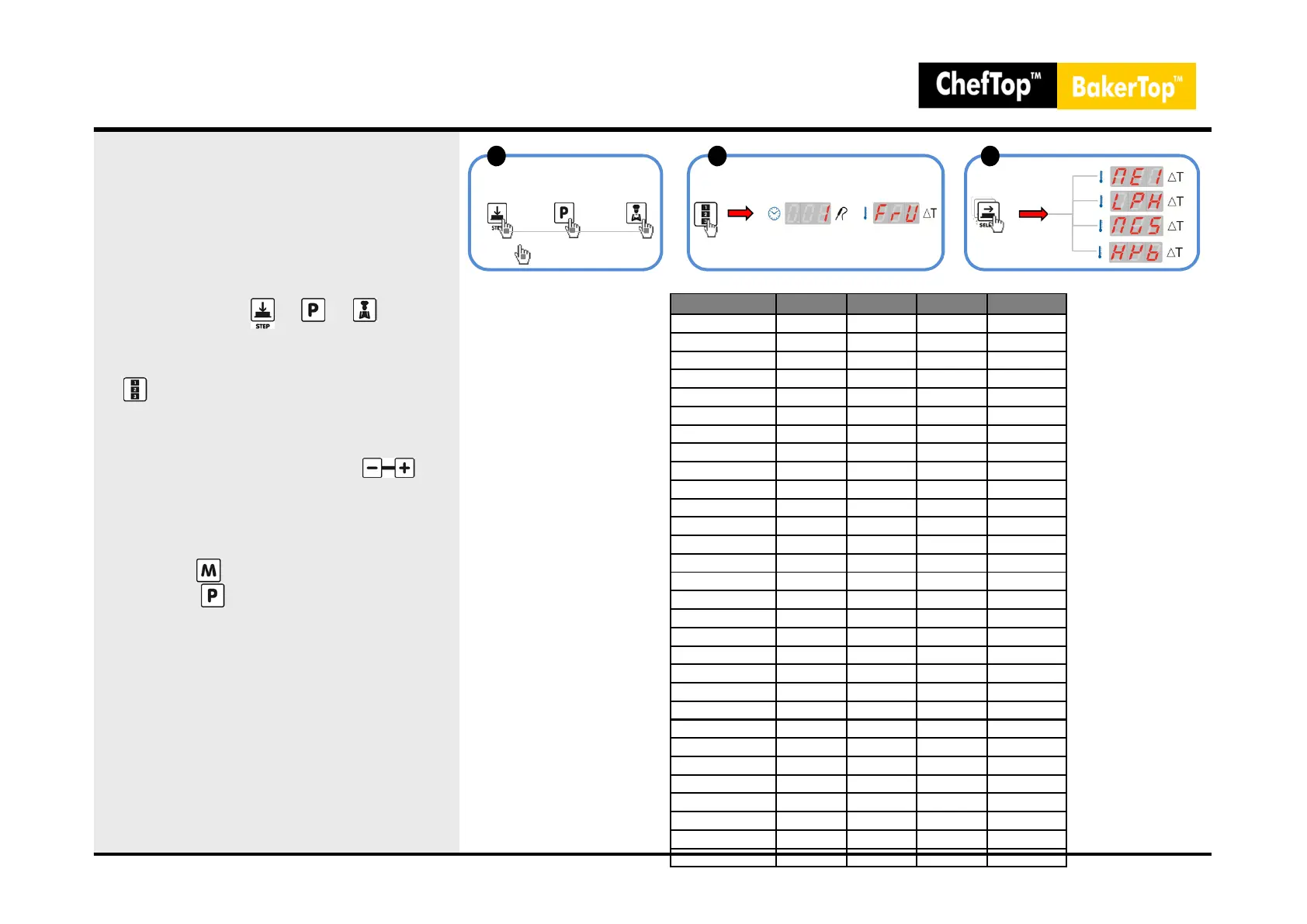16. Menu Nascosto (Serie 5)
Power Card Setup
• Setting Power Card parameters PE1725A
- In case of power card replacement or the
necessity to reset the power card, it`s necessary
to reset some parameters:
1. Enter in the 2° level hidden menu, pressing
simultaneously the + + buttons
for 5 seconds.
2. Select power card (1 – FrU) on the display of
button.
3. Select the parameter to modify.
4. Modify the parameter with the
buttons (See the attached table).
Note: If the oven was “slave” set the parameter
“NET” at 2
5. Press the button for 5 seconds to save the
changes and button to exit hidden menu.
6. To store the new settings disconnect the oven
(unplug it), wait for 10 seconds and then re-
connect it.
Note: In case the ovens are connected as
“master slave” it is necessary to remove the
connection between the two ovens (before to do
this operation remember to disconnect the
appliance from the power supply).
55
OVEN “LPH” “NE1”
“NGS” “HYB”
XVC055 14 0 0 0
XVC105 14 0 0 0
XVC205 14 1 0 0
XVC305 14 1 0 0
XVC505 14 0 0 0
XVC705 14 1 0 0
XBC405 14 0 0 0
XBC605 14 1 0 0
XBC805 14 1 0 0
XVC105P 14 1 0 0
XVC305P 21 1 0 0
XVC505P 14 1 0 0
XVC705P 21 1 0 0
XVC315G 14 1 1 0
XVC515G 14 1 1 0
XVC715G 14 1 1 0
XVC615G 14 1 1 0
XVC815G 14 1 1 0
XVC1005P 14 1 0 0
XBC1005 14 1 0 0
XVC1205P 21 1 0 0
XVC2005P 21 1 0 0
XVC4005P 21 1 0 0
XVC3205P 21 1 0 0
XVC1015G 14 1 1 0
XBC1015G 14 1 1 0
XVC1215G 21 1 1 1
XVC2015G 21 1 1 1
XVC4015G 21 1 1 1
XVC3215G 21 1 1 1
( x 5 seconds)
+ +
1 2 3
Parameters
setting
