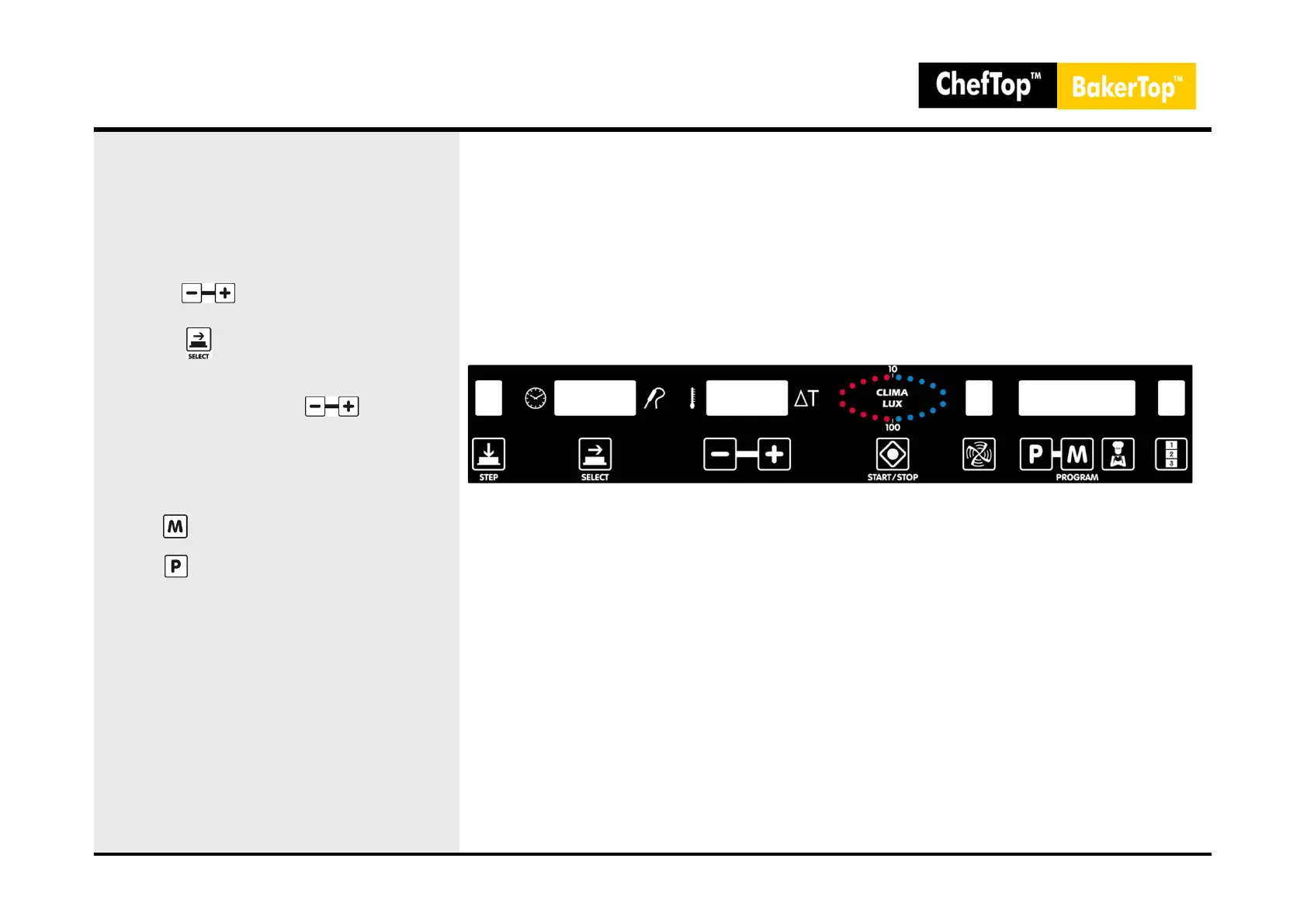16. Hidden Menu (Series 5)
MAXI.Link - Slave definition
- Disconnect the RJ45 cable which connect the
ovens. If it is the first installation, both ovens are
disconnected as default and the connection cable
will be supplied with the stacking kit.
- Enter in the control board hidden menu (10-Fru)
pressing buttons simultaneously for 5
seconds.
- Press until the display shows “OV”
parameter.
- Select the oven option using :
- OV1 Master
- OV2 Slave1
- OV3 Slave2
- OV4 Slave3
- Press for 5 seconds to save the changes.
- Press to exit hidden menu.
- Disconnect the power supply of both ovens.
- Connect the RJ45 cable on the ovens.
- Re-connect the power supply to both ovens
simultaneously .
NOTE:
- All the ovens are born as MASTER by default.
- If you want to keep two ovens working
separately, don’t follow the procedure above and
do not connect the RJ45 cable.
56
1 0
O U
O
u2
