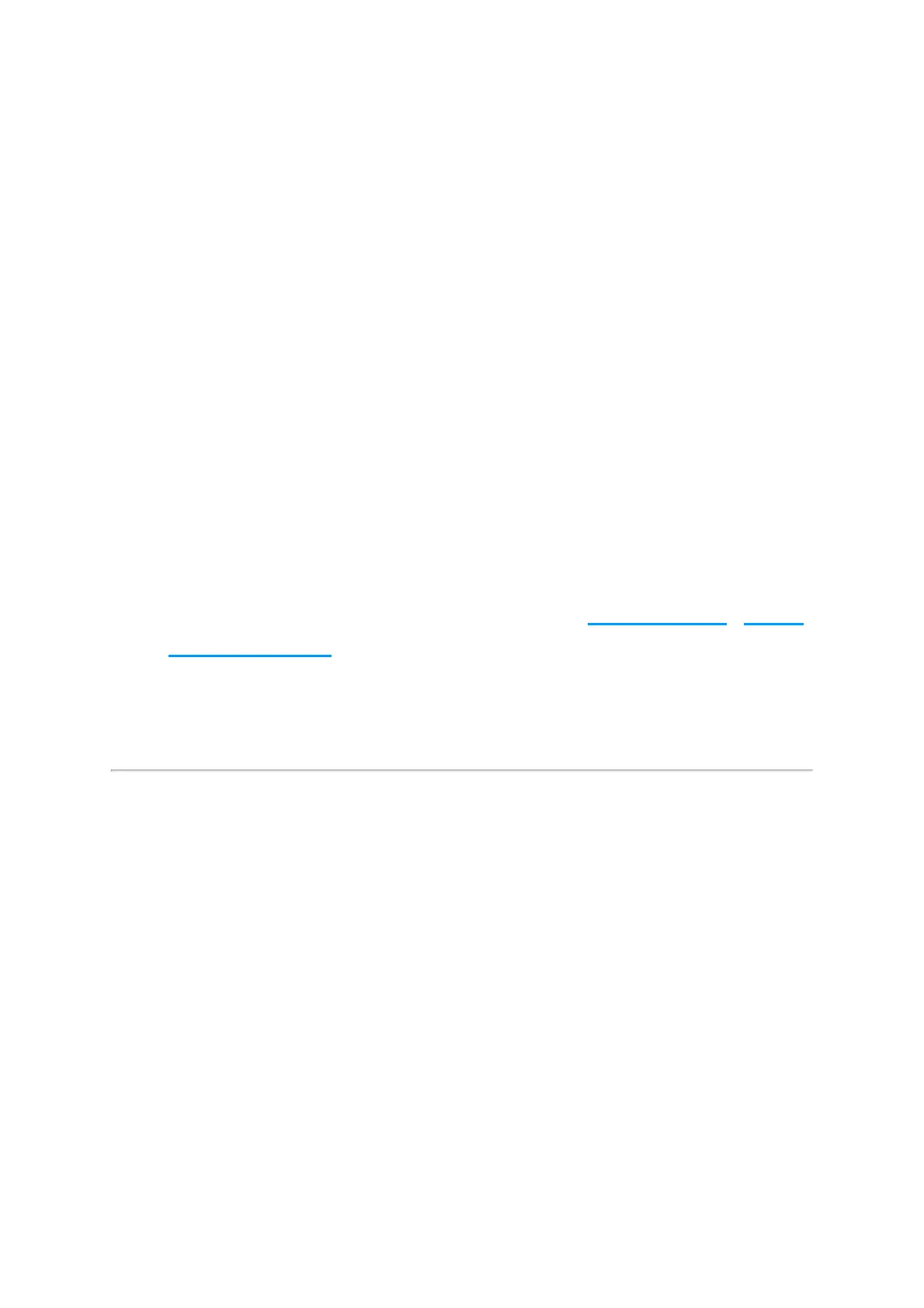back: you can go back to the choice of preset
program to select another one;
1
edit cooking temperature from 30 to 300° C. For
particularly delicate cooking cycles you can use the
Delta T function, from 0 to 120° C (if available). In
this case you must use the core probe, inserting it
into the heart of the food. By denition, Delta T
maintains a constant temperature difference
between the temperature in the cavity and the probe
temperature, using the formula: Cavity temperature
minus core probe temperature;
2
edit steam release STEAM.Maxi or removal
DRY.Maxi;
3
edit speed of fans in standard or pulse modes. If the
fans are in pulse mode, they turn off when the oven
reaches the temperature set;
4
UIP: you can edit activation of the Unox Intelligence
Performance technology (not recommended);
5
Save/delete the preset program set.6
