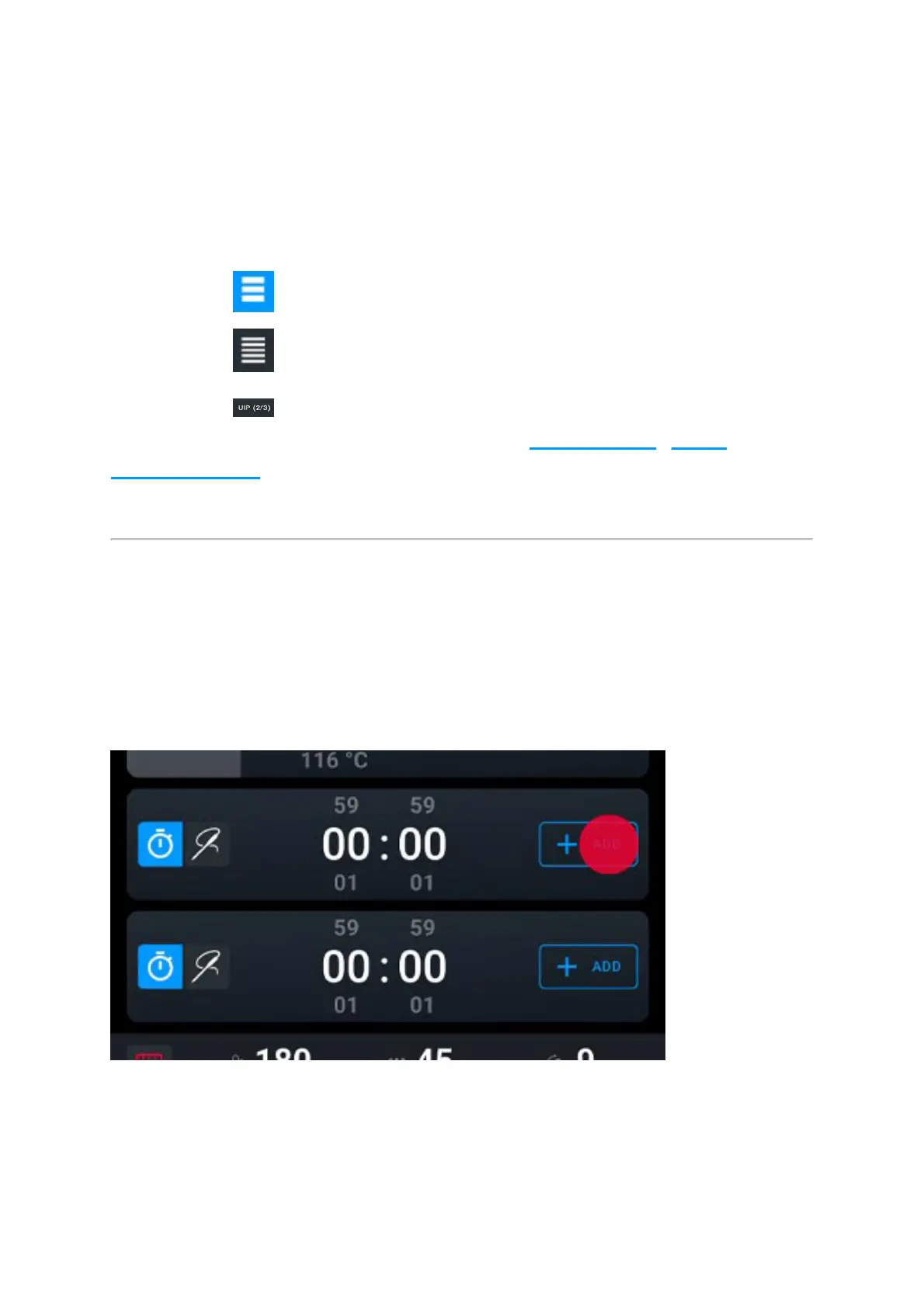During cooking: setting the timers
We recommended associating timer 1 with the tray at the
top of the oven, timer 2 with the tray below and so on.
This will help you to remember which tray needs to be
taken out when a timer runs out. The card also offers the
following buttons:
• tap the button to display 5 timers
• tap the button to display 10 timers
• tap the button to activate or deactivate the
technologies, see information about Unox Intelligence
Performance here.
Setting timers using a compatible recipe
Tap the + ADD PROGRAM icon.
You will be offered all the recipes that are compatible
with the climate set that you have already chosen,
divided into types (use the lters to make searching
easier); tap the one you want to assign to the timer.
