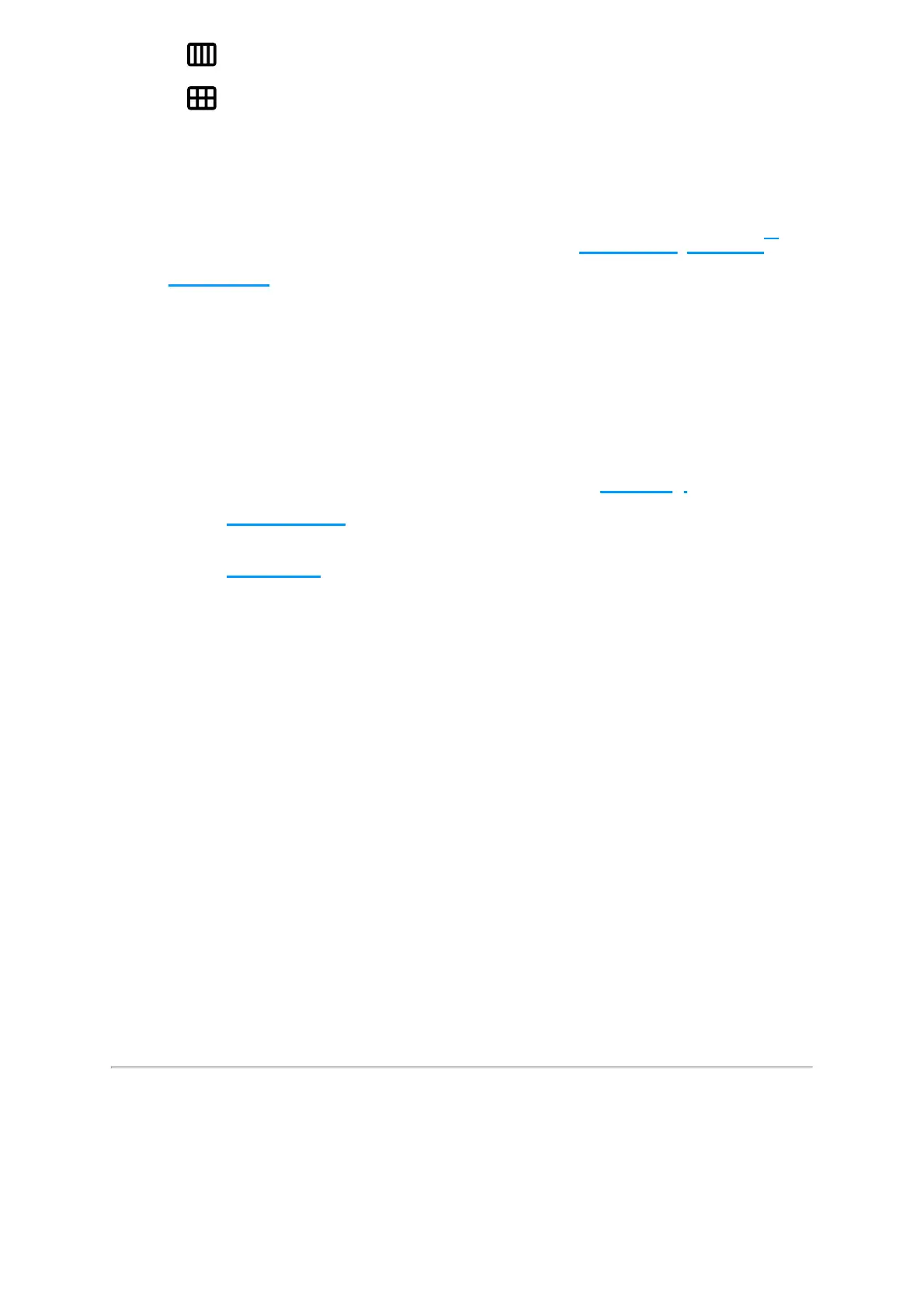If you tap see all you will be able to see the whole list of
programs that made up the hours of use of the oven in
the week or month concerned.
change the display from weekly to monthly:
weekly display
monthly display
1
select the week or month of interest;2
select the data of interest (time of use,
consumption of electricity, water, Det&Rinse
TM
,
RO.Care);
3
average daily hours of use;4
graphic display of hours of use subdivided into:5
manual cooking•
cooking from saved program (Library app or
Chefunox)
•
washes•
recent activity of oven: if you tap one of the recent
activities you will be able to see a report:
6
length of individual activity;•
comparison of CHEFTOP-X
TM
/BAKERTOP-X
TM
consumption with other non Energy.Star ovens;
•
graphic cooking performance with all program
details;
•
