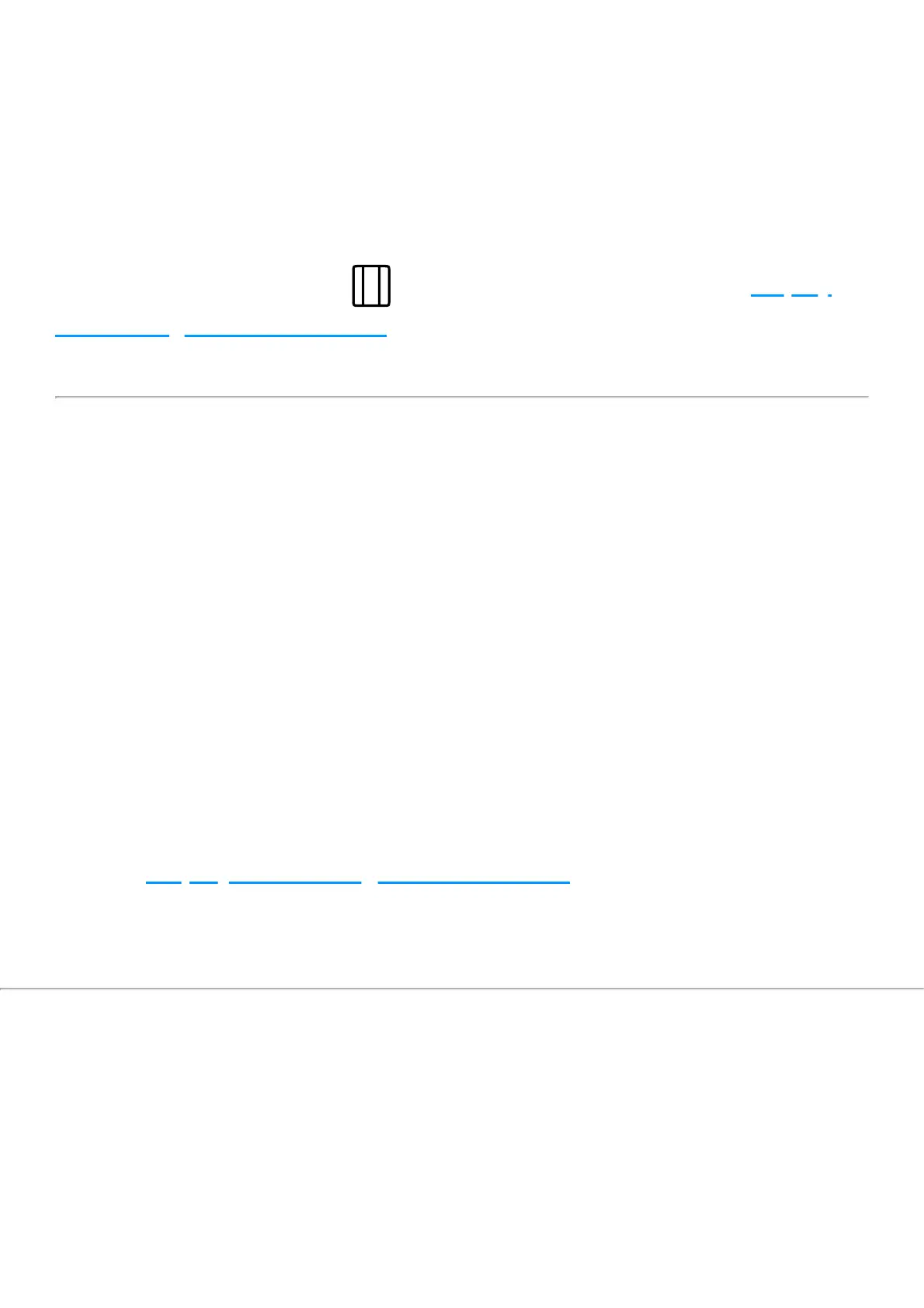Trying a virtual oven
• Tap TRY A VIRTUAL OVEN;
• scroll through the images of ovens until you see the model you are
interested in and START THE DEMO;
• the Home Page of the virtual oven will appear; if you want, you can
explore all its functions or you can display a list of virtual ovens, by
tapping the ovens button on the bottom left. See how to display
and manage the list of ovens here.
Connecting your oven with pairing
• Tap the CONNECT YOUR OVEN button; with your device, scan the QR code
that appears on the oven display or, alternatively, tap ENTER CODE and
enter the serial number and the oven’s pin manually (they are both
underneath the QR code);
• enter the name that you want to assign to the oven. This will help
you to identify it if you have to connect more than one. SAVE the name
entered.
If you have more than one UNOX oven, repeat this process for
each of them: then they will all be shown on the list of ovens. See
how to display and manage a list of ovens here.