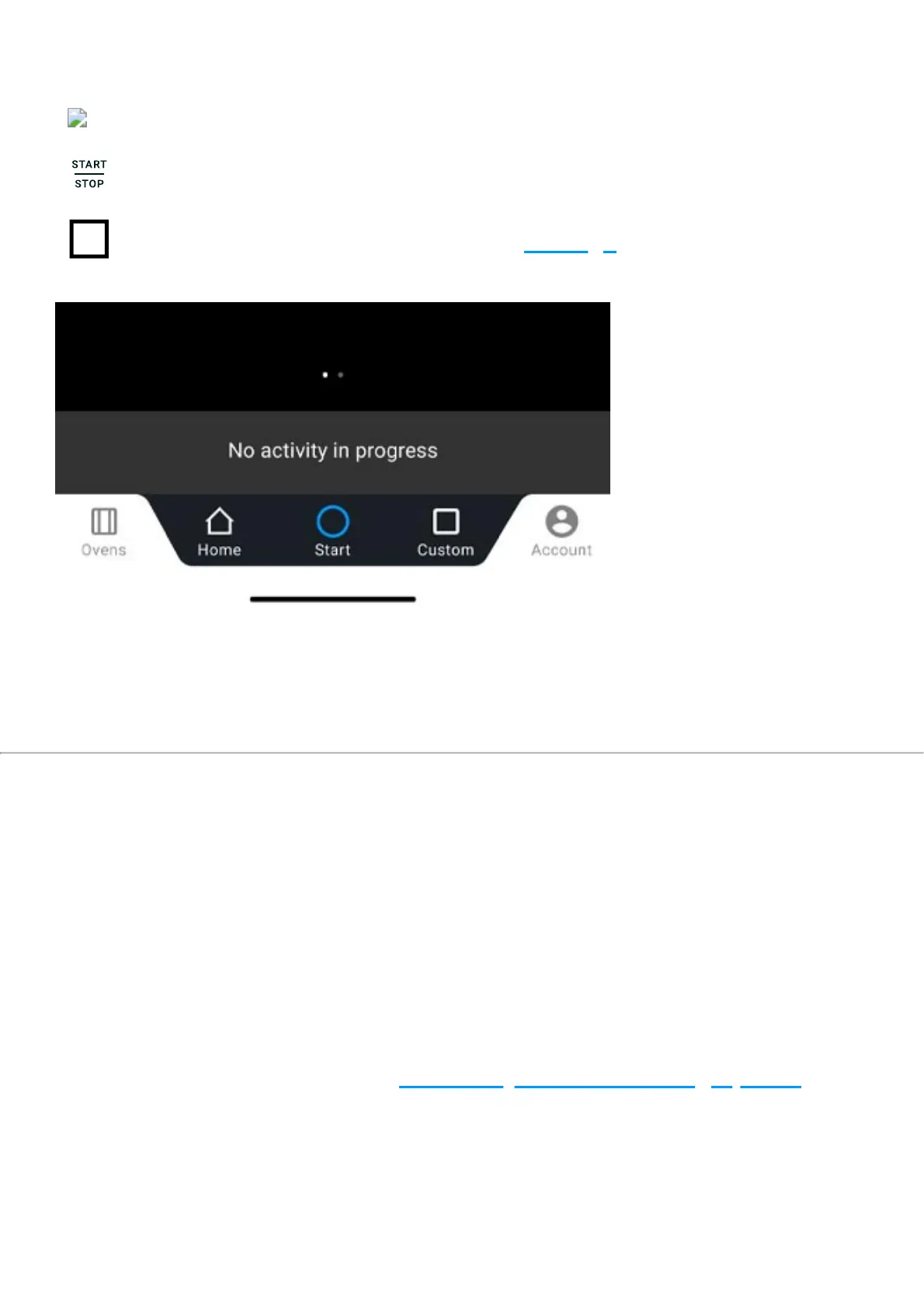If you have selected an oven and are displaying its Home Page,
the Nav Bar allows you to:
HOME button: access the oven’s Home Page;
START/STOP button: start up or stop an activity, for example a
cooking cycle;
CUSTOM button: access the system settings.
List of ovens
The list of ovens contains all the ovens you have connected
through pairing. See how to connect your oven through pairing
here.
