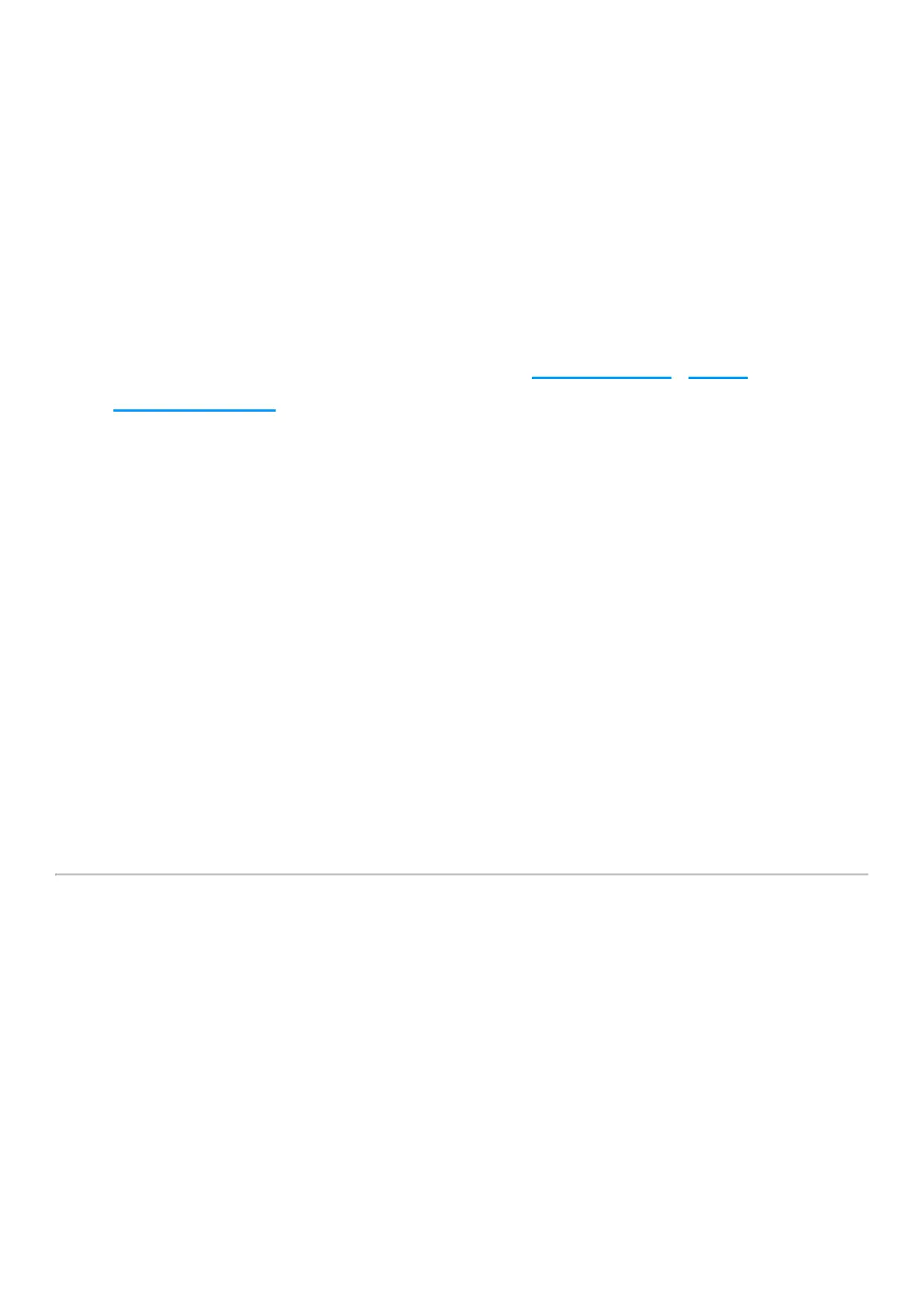name of the recipe in progress (“Manual program” = recipe
not saved);
1
monitoring the power output;2
parameters set in progress: tap the card to change the
cooking parameters or add other cooking steps. The changes
are valid only for the cooking cycles in progress (the UNOX
preset programs cannot be permanently edited); if you drag
the card to left or right the preheating card and card for
subsequent steps are displayed respectively (if any);
3
UIP: you can edit activation of the Unox Intelligence
Performance technology (not recommended);
4
cooking cycle end bar: the colour of the bar gives an intuitive
indication of the end of the cooking cycle:
5
if > 15 seconds the time bar is red
•
if < 15 seconds the time bar is yellow
•
if < 5 seconds the time bar is green
•
total cooking time;6
end of cooking time;7
monitoring steam generated.8
