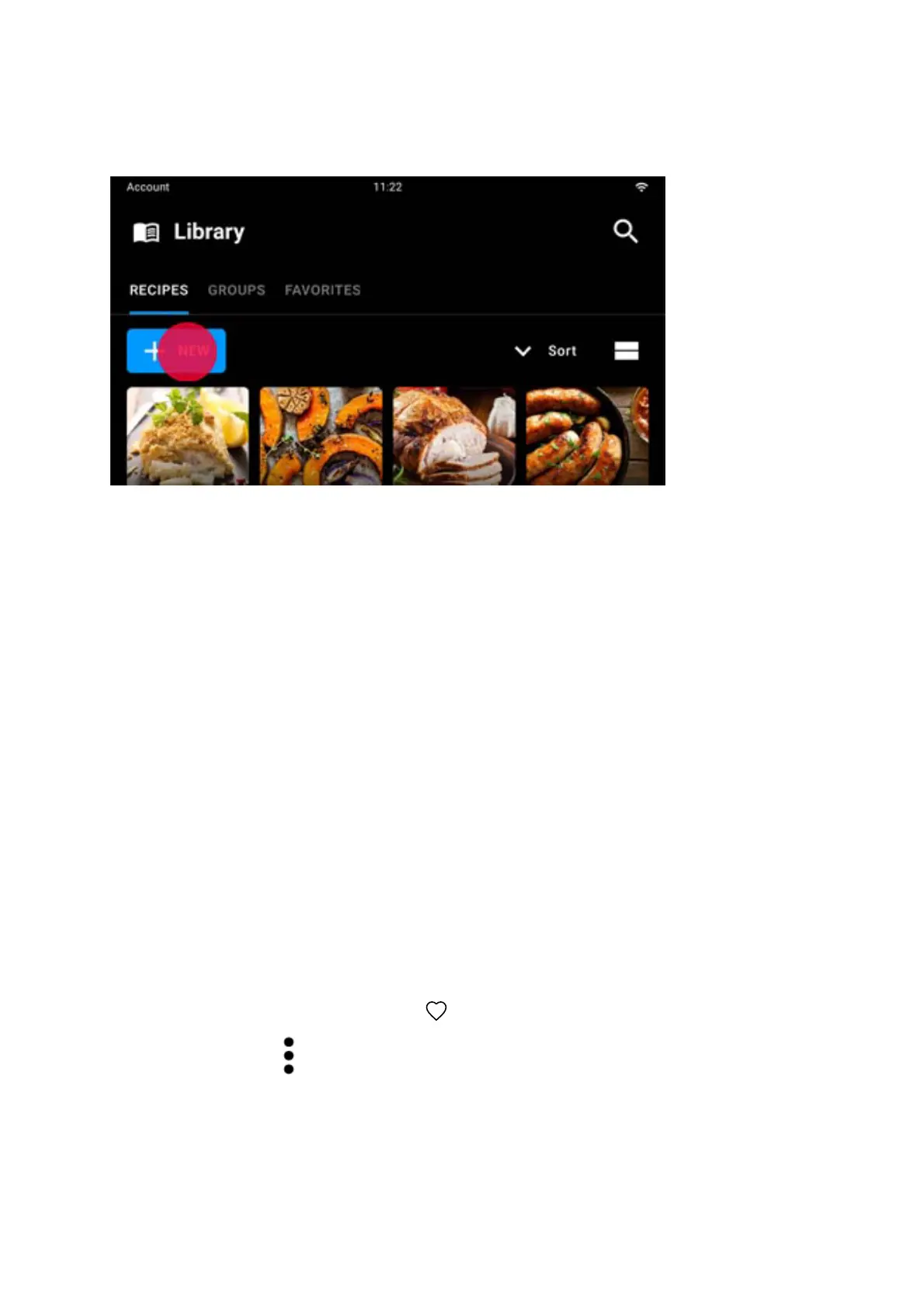Creating a personal recipe
Tap the + NEW icon.
Set the recipe by adding:
• a photo to identify it (optional);
• its name;
• its cooking parameters; see an example of setting
parameters here;
• the necessary ingredients (optional);
• the description of the various cooking steps (optional).
Save the settings with SAVE.
From the recipe card you can mark the recipe as a
favourite by tapping the icon or, by tapping the drop-
down menu , as edited, copied, added to a group,
shared with other users or deleted.
