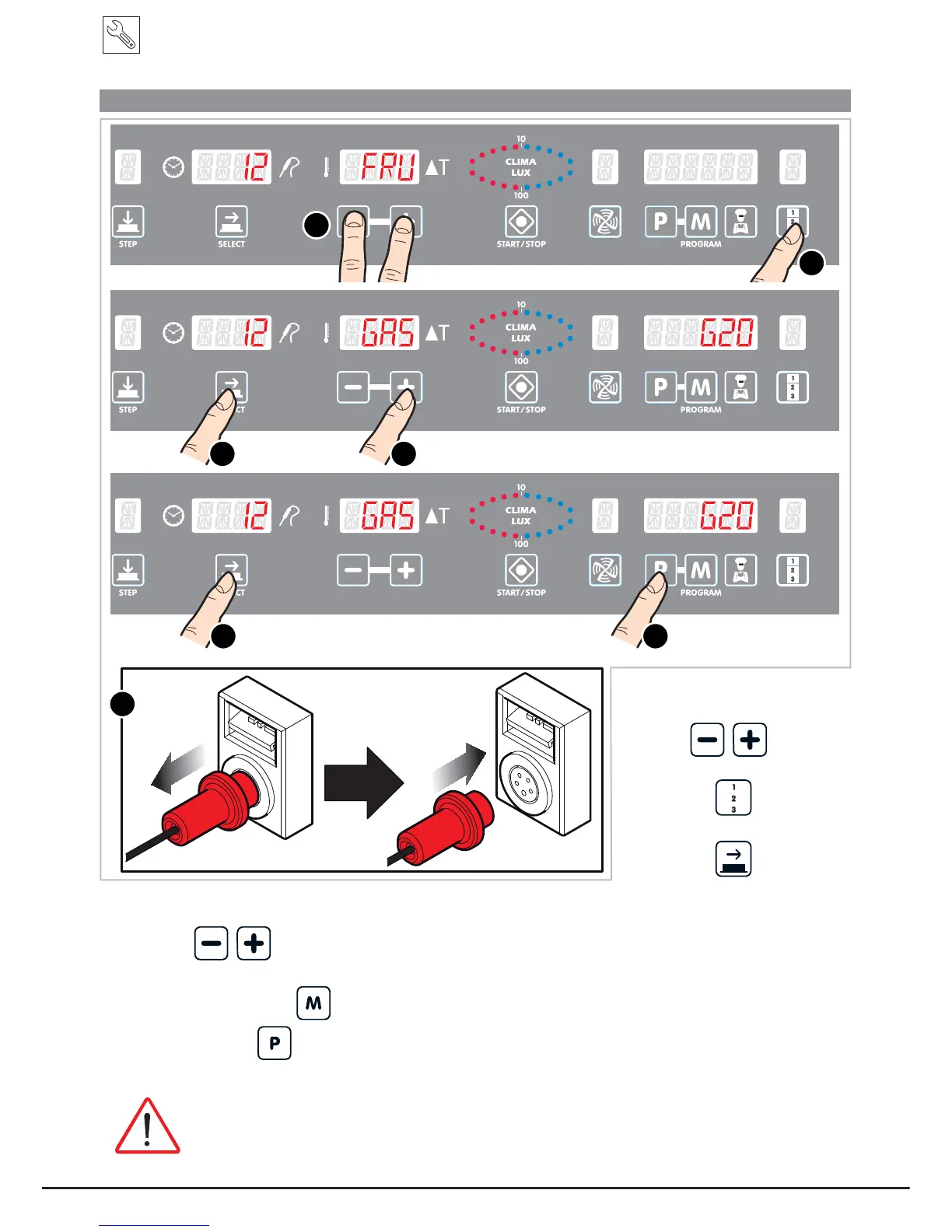n Enter the hidden menu by si-
multaneously pressing the two
buttons
for 5 sec-
onds.
o Press the button until
calling up the display: 12 - FrU
p Press the button until
calling up "GAS" on the screen.
q Press the EXWWRQVXQWLOVHOHFWLQJWKHJDVXVHGFDXWLRQ*DOVRLQFOXGHVW\SH*DQG*
LQFOXGHVW\SH*
r To save changes hold the button for 5 seconds until to hear acoustic signal confirmation
s Exit by pressing the button.
t
Permanently confirm the new type of gas parameters by disconnecting the power from
the oven for 10 seconds and then restoring it.
Failure to perform this last step will result in NO gas configuration save. In this case, the
procedure must be repeated from step
n
.
English
30
