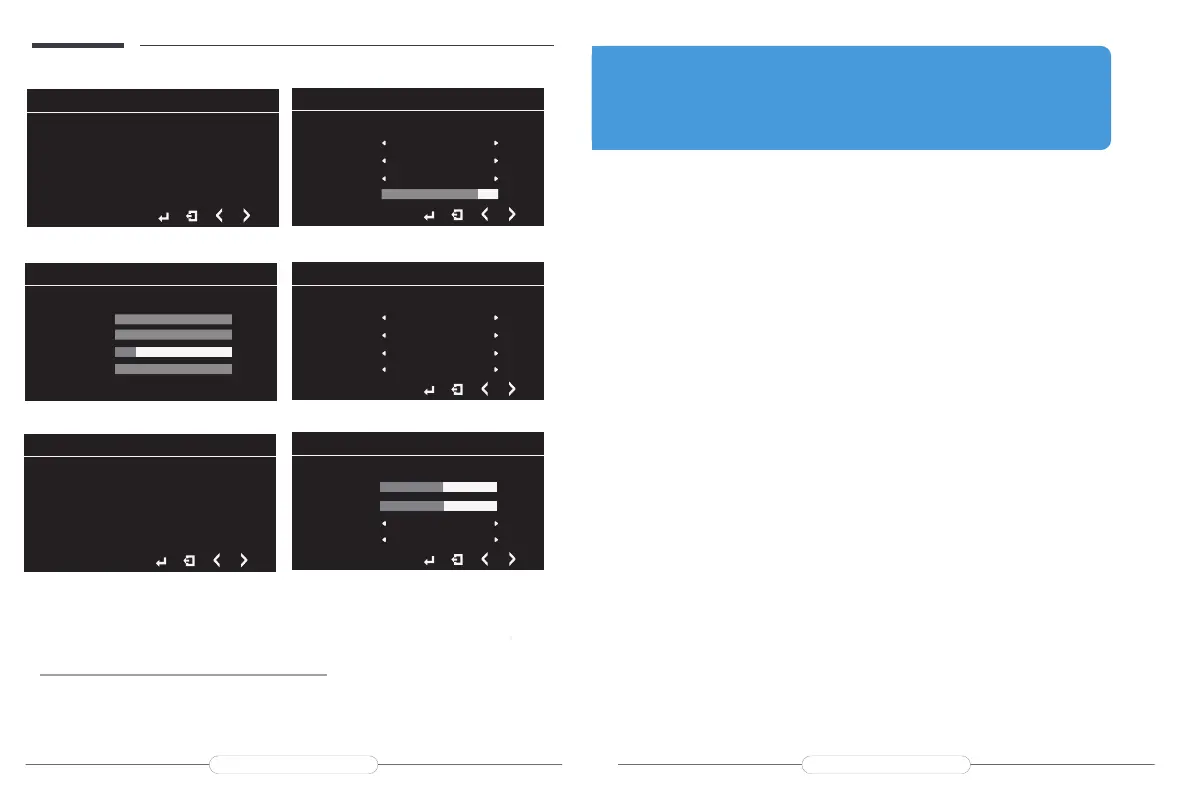Chapter 06
Q&A
SAVE SETTINGS
How to save all the settings of the monitor?
1.If it is an HDMI signal source, the monitor settings can be directly
2.If it is a TYPE C signal source, the monitor need to connected to an external power supply rst,
then you can save the settings.
Abnormalconditionsoccurred-likethesplashscreenorspotswhenusingthe
monitor.
1.Thissituationisgenerallycausedbyinsucientvoltage;Pleasecheckwhetherthe
factory-packedcablesareused,andthencheckwhetheranexternalPDpowersupplyis
used.Thepowerconsumptionof2Kmonitorisrelativelylarger,andanexternalPDpower
supplyisrequired.
2.Iftheresolutionsabovedonotwork,pleasetryanothercomputerdevice.Ifitfailed,
pleasecontactusforthereplacementofthecable.
ThedisplayisTURN-ON,shows"NOSIGNAL"or"POWERSAVING".
1.PleasecheckifthemobilephoneorcomputersupportsUSB3.1./Thunderbolt3when
youareusingType-CtoType-Ctoconnect.IFNOT,AnHDMIAdapterisrequiredtotransfer
thesignal(theComputer)or3in1USBTypeCHDMICableAdapterisrequiredtotransfer
thesignal(themobilephone)
2.Pleasecheckwhethertheconnectioniscorrect.Pleaseusethegenuinecableprovided.
3.Themonitorbatteryislow,pleaseuseexternalpoweradaptertosupply
4.Pleasetryanothercomputer.Ifitfailed,pleasecontactusforthereplacementofthe
touchcable.
MyphoneisaGooglebrand,butIcannotconnectitdirectlytothedisplay?
SomeGooglephonescannotbeconnecteddirectlytothedisplay. The
mobilephoneinterfaceneedstosupportUSB3.1inordertoconnectdirectlytothedisplay.
Pleaseconrmifyourmobilephonesupportsit.Ifnot,youneedtopurchasethe"IOS/
AndriodtoHDTV"cable.Ifyouneed,youcantellusandwewillsendittoyou.
Q:
A:
Q:
A:
Q:
A:
help@uperfectmonitor.comhelp@uperfectmonitor.com
Option
Source
Language
AspectRatio
Volume
English
Auto
Auto
80
Advance
UltraHDRMode
EyeProtection
3D Sound
Crosshair
o
Auto
o
o
RESET
LANGUAGE
OSDSetting
H.Position
100
100
10
0
v.position
menutime
Transparency
OSDSetting
Reset
Reset
AutoColor Adjust
Autolmage Adjust
Advance
Color Eect
Saturation
Hue
Sharpness
DispRotate
o
o
Color Eect
Information
Type-C
1920X1080@60.0Hz
H,67.5KHzPCLK;148.5Mz
Information
50
50
