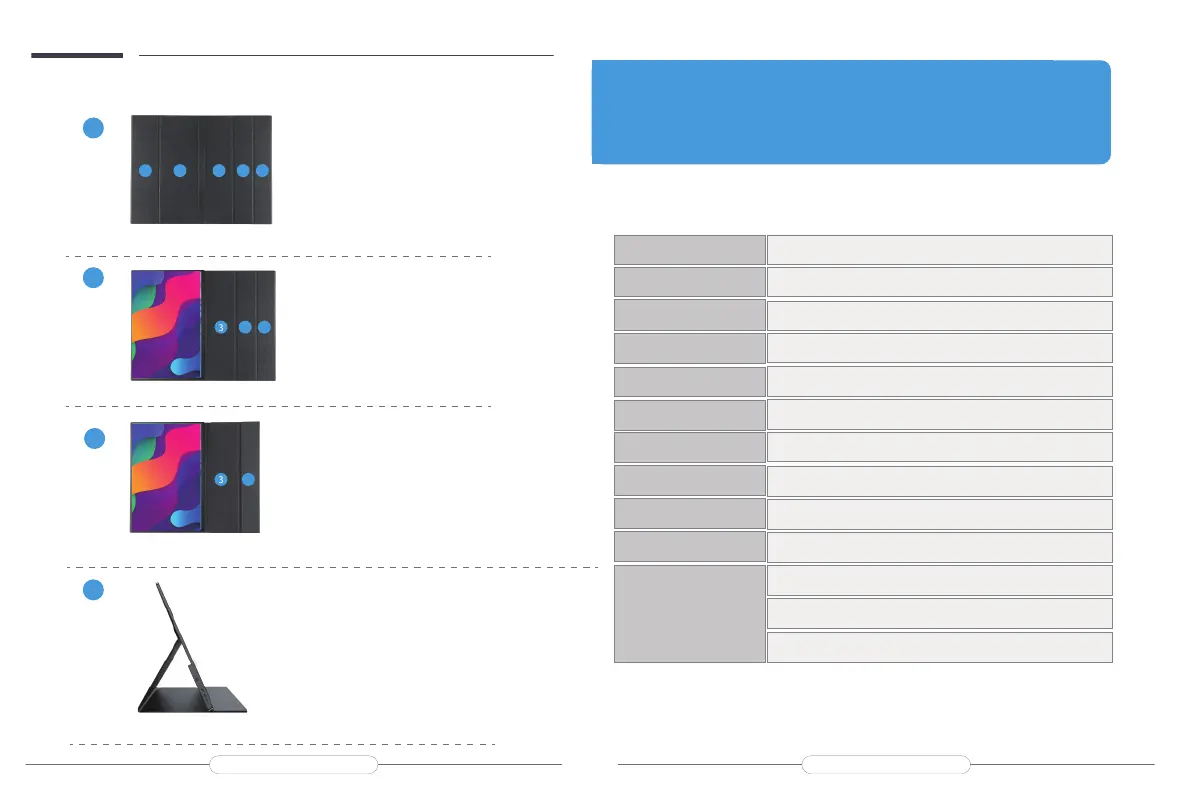Step3: Fold the Leather cases part ”5” to part ”4” as shown.
C
4
5
4
5
Chapter 02
Specications
Black
M160E02
2560*1600
100%sRGB
1.07B(10Bit)
M4*4mm
Mini HDMI
Full-feature Type C 3.1 Port * 2(Both Signal and Power)
3.5mm Headphone Jack
Color
Model
Resolution
Display Color
144HZ
Refresh Rate
Color Gamut
1200:1
Contrast
16:10/16:9
Ratio
500 cd/m²
Brightness
VESA
Interfaces
Installing the stand case
Step1: Place the holster as shown above,part “1” is magnetic.
A
Step2: Place the monitor as shown above,part “1” can be sticky.
B
D
Step4: Stand up the monitor and adjusttheangle
1 2
3
1 2
3
5
2
3
help@uperfectmonitor.comhelp@uperfectmonitor.com