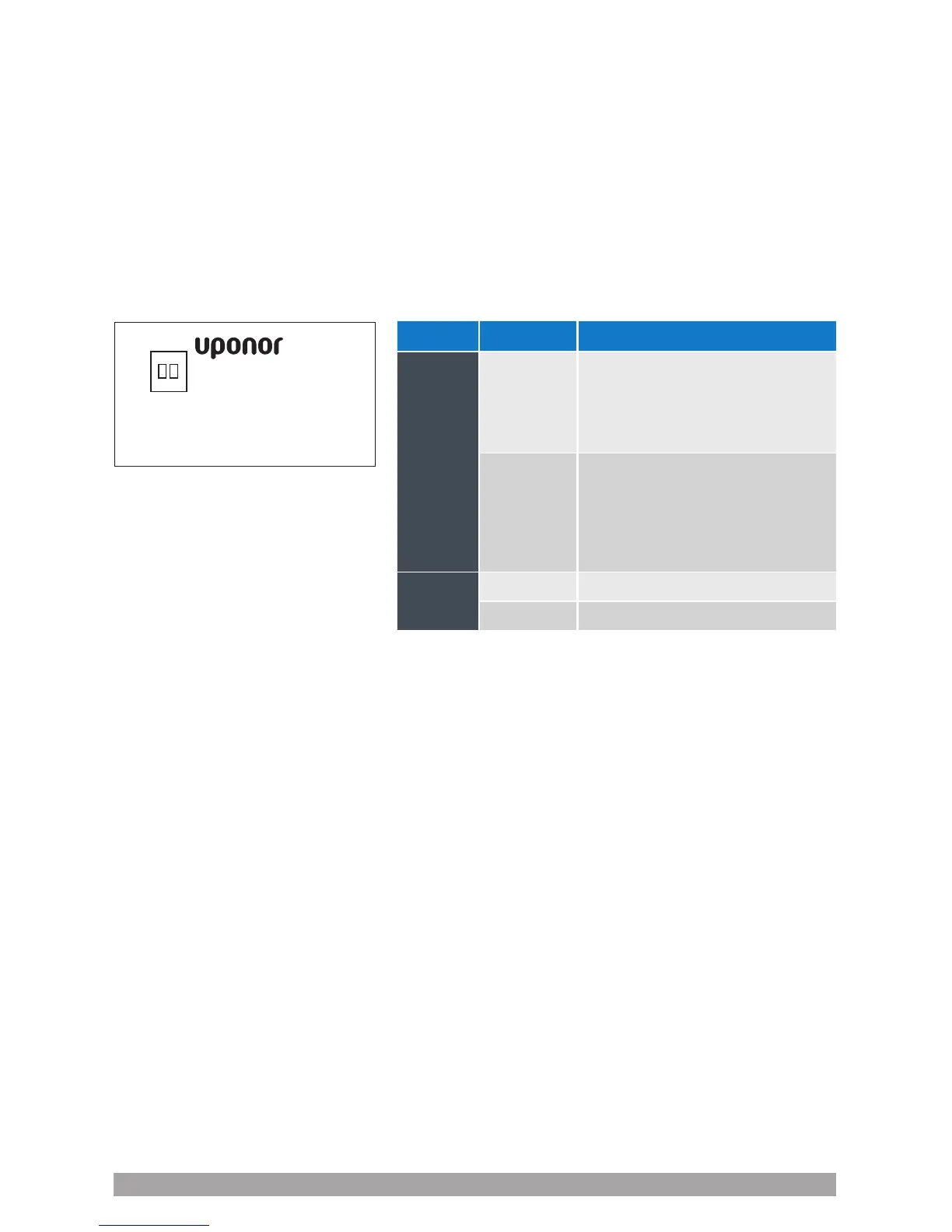Power: 24 V (ac) ±10%, 60 Hz, Class 2,
16 VA standby, 100 VA fully loaded
Relays: 24 V (ac) 2 A, 3.5 A combined
1058-05
Switch
settings
Designed and assembled in Canada
Meets Class B: ICES & FCC Part 15
Lock
Unused
Unlock
ON
1
2
HxxxxA
Single-zone
Snow Melt Control
Switch Position Action
1
ON
Lock access level – The control
is locally locked and the access
level cannot be changed. Set to
Lock when installation has been
completed.
OFF
Unlock access level – The
control is unlocked and the
access level may be changed. Go
to the Toolbox menu to change
the access level. Set to Unlock
during the installation process.
2
ON Not used
OFF Not used
Manual override — off
The snow melting system can be manually
turned off and the control remains off until
manually changed back to Auto. This allows
the installer or end user to permanently
disable the snow melting system without
removing power from the control.
1. Press and hold the Home button for
3 seconds.
2. Press NEXT to navigate to the Override
menu.
3. Press ENTER to enter the Override
menu.
4. Select Manual Override to Off.
5. Exit the Manual Override by selecting
Auto.
