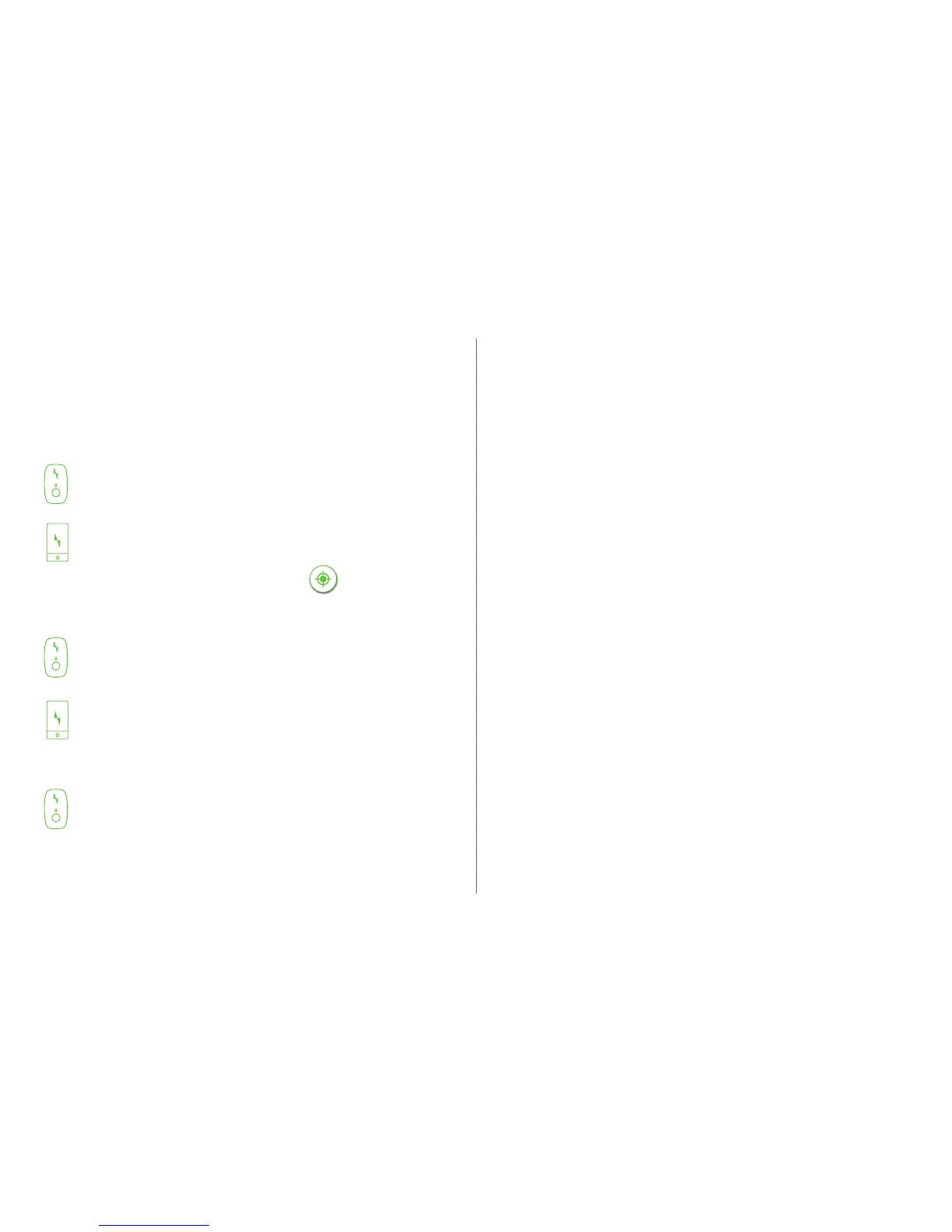22 23
OPERATING YOUR UPRIGHT GO FROM
BOTH THE APP & THE DEVICE ITSELF
YOU CAN USE YOUR UPRIGHT GO
WITHOUT EVEN OPENING THE APP
Whenever you are on the go, and feeling like
training and tracking your posture without
dealing with your phone, simply follow these
steps:
1. Turn UPRIGHT GO on.
2. Place it on your back and hold an upright
position.
3. Calibrate it by double clicking the power
button. UPRIGHT GO will respond with
2 vibrations.
4. You are ready to GO!
Your posture data will be saved on the device.
Make sure to connect and sync your device to
the app in order to view your progress.
(We recommend at least on a weekly basis).
CALIBRATION
When device is turned on and on your back,
double click the power button.
When the device is on your back,
turned on and connected to the app,
tap the CALIBRATION button
TURNING UPRIGHT GO ON/OFF
To turn on, click the power button once.
To turn off, hold down the power button for
a few seconds.
SWITCHING BETWEEN TRACKING & TRAINING MODES
After the device is calibrated, click the
power button once.
Use the "PAUSE TRAINING" or "START TRAINING"
buttons on the main screen.