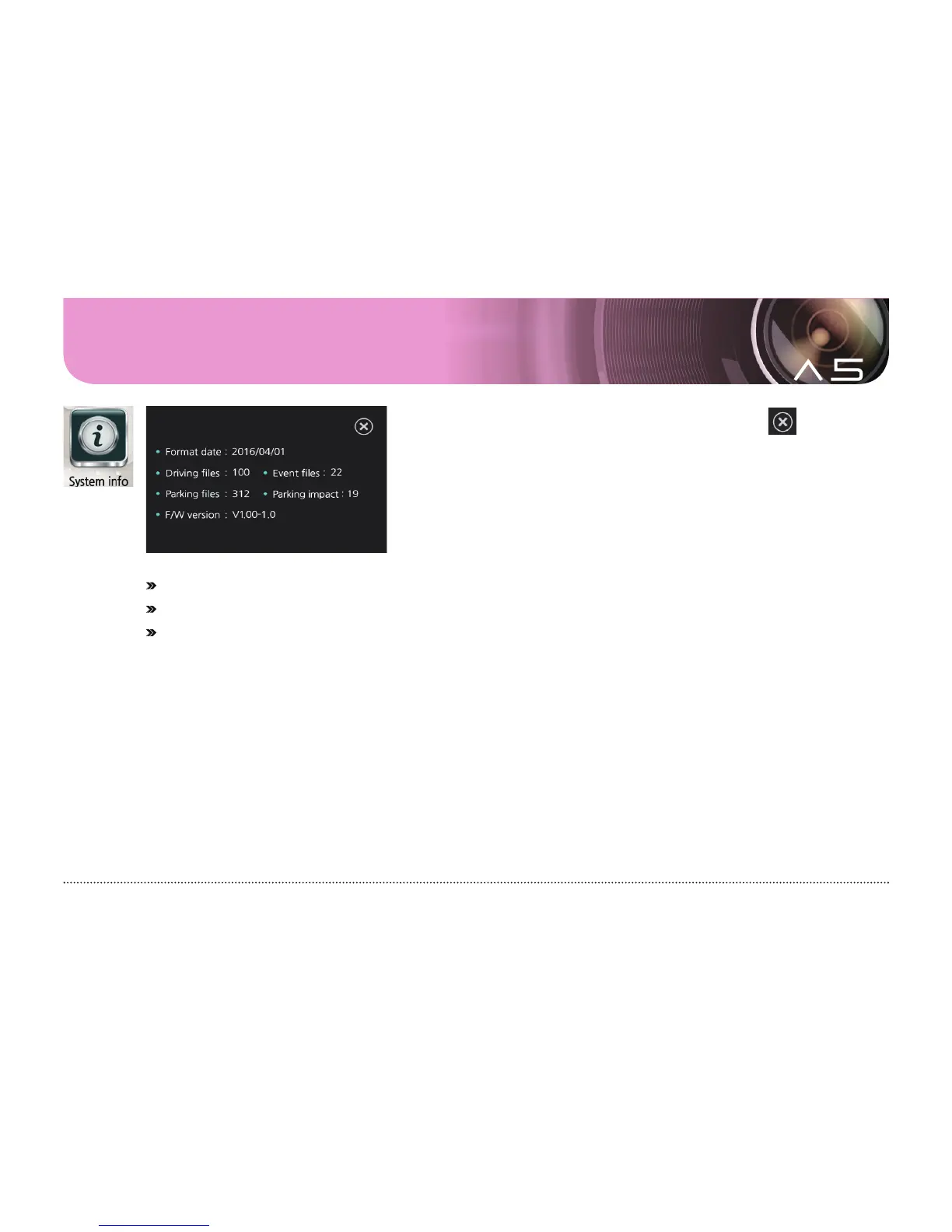27 ... User's Guide
09. GUI – System info
[Menu(home)
button]
#
Format date: Shows the last date that the SD card was formatted.
#
Number of saved drives, events, parking motion, and parking impulse video files can be seen.
#
Firmware version: Shows the software version of the black box.
In the System state menu, the video recording and voice recording are stopped. Please take note.