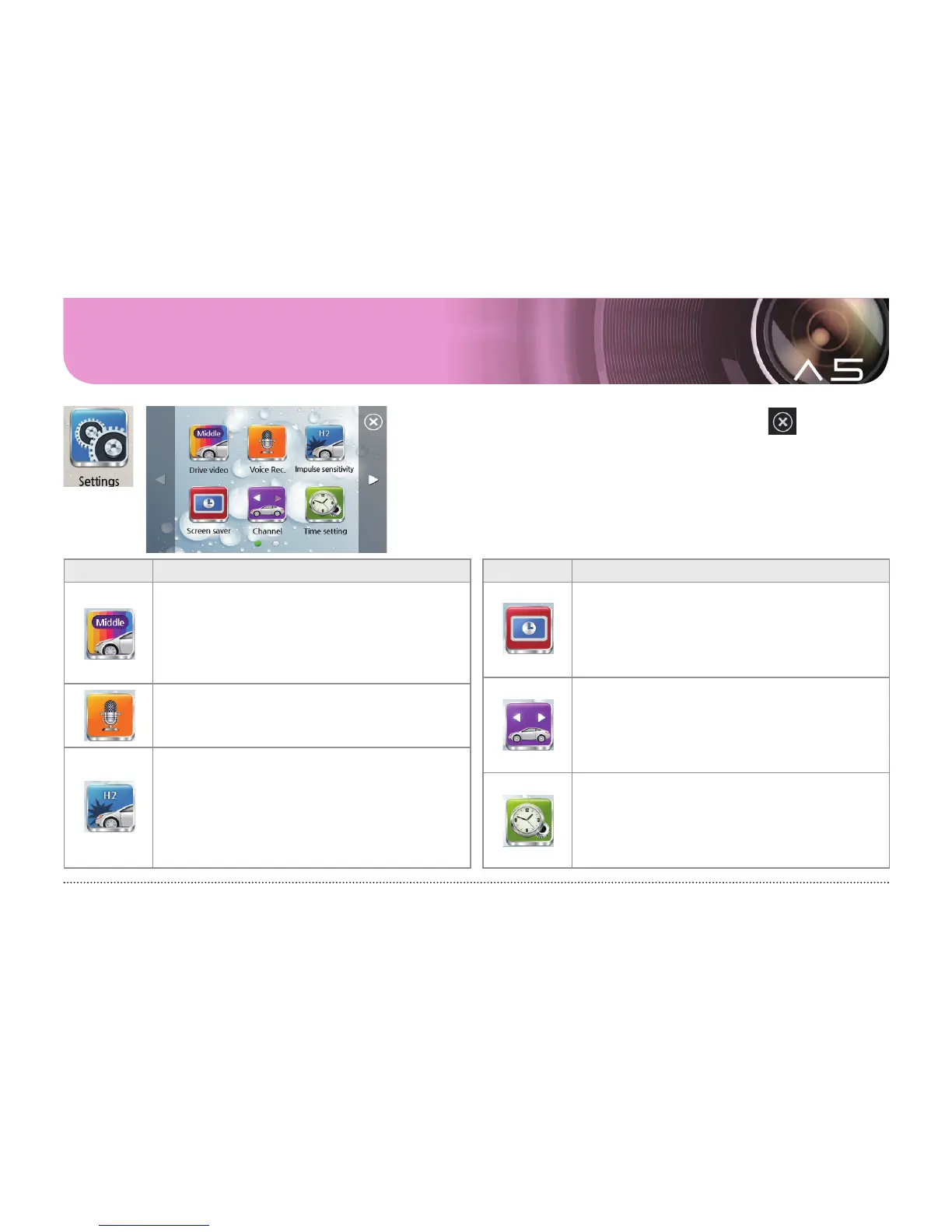28 ... User's Guide
09. GUI – Settings
Icon Meaning
Video recording quality is customizable.
(High–Middle–Low)
* More files can be saved with lower quality setting.
Audio recording can be turned on/off for the
video recording.
The sensitivity of the shock sensor can be
adjusted to save the event video.
(OFF/L1/L2/M1/M2/H1/H2)
* If the shock sensitivity is set to OFF, any shock
event is not recorded).
Icon Meaning
The screen saver setting can be turned on/off.
* If there is no operation in the real-time screen with
the function on, the screen saver is enabled.
1-CH (Front camera) or 2-CH (Front + Rear
cameras) can be set.
* Even if the rear camera is connected, only the front-
camera video can be recorded by setting it to 1-CH.
System time can be set.
* Make sure to click the exit icon after setting it to
apply the changes.
[Menu(home)
button]